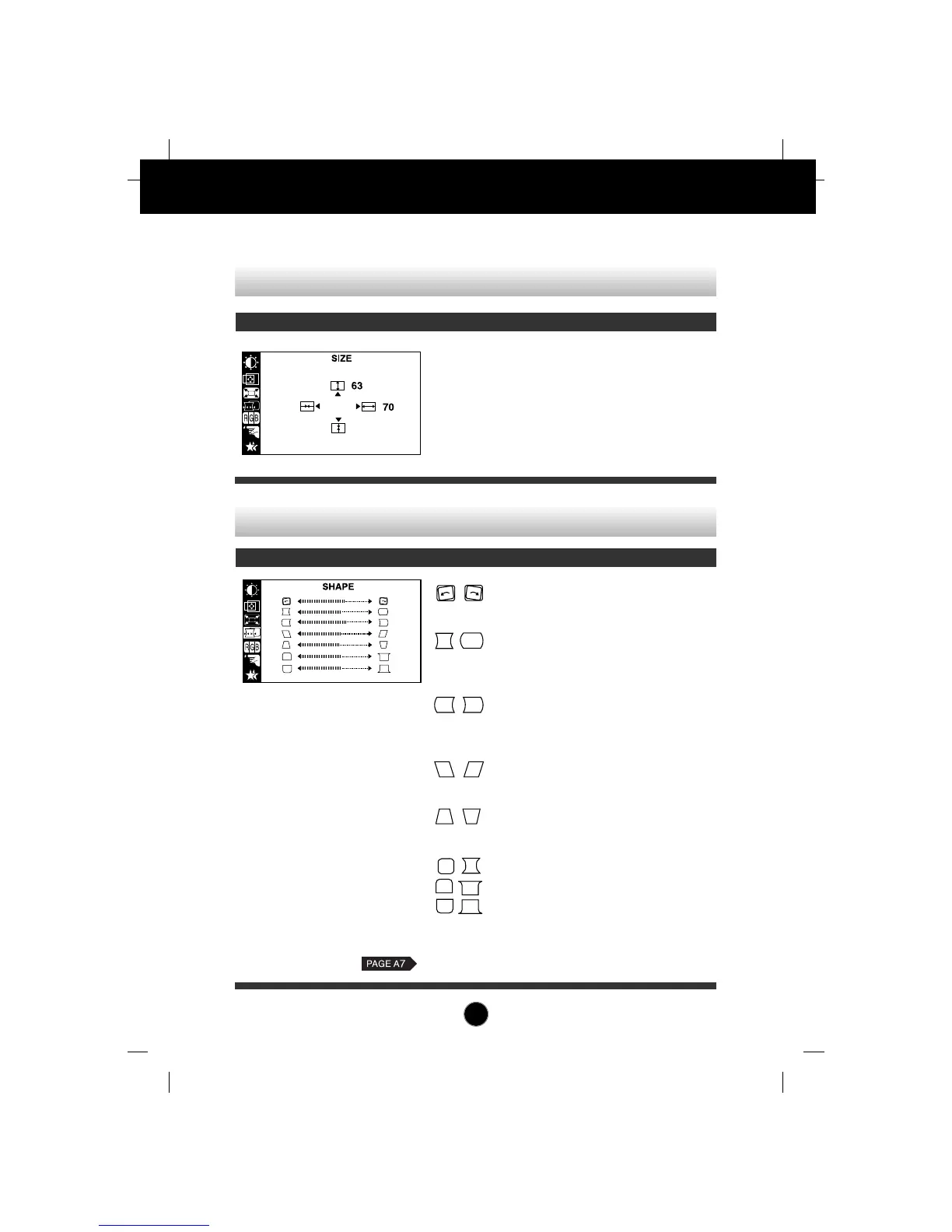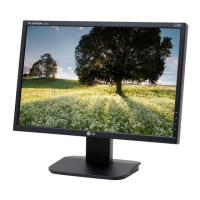A10
On Screen Display(OSD) Selection and Adjustment
Vertical Size
To adjust image height.
Horizontal Size
To adjust image width.
To adjust the size of the screen
OSD Adjust Description
To adjust the shape of the screen
OSD Adjust Description
Tilt
To correct image rotation.
Side Pincushion
To correct a concave or convex bowing of
the image.
Side Pincushion Balance
To correct the balance of both sides
bowing.
Parallelogram
To correctly adjust the skew of the image.
Trapezoid
To correct geometric distortion.
H Corner
*
Top Corner
*
Bottom Corner
*
To correct an irregular distortion of the
displayed image.
* This function is available for
designated models only.
