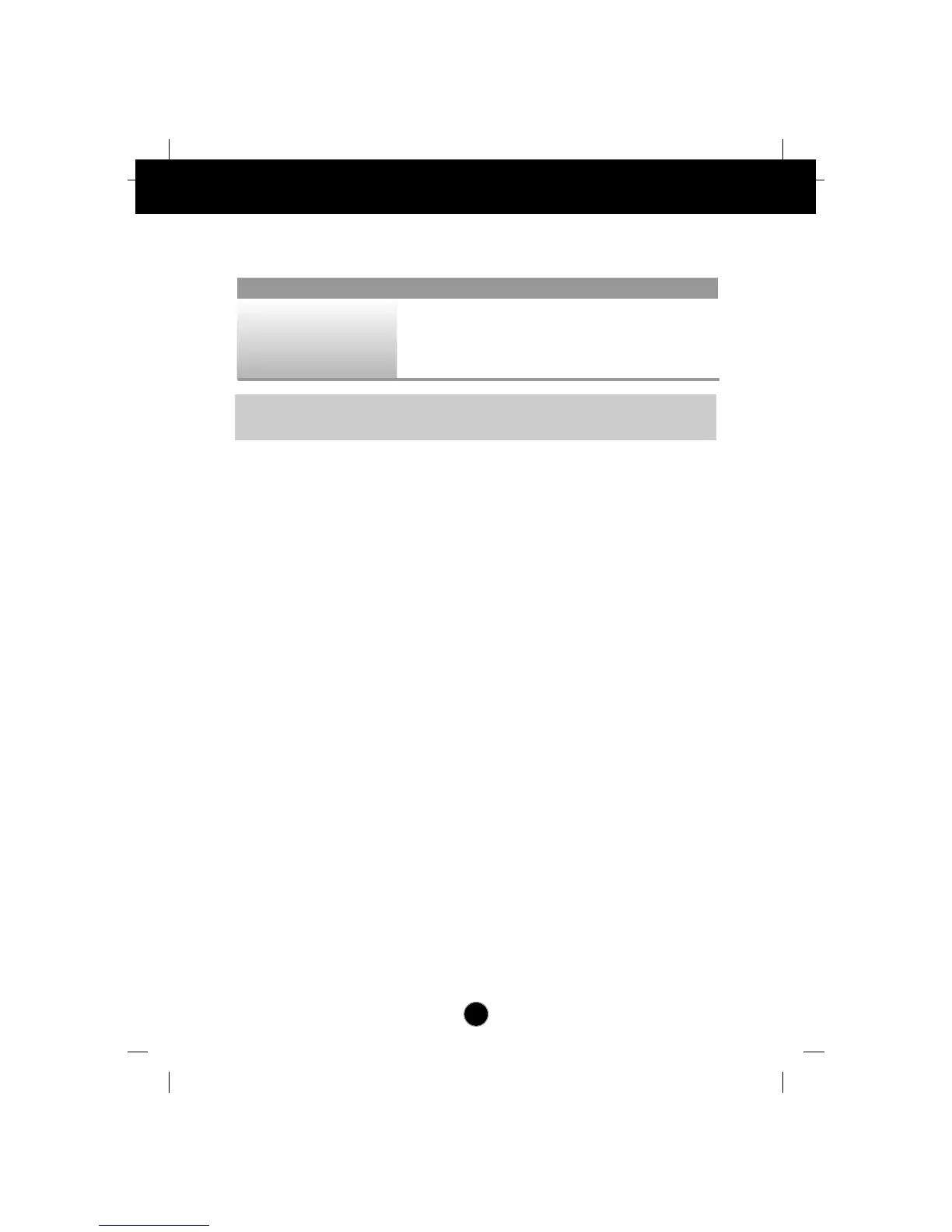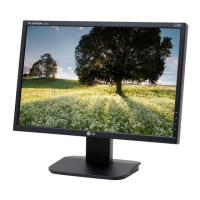A18
Making use of USB (Universal Serial Bus)
Rev. 1.1 complied Self-powered hub
500mA for each (MAX)
12 Mbps (full), 1.5 Mbps (low)
1 Upstream port / 4 Downstream ports
USB standard
Downstream power supply
Communication speed
USB port
USB Specifications
IMPORTANT: These USB connectors are not designed for use with high-power USB devices
such as a video camera, scanner, etc. LGE recommends connecting high-power USB devices
directly to the computer
