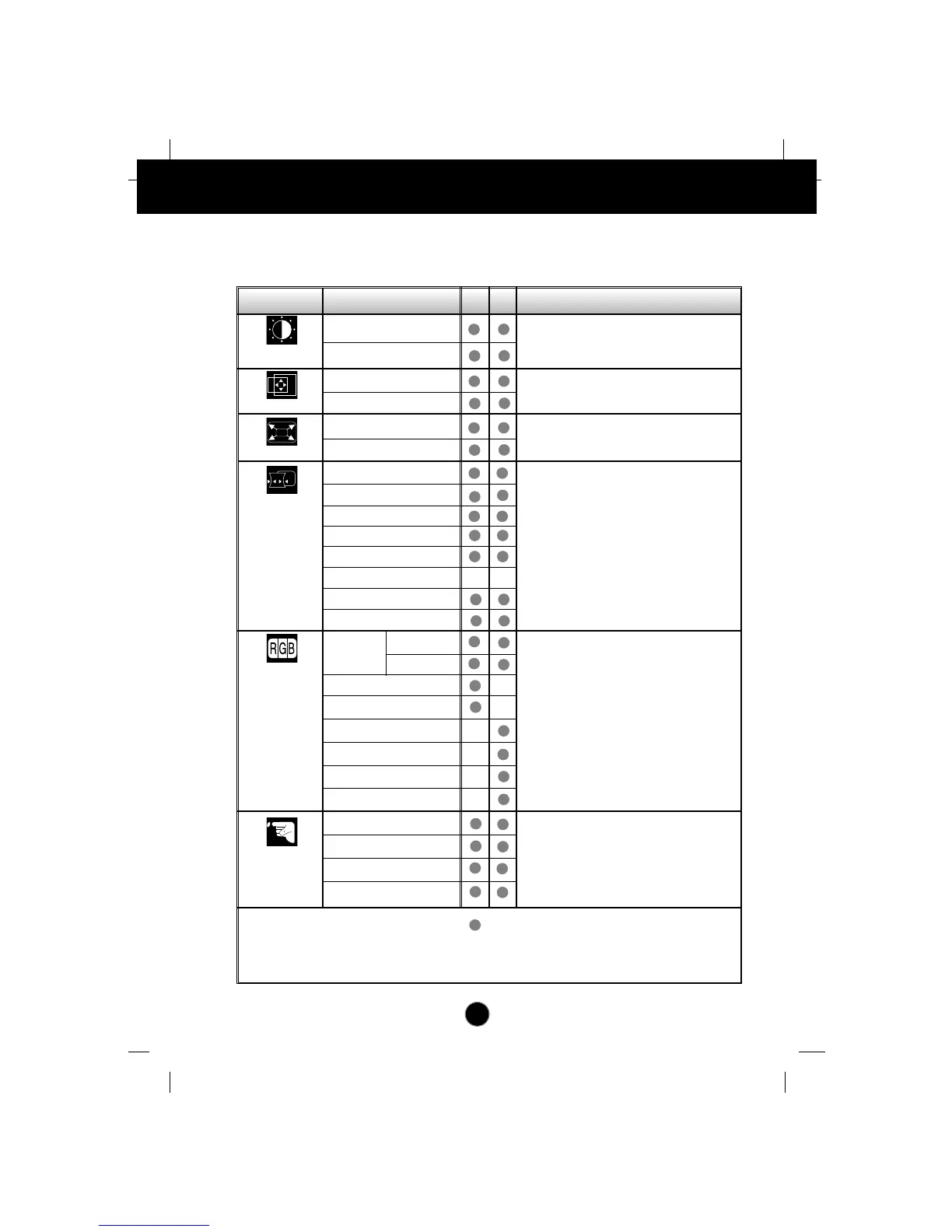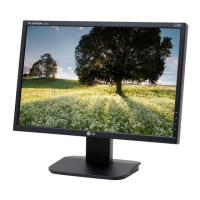Main menu Sub menu Reference
A7
On Screen Display(OSD) Selection and Adjustment
To adjust the brightness and
contrast of the screen
Brightness
Contrast
The following table indicates all the On Screen Display control, adjustment,
and setting menus.
BRIGHTNESS/
CONTRAST
POSITION
V Position
H Position
SIZE
V Size
H Size
SHAPE
Tilt
Side Pincushion
S Pincushion Balance
Parallelogram
Trapezoid
H Corner
Top Corner
Bottom Corner
COLOR
PRESET
6500K
9300K
Temp
R/G/B(User Color)
COLOR HUE
SATURATION
FLESH TONE
RECALL COLOR
SETUP
Video Level
Language
OSD Time
INPUT SIGNAL
To adjust the position of the
screen
To adjust the size of the screen
To adjust the shape of the screen
To customize the color of the
screen
To customize the screen status
for a user's operating environment
A
D
: Adjustable
A : Analog Input
D : Digital Input
