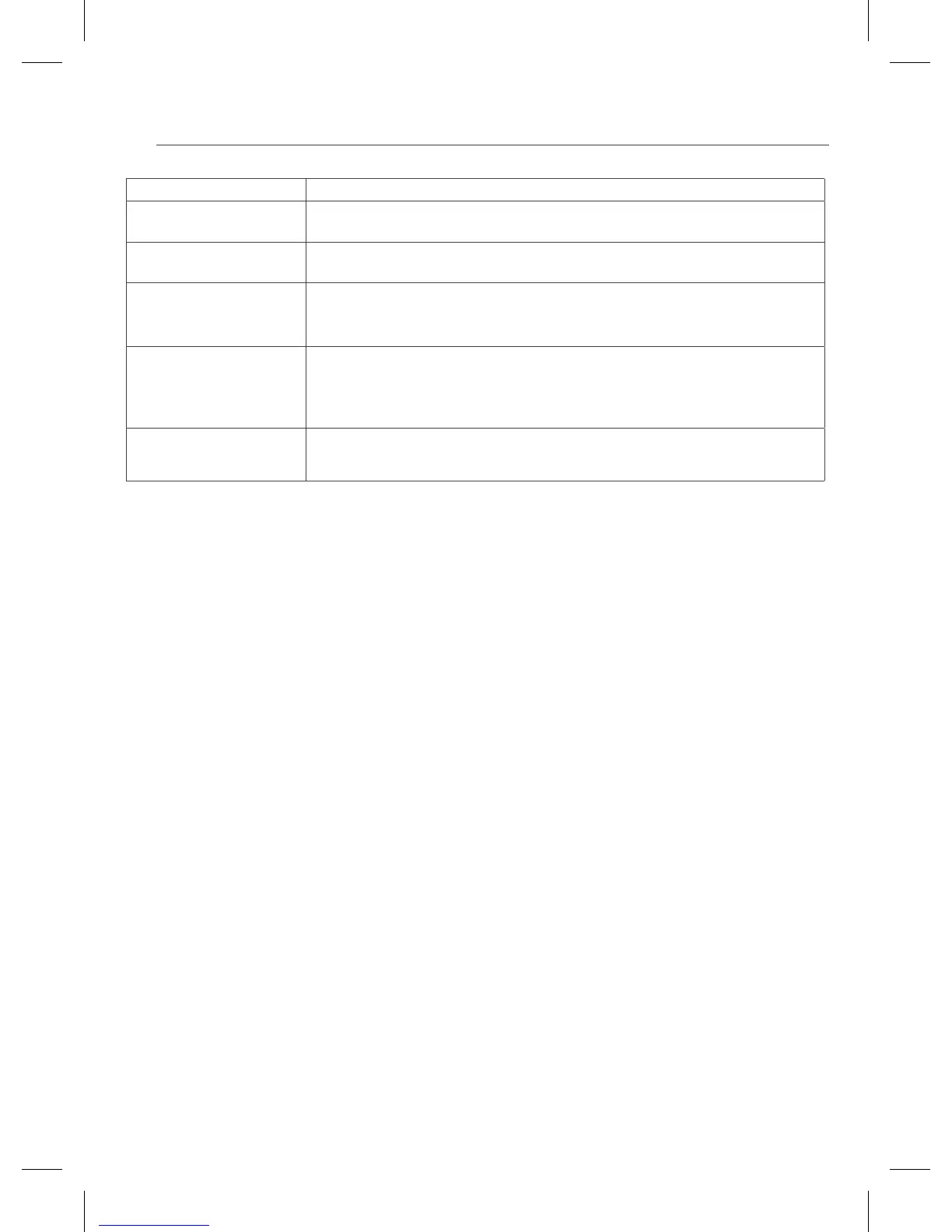40
Problem Possible Causes / Solutions
LOCKED appears in the
display.
y The oven door is locked because the temperature inside the oven is too hot. Press the
CLEAR OFF button. Allow the oven to cool
Burning or oily odor emitting
from the vent.
y This is normal in a new oven and will lessen in time. To speed the process, set a self
clean cycle for a minimum of 3 hours. Refer to the "self clean" section.
Oven racks are dicult to
slide.
y The shiny, silver-colored racks were cleaned in a self clean cycle. Apply a small amount
of vegetable oil to a paper towel and wipe the edges of the oven racks with the paper
towel.
Oven door remains locked
after the self clean cycle.
y Oven interior is still hot. Allow about one hour for the oven to cool after the comple-
tion of a self clean cycle. The door can be opened when the LOCK indicator disappears
from the display.
y The control lock is activated.
Moisture collects on oven
window or steam comes
from oven vent.
y This is normal when cooking foods high in moisture.
y Excessive moisture was used when cleaning the window.
TROUBLESHOOTING
