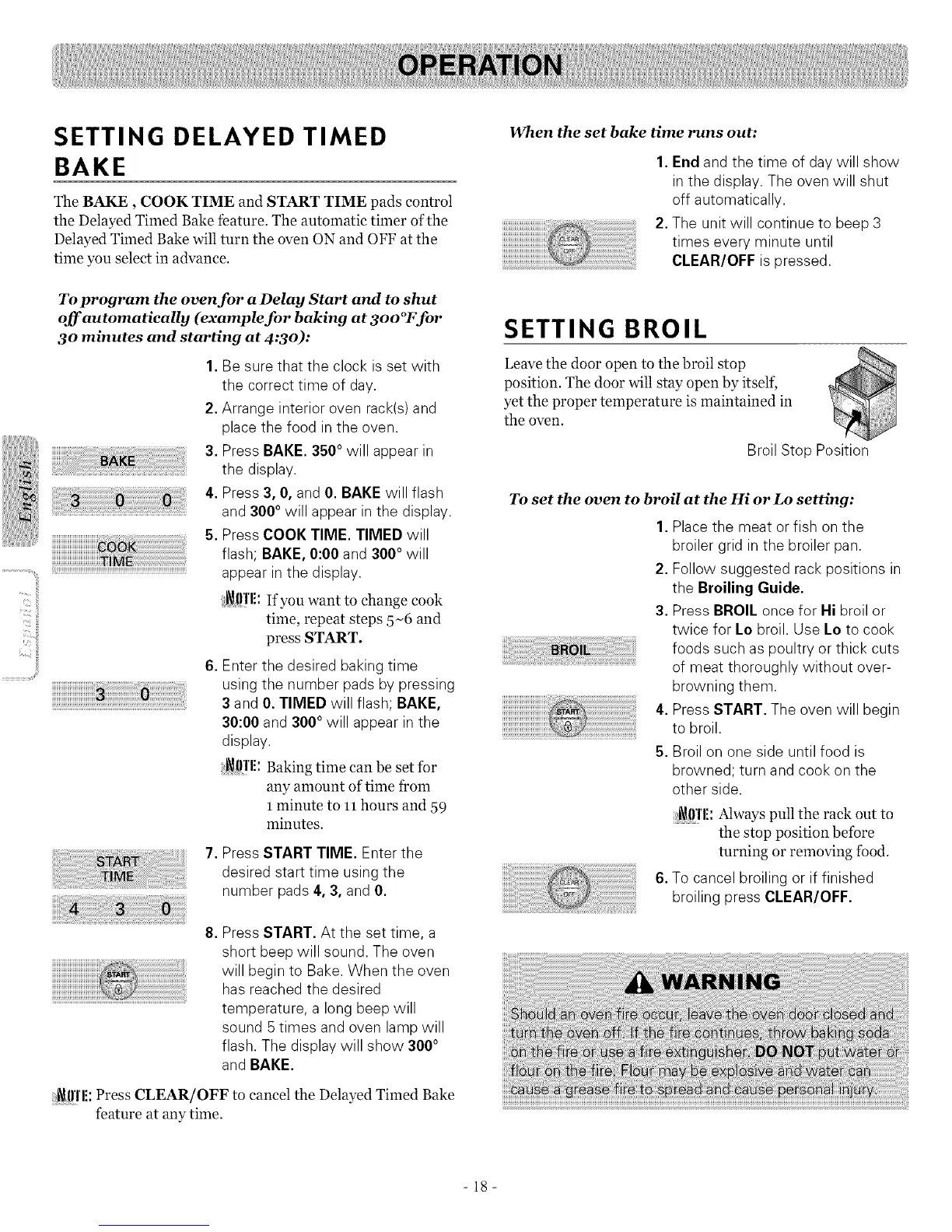SETTING DELAYED TIMED
BAKE
The BAKE, COOK TIME and START TIME pads control
the Delayed Timed Bake feature. The automatic timer of the
Delayed Timed Bake will turn the oven ON and OFF at the
time you select in advance.
To program the oven for a Delay Start and to shut
oJ]'automatieally (example for baking at 3oo°F for
30 minutes and starting at 4:30):
i_,i:!_i:!_i:!!_iiiililililililililili;ii!i_!_!iiiiili_i_i_!I!II!IIII_I_!_!iiiiili_i_i_!I!II!IIII_I_!_!iiiiili_i_i_!I!II!IIII_I_!_!iiiiili_i_i_!I!II!IIII_I_!_!iiiiili_i_i_!I!II!IIII_I_!_!iiiiili_i_i_!I!II!IIII_I_!_!iiiiili_i_i_!I!II!IIII_I_!,_'_ii
1. Be sure that the clock is set with
the correct time of day.
2. Arrange interior oven rack(s)and
place the food in the oven.
3. Press BAKE. 3,50owill appear in
the display.
4. Press 3, 0, and 0. BAKE will flash
and 300° will appear in the display.
5. Press COOK TIME. TIMED will
flash; BAKE, 0:00 and 3000 will
appear in the display.
i_l!'l'l[: If you want to change cook
time, repeat steps 5-6 and
press START.
6. Enter the desired baking time
using the number pads by pressing
3 and 0. TIMED will flash; BAKE,
30:00 and 3000 will appear in the
display.
i_ff!'li: Baking time can be set for
any amount of time from
1minute to 11hours and 59
minutes.
7. Press START TIME. Enter the
desired start time using the
number pads 4, 3, and 0.
8. Press START. At the set time, a
short beep will sound. The oven
will begin to Bake. When the oven
has reached the desired
temperature, a long beep will
sound 5 times and oven lamp will
flash. The display will show 3000
and BAKE.
i_l!]'l!: Press CLEAR/OFF to cancel the Delayed Timed Bake
feature at any time.
When the set bake time runs out:
1. End and the time of day will show
in the display. The oven will shut
off automatically.
2. The unit will continue to beep 3
times every minute until
CLEAR/OFF is pressed.
SETTING BROIL
Leave the door open to the broil stop
position. The door will stay open by itself,
yet the proper temperature is maintained in
the oven.
Broil Stop Position
To set the oven to broil at the Hi or Lo setting:
1. Place the meat or fish on the
broiler grid in the broiler pan.
2. Follow suggested rack positions in
the Broiling Guide.
3. Press BROIL once for Hi broil or
twice for Lo broil. Use Lo to cook
foods such as poultry or thick cuts
of meat thoroughly without over-
browning them.
4. Press START. The oven will begin
to broil.
,5. Broil on one side until food is
browned; turn and cook on the
other side.
i_ffl'li: Always pull the rack out to
the stop position before
turning or removing food.
6. To cancel broiling or if finished
broiling press CLEAR/OFF.
- 18-
