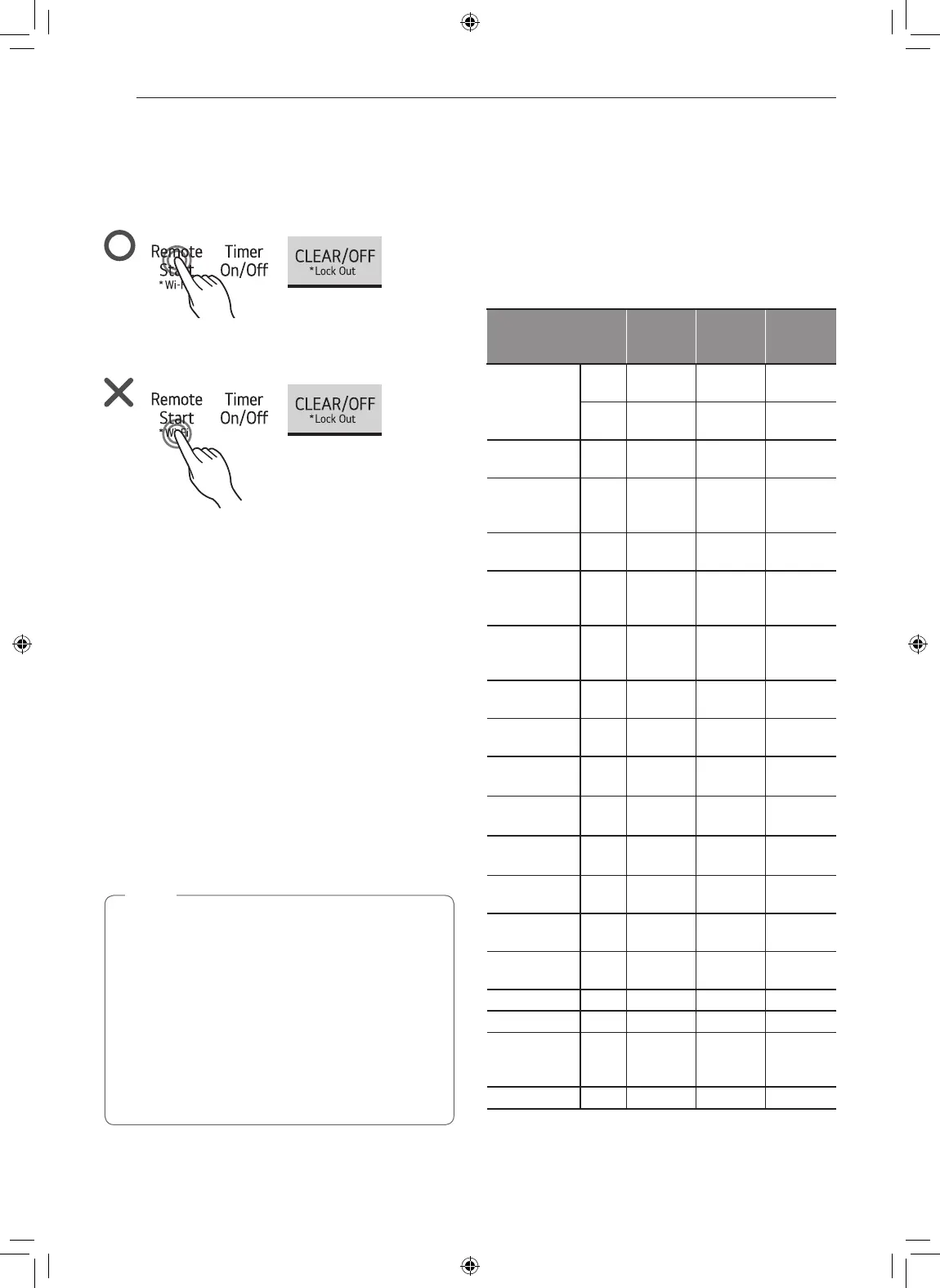20
OPERATION
Changing Oven Settings
Clock
The clock must be set to the correct time of day in
order for the automatic oven timing functions to work
properly.
Model LREL6325*
1
Press Clock.
2
Press numbers to enter the time.
3
Press Start
1
Model LREL6323* / LREL6321*
Press Clock.
2
Press the +/– buttons to set the time.
3
Press Start.
NOTE
•
The time of day cannot be changed during a
timed baking or self-clean cycle (available on
some models).
•
To check the time of day when the display is
showing other information, press Clock.
•
If no other keys are pressed within 25 seconds
of pressing Clock, the display reverts to the
original setting.
•
If the display time is blinking, you may have
experienced a power failure. Reset the time.
Minimum & Maximum Default
Settings
All of the features listed have a minimum and a
maximum time or temperature setting that may be
entered into the control. A beep sounds each time a
button is pressed.
Two short tones sound if the entry of the temperature
or time is below the minimum or above the maximum
setting for the feature.
Feature
min.
Temp. /
Time
max.
Temp. /
Time
Default
Clock
12 Hr.
1:00
Hr. / min.
12:59
Hr. / min.
24 Hr.
0:00
Hr. / min.
23:59
Hr. / min.
Timer
(LREL6325*)
0:01
min. / sec.
11:59
Hr. / min.
Timer
(LREL6323*/
LREL6321*)
0:10
min. / sec.
11:59
Hr. / min.
Cook Time 0:01 min.
11:59
Hr. / min.
*Conv. Bake
300 °F /
150 °C
550 °F /
285 °C
350 °F
(• 325 °F)/
12 Hr.
*Conv. Roast
300 °F /
150 °C
550 °F /
285 °C
350 °F
(• 325 °F)/
12 Hr.
Broil Lo Hi
Hi /
3 Hr.
Bake
170 °F /
80 °C
550 °F /
285 °C
350 °F /
12 Hr.
Favorite
①
-
Bread
170 °F 550 °F
375 °F /
12 Hr.
Favorite
②
-
Meat
300 °F 550 °F
325 °F /
12 Hr.
Favorite
③
-
Chicken
300 °F 550 °F
350 °F /
12 Hr.
Frozen Meal 300 °F 550 °F
400 °F /
12 Hr.
Air Fry 300 °F 550 °F
400 °F /
12 Hr.
Slow Cook Lo Hi
Hi /
12 Hr.
Proof 12 Hr.
Warm 3 Hr.
Self Clean
(on some
models)
3 Hr. 5 Hr. 4 Hr.
EasyClean
®
10 min.
/*5236LERL ledoM( noisrevnoC otuA gnisU *
LREL6323*)
•
Default cook mode times are without setting cook
time.
Secondary Function Input Guide
(Settings, Wi-Fi)
•
To activate a button’s secondary function, press
and hold the center of the button for 3 seconds, not
over the name of the secondary function.
•
The buttons may not work properly if pressed too
far from the center.
