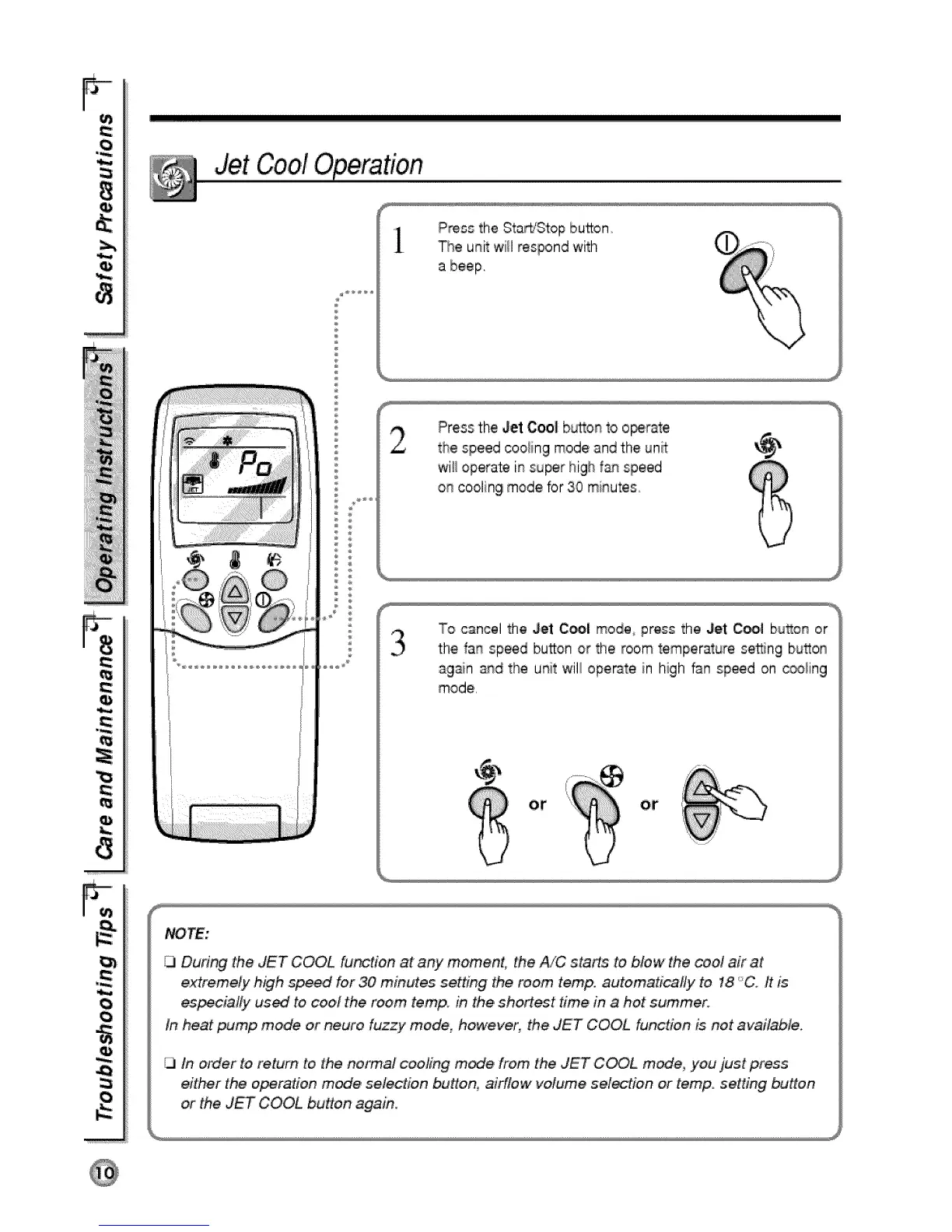F
0
F,
tl)
0
0
Jet CoolOperation
Pres_the Starb_Stopbutton
The unit will respond with
a beeF
Pressthe Jet Cool button to o_,rate
the speed cooiing mode and the un_:
wi_operate in su_r high fan speed
o_ coolin9 mode for 30 minutes
To cancel the Jet C_i mode, pre_s the Jet Cool button or
the fa# speed button or the room temperature setting bu_os
a_ain a_d the u_it wil_operate in high fan sp_d on c_ling
mode.
or i °' i '
'%..m,/
t_, ¸
Dufi_ :theJET COOL fu_don at any moment; the A/C starts to blew the cool air at
extremely high .speed for 30 m_nutes setting the room temp. autoimaticalty to 18 "C. It is
es_ialty .used to .cooilthe room. temp. in the.sho#est time in a hot summer:
In heat pump, m_e or neuro fuzzy mode, however, the JET COOL function is not avait_le.
13In order to.return to the normal cooting mode from the JET COOL mode, you just press
either the o_ration mode, selection biuflon, airflow volume sel_tion or temp., setting button
or the JET COOL button again.