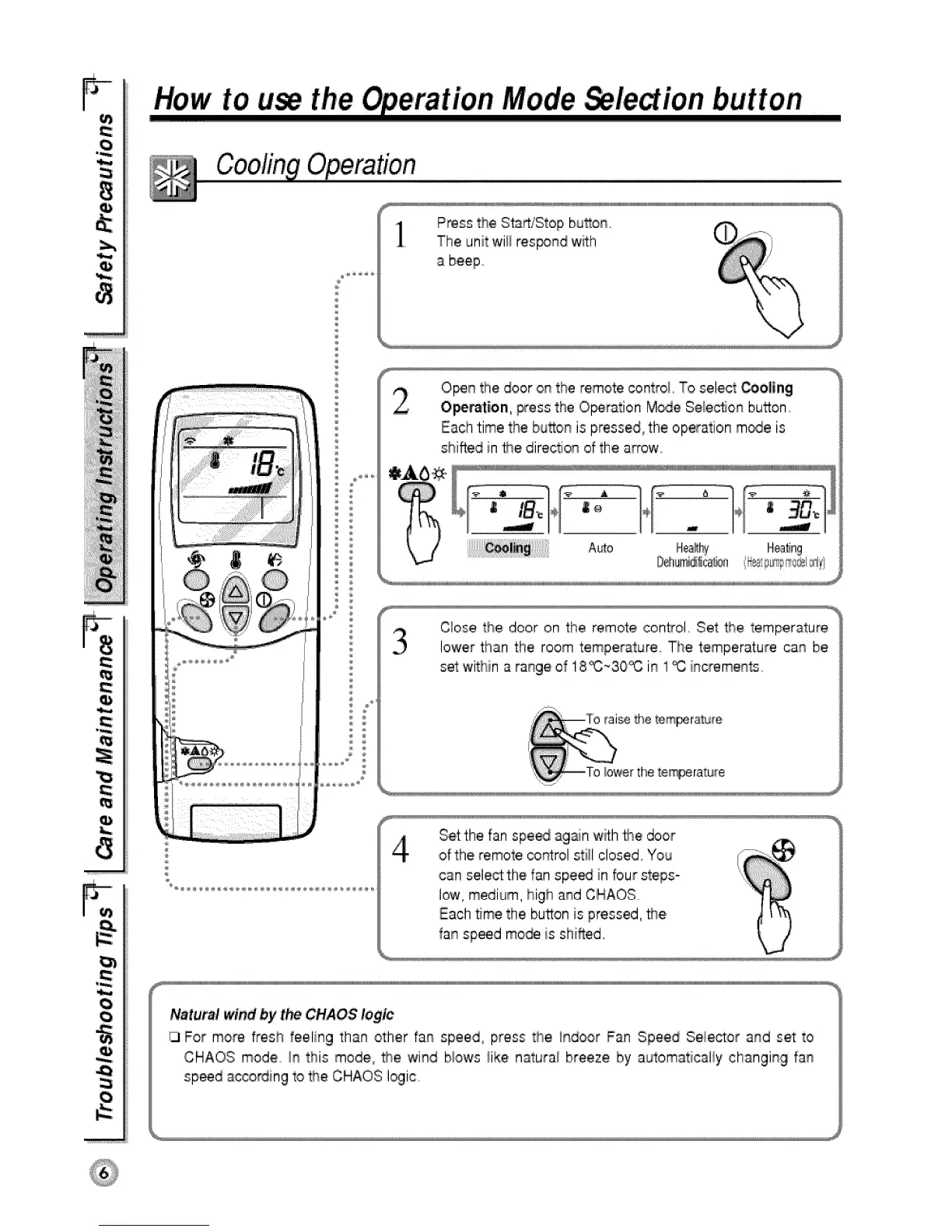F
0
!_iii_iiii_iiii
iiiiiii!ii_iliiii_ilili!
F,
e#
How to,u_ the Operation Mode _ledion button
CoolingOperation
Press the Starb'Stop bu_on,
The unit will res_nd with
a beep
O_n the door on the remote controi, To select _oling
O_ration, press the O_ration M_e SelecSon button.
Each 'timethe button is pressed, the,operation m_e is
shifted in _,e direction ofthe arrow°
Auto H@Sng
Close the door on the remote control Set the temperature
lower than the room temperature The temperature can be
set within a range of 18_30_ in 1'_ increments
Natural wind by the CHAOS logic
13For more fresh feeling than other fan speed, press the, _ndoor Fan Speed Seiector and set to
CHAOS mode. in this mode, the wind Nows _ike natural breeze by automaticaliy changing fan
speed according to _e CHAOS logic.