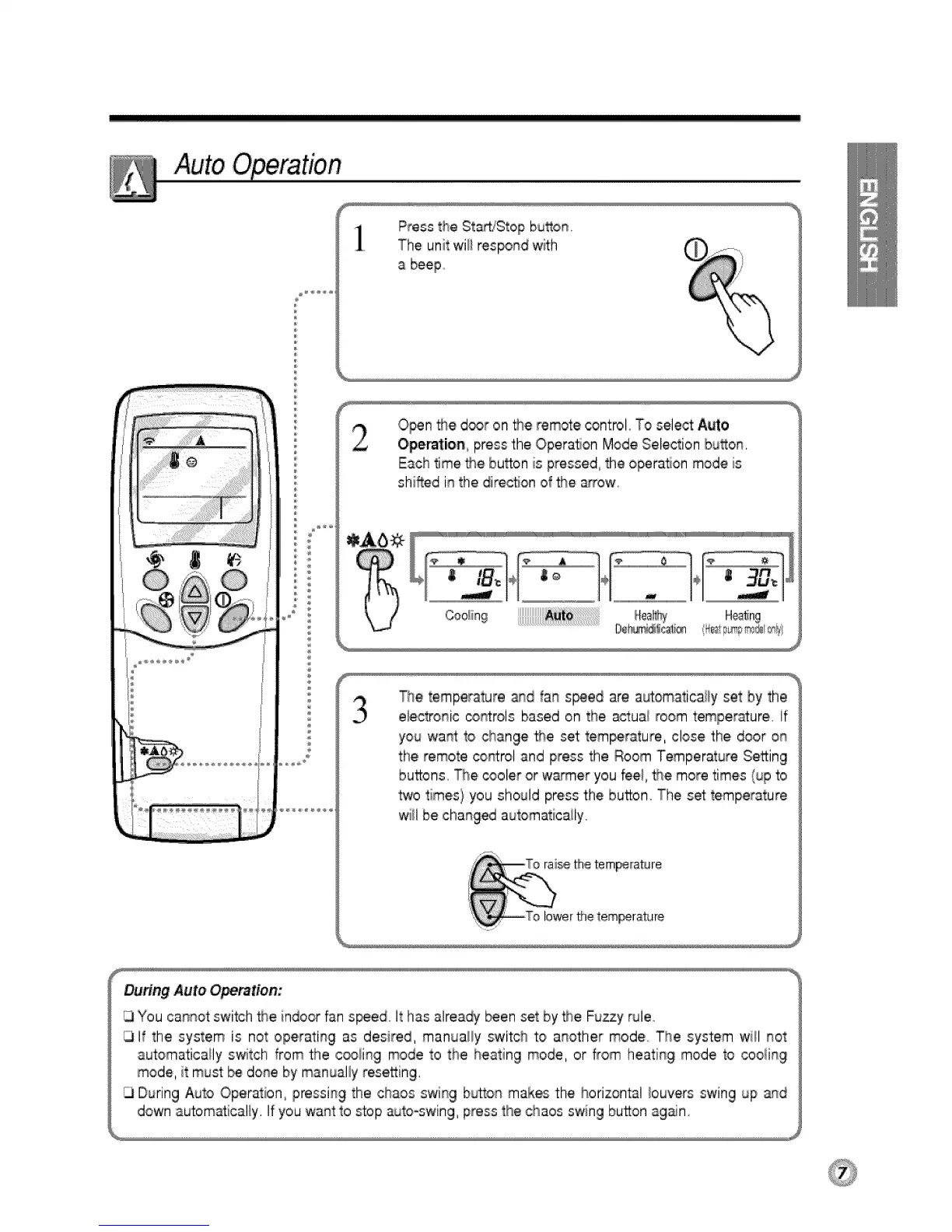PresstheStadiStopbu_on.
_ Theunitwil_respondw_th
abeep
2
Open _e d_r on _e remote con't:rol.To sele_ Auto
Operation,, press the Operation Mode Selection bu_on.
Eachtime t_e bu_on is pressed, the opera#on mode is
shifted in the direction of _e arrow.
!!!!!!!!!!!!!!!!!!!!!!!!_i_!_!!_!!_!!_!!_!!_!!_!!_!!_!!_!!_!!_!!_!!_!!_!!_!!_!!_!!_!!_!!!_i__¸¸ H_
DeL_cal®
3
The temperature and fan s_ed are a_omaticaliy set by the
electronic _:rois based on the actua_room temper_:ure,, If
you wa_ to change the set tem_rature, close the door on
the remote control and press the Room Temperature Se_ing
buttons, The cooler or wa_er you feei__e more times (up to
_o times/you should press the bu_onoThe set:temperature
will be changed automaticaiiy
Dunng Auto Opemtion:
[3You cannot switch the indoor fan s_ed. it has already b_en set by _e Fuzzy rule
If the system is not operating as desired, manually switch to another' mode The system will not
automatically switch from the ,c_iing mode to the heating mode, or _om heating mode to cooiing
mode, it must _ done by manually resetting
During Auto Operation° pressing the clhaos swing b_on makes the horizontal buvers swing up _d
down automatically. Ifyou want to stop auto-swing, press the chaos swing button ag_n