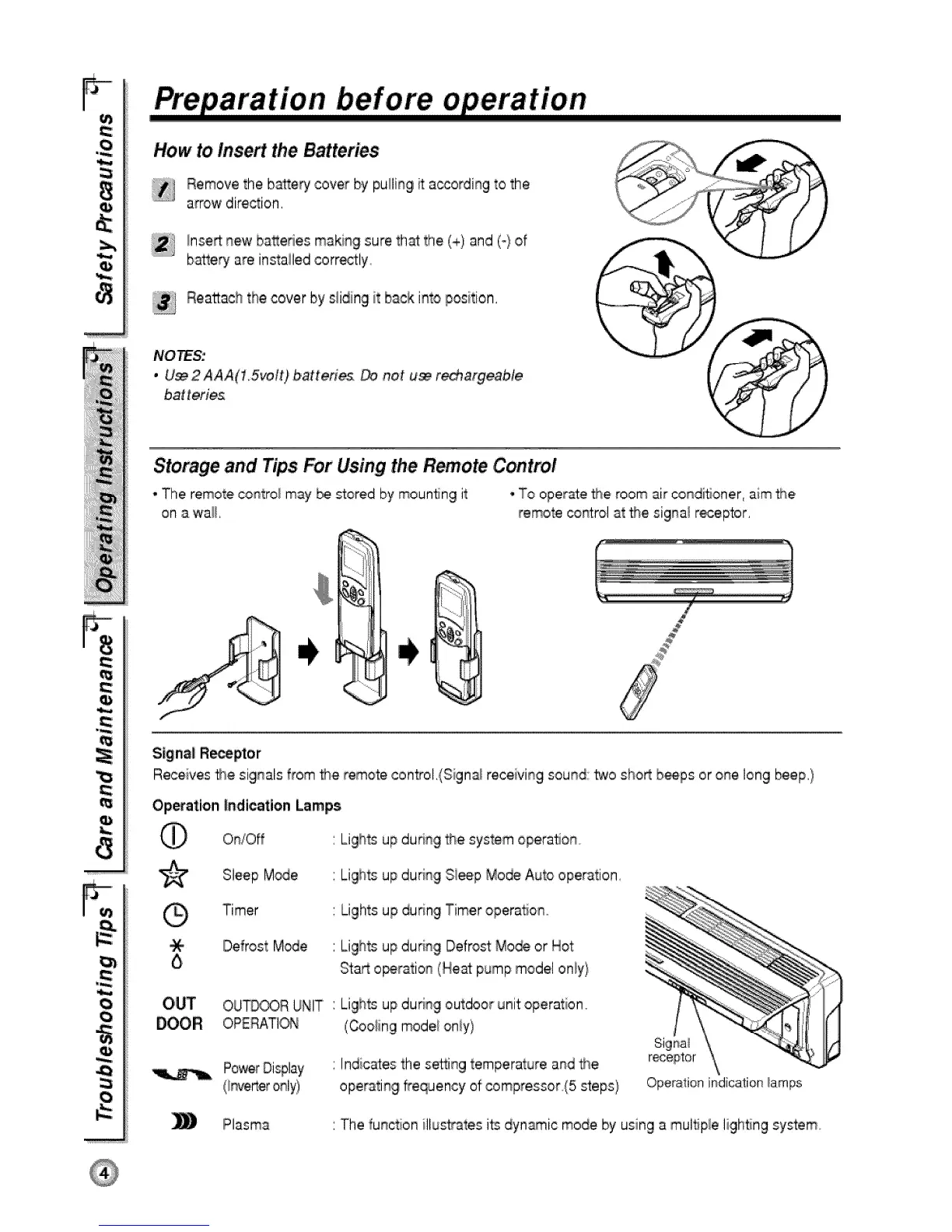F
0
a
F,
e#
o
o
Preparation before operation
How to Insert the B_teries
Remove the battery cover by pulling,it according to the
....... arrow direction,
!nse_ new bakeries making sure that the (+) and (-} of
b_tery are instailed corr_tly
Rea2ach the cover by siiding it back into position
NOTES:
• U_2AAA(L5volt) biatterie_ _ net u_ re_argeabie
batteries
Storage and Tips For Using the Remote Control
*The remote control m_y be stored by moun_ng it * To operate _e room air con,di_oner,aim _e
on a wa_L remote control at_e sig_qalr_eptor,
Signal R:_ptor
Rece yes 'fl'_esignals from t_e remote con5-ol,(Sign_ receiving sound: _o sho_ beeps or one long _ep,)
Operation indication Lamps
OiniOff Lights:up dudng the system operation
Sleep M_e
Timer
Defrost M_e
Lights up during Si_p Mo_ Auto ope_tion,
OUT OUTER UNIT
OPERATI,_
PowerDi_lay
Plasma
Lights up dudng Timero_eration
Lights up dud_g Defrost Mo_ or Hot
Sta_ o_ration (Ne_ pump model on_y!
Ligh_ up dudng outdoor unit operation
(Cooting rood,eloniy)
Indic_es the setting temperature a_d _e re_ptor
operating frequency of:compressor (5 _eps} Operationindication_amps
:The function illustrates its dynamic mode by using a multiple lighting system.