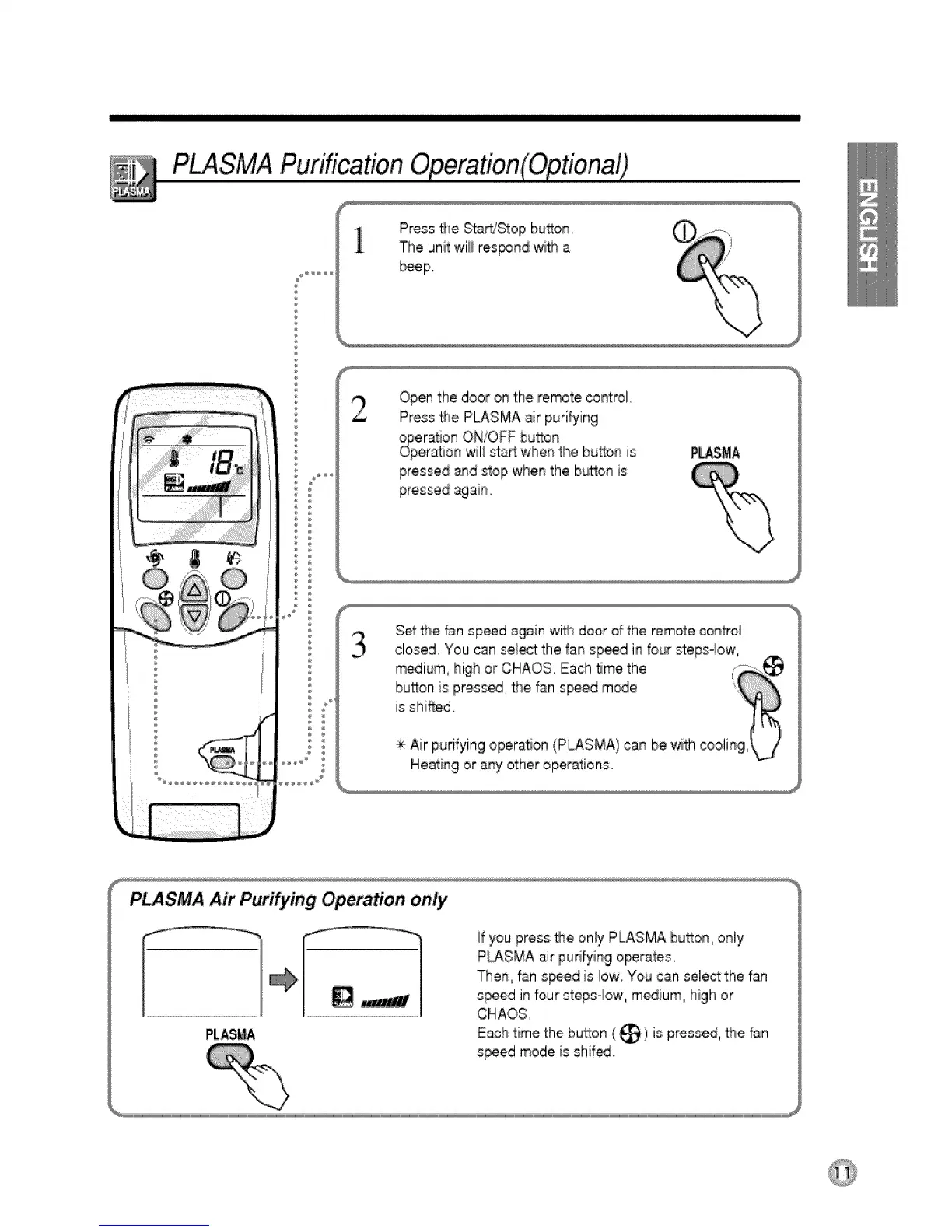PLASMAPurificationOperation(Optional)
1 Press _e Sta_Stop button.
The unit wiil res_nd wi_ a
b_ep,
2
Open the door on the,remote co_rol.
Press the PLASMA air purifying
operation ON/OFF bu_on.
Operation v_l/star when the button is
pressed and stop when the b_Jttonis
_SMA
Set_e fan speed again wi_ door of the remote control
closed. You can select the fan sp_d in four stepsqow,
rr_dium, high or ,CHAOS.Each_me the
button is pressed, _e fan s_ed m_e
is shliffed.
÷ Air purifying operation {P_SMA) can be with
Heating or any other operations
PLASMA Air Purifying Operation only
PLASMA
If you press:_e oniy PLASMA bu_on, only
PLASMA air purifyingo_rates.
Then, fan s_ed is _ow.You can select the fan
speed in four steps4ow, m_ium, high or
CHAOS.
Each time the button ,(_) is pressed, _e fan
speed mode is shift,,