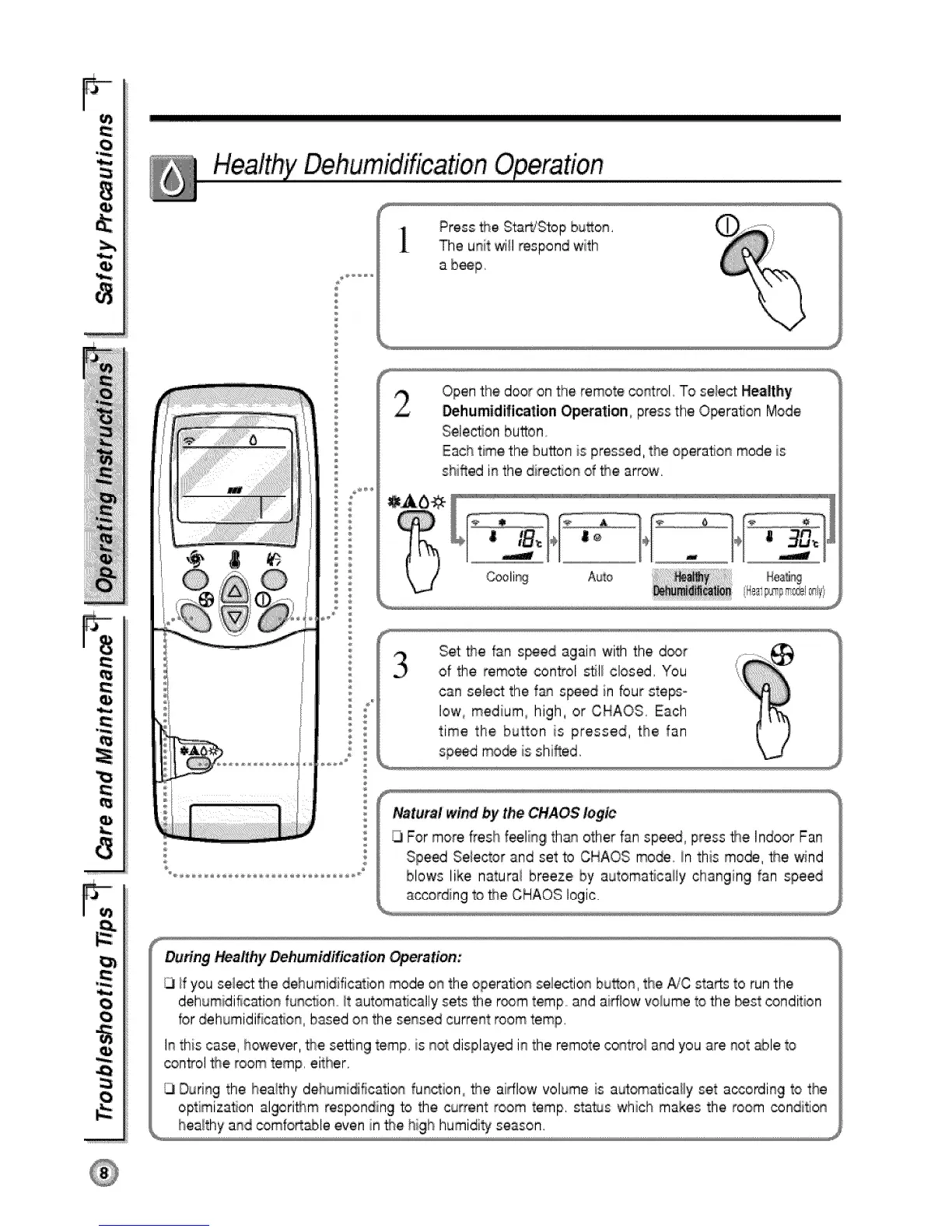F
u)
0
F,
0
0
HealthyDehumidificationOperation
Open the,door on the remote co_rol To sele,ctHealthy
Dehumidification Op_ation, press the Operation Mode
S.ele_ion burn
Eachtime the button is pressed, the operaSon mode is
shifted i_ the direction of '_e arrow.
Set _e fan s_ed agai_ with 'the d_r
of the remote control sNI closed You
can select the fa_ s_ed in four steps=
low, medium, high, or CHAOS Each
time the button is pressed, the fan
speed mo_ is shifted.
_,u,wtwJ,_J
%
Natural wind by the CHAOS logic
I3For more fresh feeling tha_ other fan spe_, press #_e Indoor Fan
Speed Selector and set to CHAOS mode In this mode, _e, wind
blows like naturai breeze, by a.utoma_icallychanging fan speed
acoording to '_e CHAOS logic.