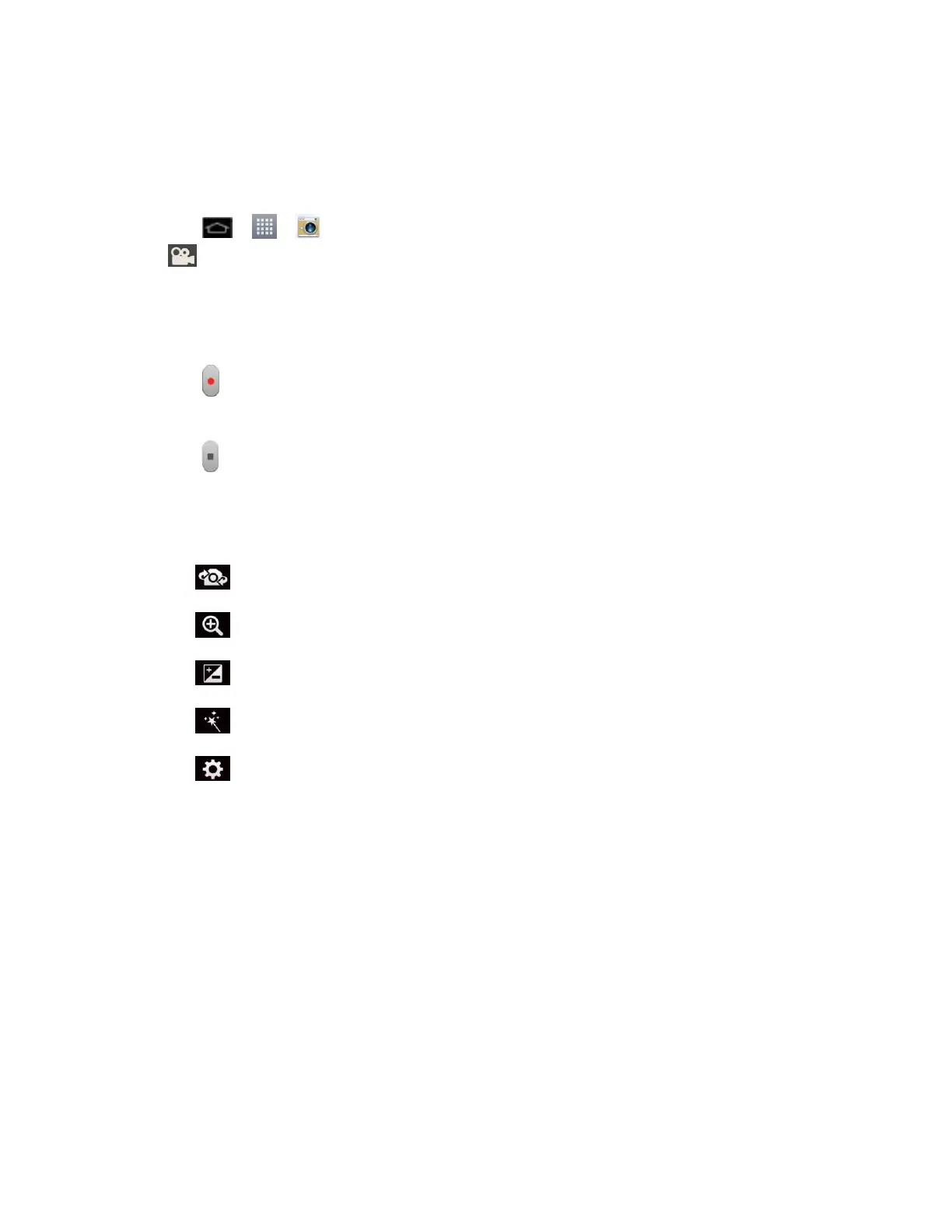Camera and Video 159
Record Videos
In addition to taking pictures, you can record, view, and send videos with your device's built-in
video camera.
1. Tap > > Camera and drag the camera mode control to the Video position
.
2. Select MMS to record a short video for email or messaging or Long Video.
3. Point the lens to frame the scene where you want to start.
4. Tap to start recording the video. The length of the recording is displayed on the
bottom left part of the screen.
5. Tap to stop recording. Your video will be automatically saved to the Gallery.
Video Settings
From video mode, tap each icon to adjust the following camcorder settings.
Swap camera to switch the camcorder's view.
Zoom to zoom in on the subject of your video.
Brightness to choose a brightness setting compatible with the environment.
Live effect
Settings
Edit
Swap camera
Zoom
Brightness
Live effect
Flash
Video size to select the size of your video.
