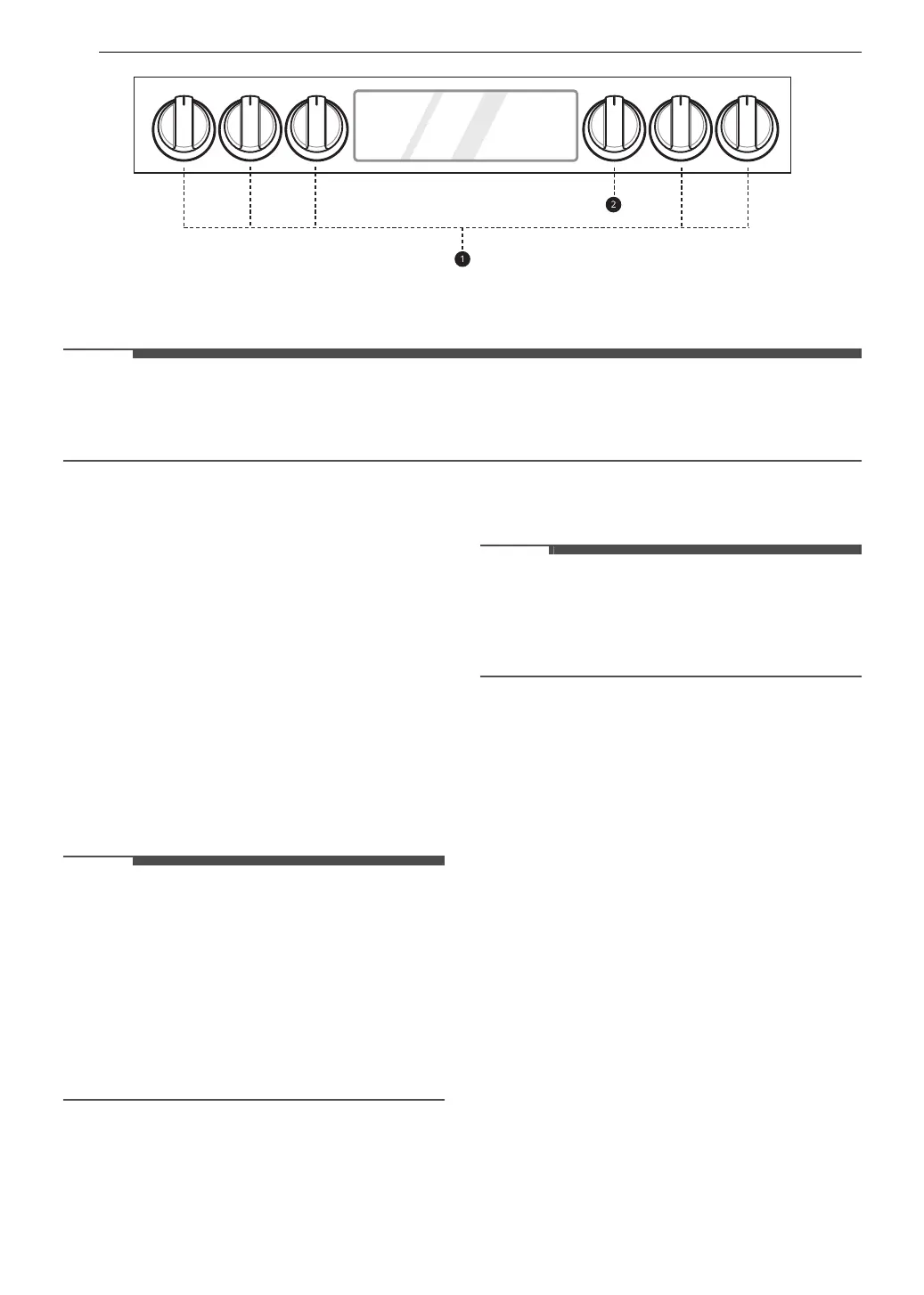26 OPERATION
a LED Lighting
b Mode Knob
• Oven Mode Knob does not operate the Knob Lighting.
• If the knob lighting does not match the actual operation of the heating elements, it may indicate a
problem with the product.
Changing Oven Settings
Clock
The clock must be set to the correct time of day in
order for the automatic oven timing functions to
work properly.
1 Press Clock
2 Press the numbers to enter the time. For
example, to set the clock for 10:30, press the
numbers: 1, 0, 3 and 0.
3 Press START.
• The time of day cannot be changed during a
timed baking or self-clean cycle.
• To check the time of day when the display is
showing other information, press Clock.
• If no other keys are pressed within 25 seconds of
pressing Clock, the display reverts to the
original setting.
• If the display time is blinking, there may have
been a power failure. Reset the time.
Oven Light
The interior oven light automatically turns on
when the door is opened.
•Press Light to manually turn the oven light on.
• The oven light cannot be turned on if the Self
Clean function is active.
• The oven light turns off automatically after 90
seconds.
Timer On/Off
The Timer On/Off serves as an extra timer in the
kitchen that beeps when the set time has run out.
It does not start or stop cooking.
The Timer On/Off feature can be used during any
of the other oven control functions.
For example, to set 5 minutes:
1 Press Timer On/Off once.
0:00 appears and Timer flashes in the display.
2 Press 5.
0:05 appears in the display.
3 Press Timer On/Off to start the Timer. The
remaining time countdown appears in the
display.
us_main.book.book Page 26 Wednesday, February 3, 2021 9:14 AM
