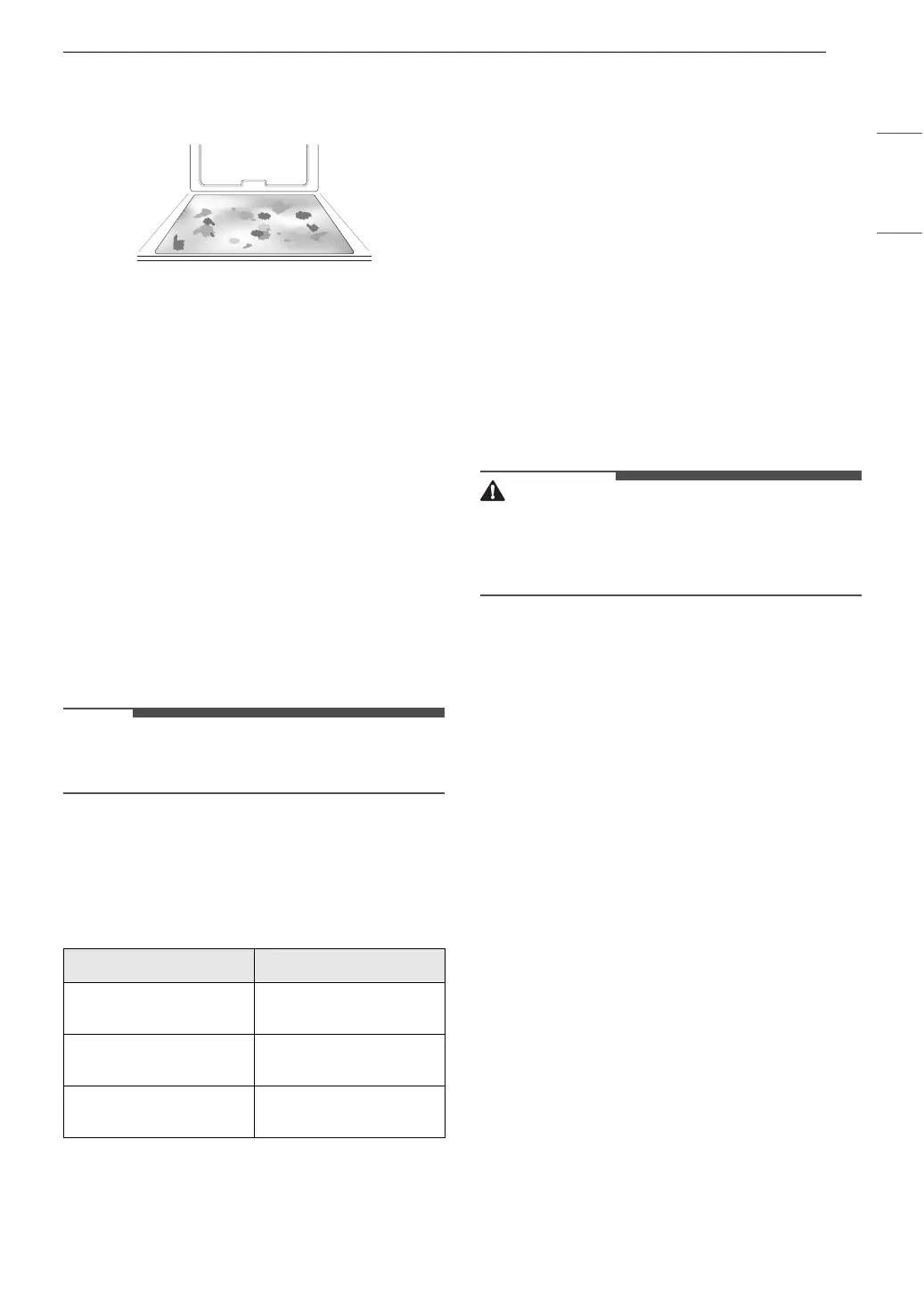61MAINTENANCE
ENGLISH
When to Use Self Clean
• Example of oven soiling
Case 1
• Soil pattern: Medium to heavy splatter
• Types of soils: Fat/grease
• Common food items that can soil your oven:
Meat roasted at high temperatures
Case 2
• Soil pattern: Drops or spots
• Types of soils: Filling or sugar based soils
• Common food items that can soil your oven: Pies
Case 3
• Soil pattern: Drops or spots
• Types of soils: Cream or tomato sauce
• Common food items that can soil your oven:
Casseroles
• The Self Clean cycle can be used for soil that has
been built up over time.
Setting Self Clean
The Self Clean function has cycle times of 3, 4, or 5
hours.
Self Clean Soil Guide
1 Remove all racks and accessories from the
oven.
2 Turn the oven mode knob to select Self Clean.
The oven defaults to the recommended four-
hour Self Clean for a moderately soiled oven.
Press buttons as below to select a self clean
time from 3 to 5 hours.
• 1 : 3 hours
• 2 : 4 hours
• 3 : 5 hours
3 Press START.
4 Once the Self Clean cycle is set, the oven door
locks automatically and the lock icon k
displays. You will not be able to open the oven
door until the oven has cooled. The lock
releases automatically when the oven has
cooled.
• Do not force the oven door open when the lock
icon is displayed. The oven door remains locked
until the oven temperature has cooled. Forcing
the door open will damage the door.
Setting Self Clean with a Delayed Start
1 Remove all racks and accessories from the
oven.
2 Turn the oven mode knob to select Self Clean.
The oven defaults to the recommended four-
hour self clean for a moderately soiled oven.
Press buttons as below to select a self clean
time from 3 to 5 hours.
• 1 : 3 hours
• 2 : 4 hours
• 3 : 5 hours
3 Press Start Time.
4 Set the time of day you would like the Self
Clean to start by pressing numbers.
5 Press START.
Soil Level Cycle Setting
Lightly Soiled Oven
Cavity
3-Hour Self Clean
Moderately Soiled Oven
Cavity
4-Hour Self Clean
Heavily Soiled Oven
Cavity
5-Hour Self Clean
us_main.book.book Page 61 Wednesday, February 3, 2021 9:14 AM
