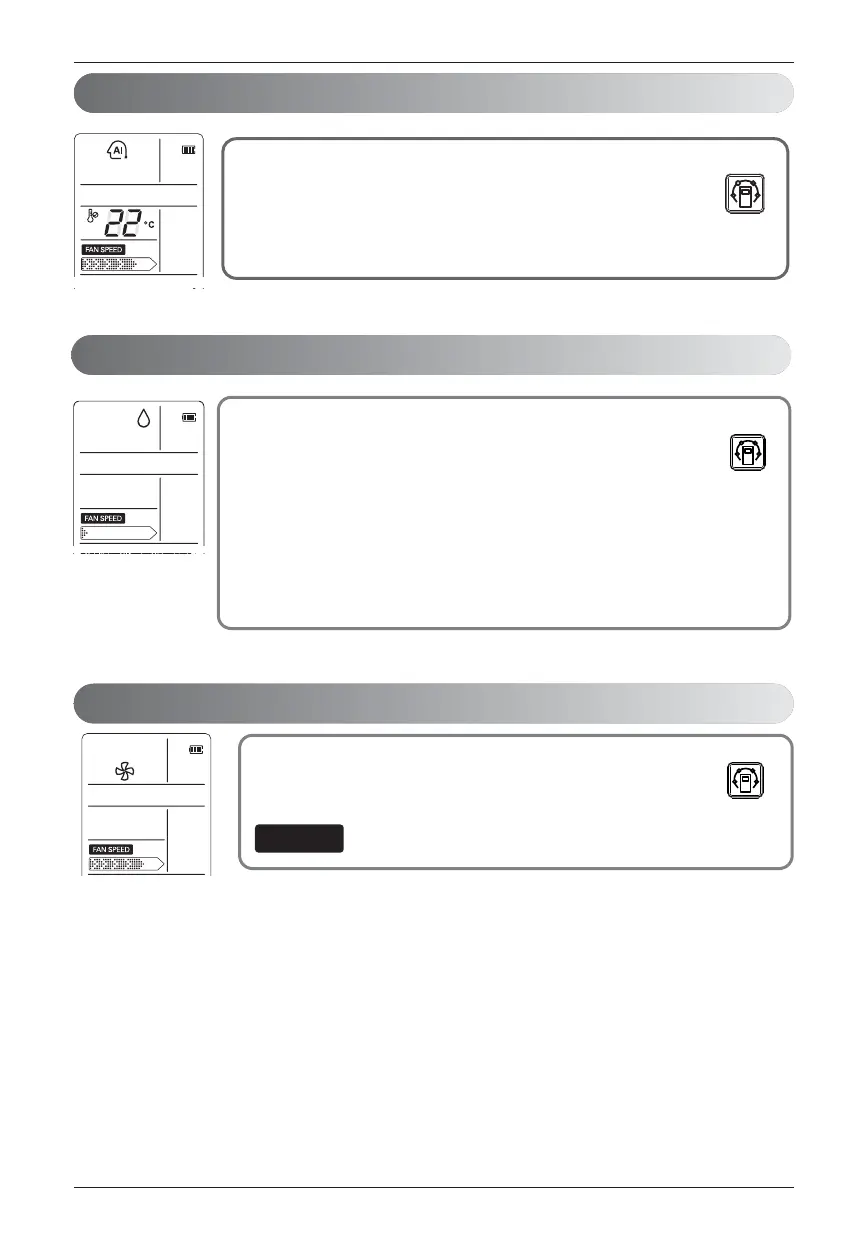12 Air Conditioner
This operation circulates the air without cooling or heating. It can be
activated by pressing the OPERATION MODE SELECTION
BUTTON. Once the air circulation is activated you can select the fan
speed by pressing the INDOOR FAN SPEED SELECTION BUTTON.
: During this opertion , 'Cooling' lamp lights up.
Air Circulation Operation
During Healthy Dehumidification Operation
❏ If you select the dehumidification mode on the OPERATION MODE
SELECTION BUTTON, the product starts to run the dehumidification function.
It automatically sets the room temperature and airflow volume to the best
condition for dehumidification, based on the sensed current room temperature.
In this case, however, the setting temperature is not displayed on the remote
controller and you are not able to control the room temperature either.
❏ During the healthy dehumidification function, the fan speed is automatically set
according to the optimization algorithm responding to the current room
temperature status, so that the room condition is kept healthy and comfortable
even in the very humid season.
Operating Instructions
Healthy Dehumidification Operation
This operation is basically heating or cooling function of the air
conditioner. But during this operation the controller changes the
operation mode automatically to keep the temperature within
±2°C(±4°F) with respect to the setting temperature.
Auto Changeover Operation
