9
ENGLISH
6
Tilt Angle Adjustment
- The tilt angle can be adjusted after installation and setup.
- When you adjust the angle, hold the product carefully with both hands to avoid any damage to the product
or wall.
➊
➋
➌
➍
➊
➋
➌
➍
* The above numbers are the maximum allowed, some models may do less.
→ Use both hands when adjusting the angles. Do not place the hands on the TV’s back side or the wall mount
while adjusting. If could cause injury.
→ Two adult people who are capable of adjusting the tilt angle to need excessive force.
→ When adjusting the number ➊ angle of the product, you must use both hands and then you can adjust the angle
as shown above.
→ When adjusting the number ➋ angle of the product, you must use both hands and then you can adjust the angle
as shown above.
→ When adjusting the number ➌ angle of the product, you must use both hands and then you can adjust the angle
as shown above.
→ When adjusting the number ➍ angle of the product, you must use both hands and then you can adjust the angle
as shown above.
<Top Tilt> <Bottom Tilt>
<Left Tilt>
<Right Tilt>
< Set Side >
< Set Top >
12°± 2°
12°± 2°
10°± 2°
10°± 2°
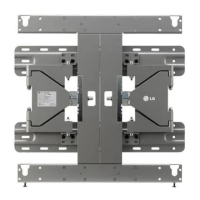
