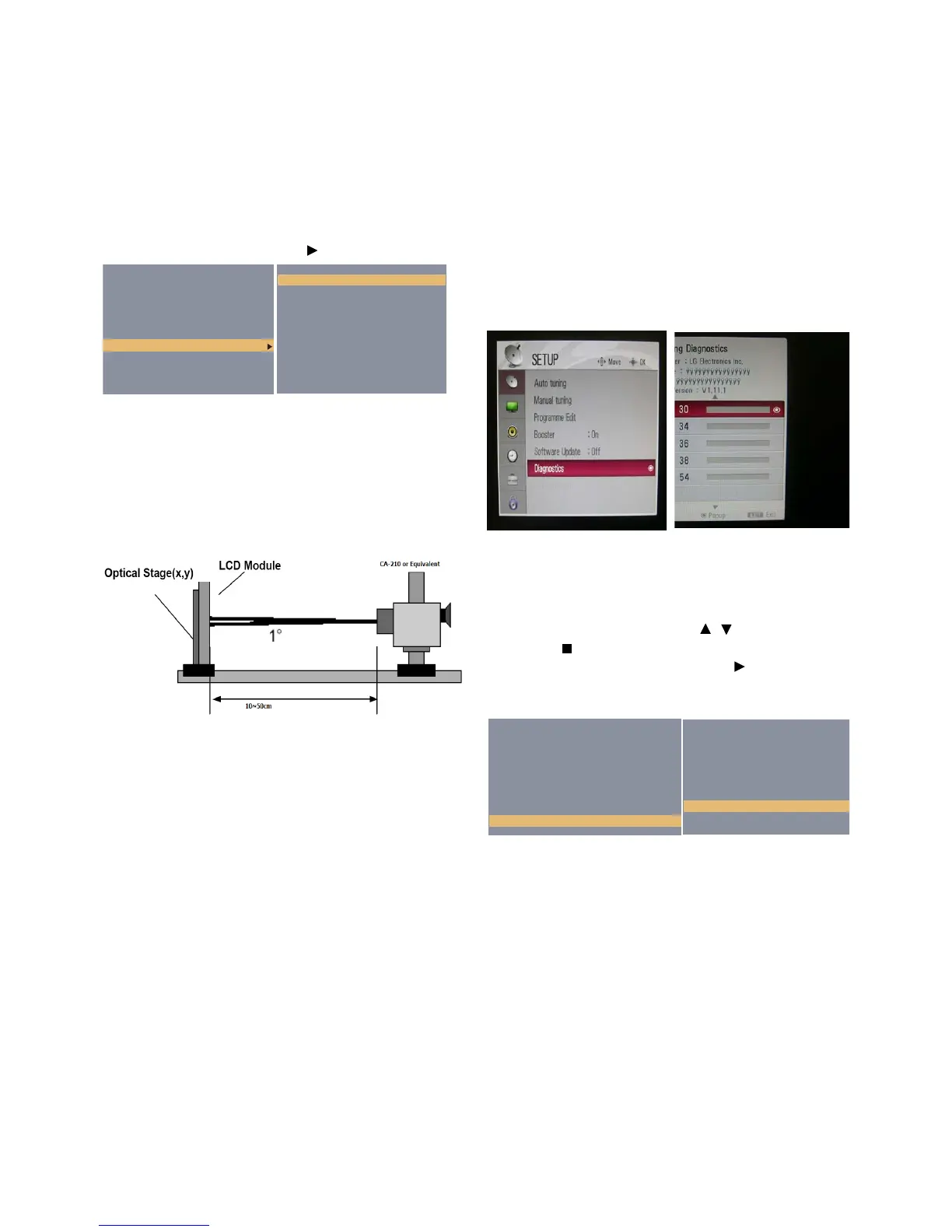- 16 -
Copyright ©2009 LG Electronics. Inc. All right reserved.
Only for training and service purposes
LGE Internal Use Only
5.2 W/B condition
- Surrounding Temperature : 20 % ~ 80 %
- Surrounding Temperature : 25±5 °C
- warm-up Time : Under 5 Min
* Manual W/B process using adjusts Remote control.
· After enter Service Mode by pushing “ADJ” key,
· Enter White Pattern off of service mode, and change off -> on.
· Enter “W/B ADJUST” by pushing " " key at “5. W/B ADJUST”.
* After done all adjustments, Press “In-start” button and compare
Tool option and Area option value with its BOM, if it is correctly
same then unplug the AC cable.
If it is not same, then correct it same with BOM and unplug AC
cable.
For correct it to the model’s module from factory JIG model.
* Don’t push The “IN STOP KEY” after completing the function
inspection.
* When doing Adjustment, Please make circumstance as below.
5.3 DPM operation confirmation
Check if Power LED Color and Power Consumption operate as
standard.
· Set Input to RGB and connect D-sub cable to set
· Measurement Condition: (100~240V@ 50/60Hz)
· Confirm DPM operation at the state of screen without Signal
5.4 DDC EDID Write (RGB 128Byte )
· Connect D-sub Signal Cable to D-Sub Jack.
· Write EDID DATA to EEPROM (24C02) by using DDC2B
protocol.
· Check whether written EDID data is correct or not.
5.5 DDC EDID Write (DVI 128Byte )
· Connect DVI-D Signal Cable to DVI Jack.
· Write EDID DATA to EEPROM (24C02) by using DDC2B
protocol.
· Check whether written EDID data is correct or not.
5.6 DDC EDID Write (HDMI 256Byte)
· Connect HDMI Signal Cable to HDMI Jack.
· Write EDID DATA to EEPROM(24C02) by using DDC2B
protocol.
· Check whether written EDID data is correct or not.
5.7 Serial number (RS-232C)
· press “Power on” key of service remocon.(Baud rate : 115200
bps)
· Connect RS232 Signal Cable to RS-232 Jack.
· Write Serial number by use RS-232.
· Must check the serial number at the Diagnostics of SET UP
menu. (Refer to below).
5.8 EDID DATA
· EDID download
1) Press “Power only” key of service remocon.(Baud rate :
115200 bps).
2) Press the ADJ KEY on R/C and enter EZ ADJUST
3) Select “7.EDID D/L” by using
/
(CH +/-) and press
ENTER( ).
4) Select “Start” and press navigation key( ).
5) EDID download is executed automatically.
6) Press EXIT key on R/C.
