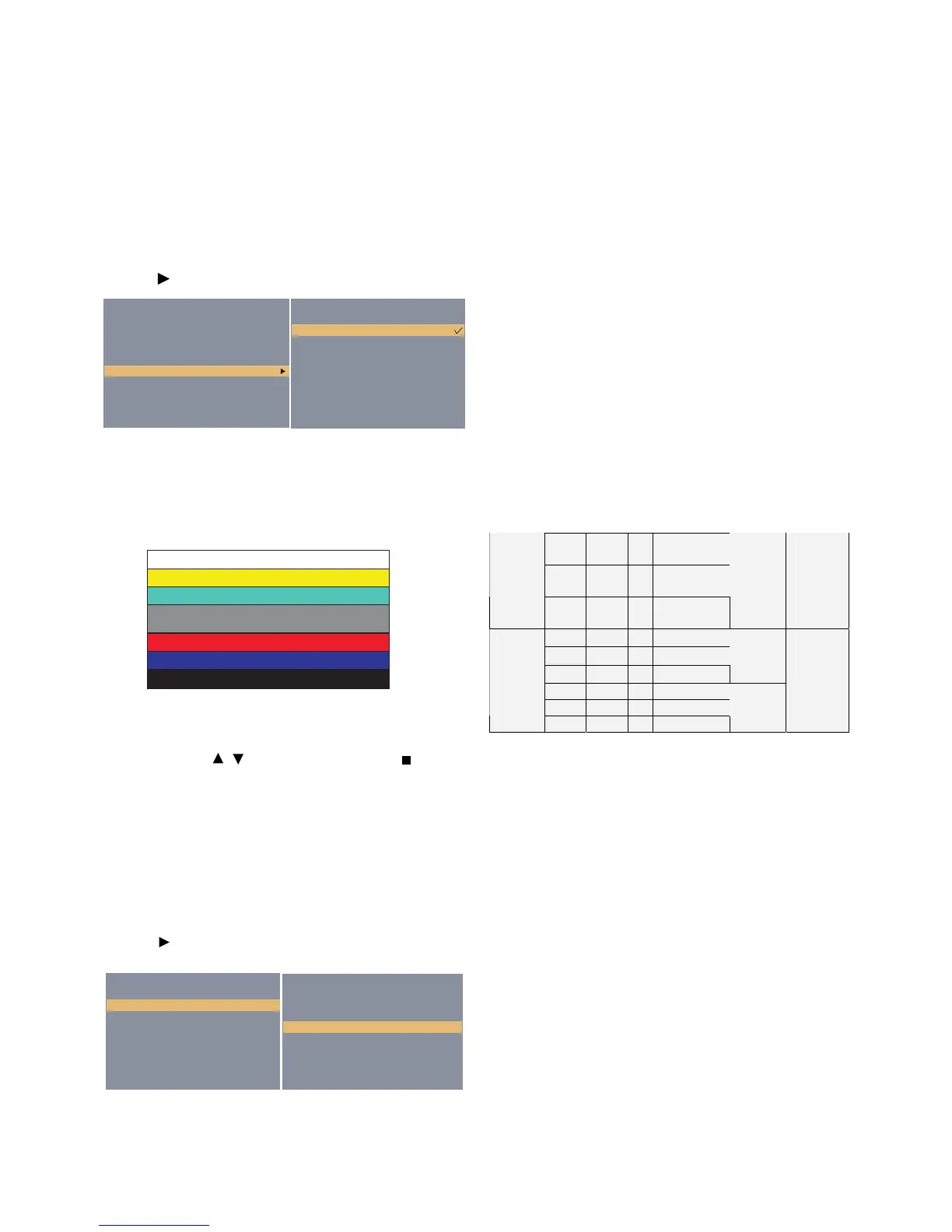- 15 -
Copyright ©2009 LG Electronics. Inc. All right reserved.
Only for training and service purposes
LGE Internal Use Only
1-1) Confirmation
· We confirm whether “0xAA (RGB)” address of EEPROM
“0xA2” is “0xAA” or not.
· If “0xAA (RGB)” address of EEPROM “0xA2” isn’t “0xAA”, we
adjust once more
· We can confirm the ADC values from “0xA4~0XA9 (RGB)”
addresses in a page “0xA2”
*Manual ADC process using Service Remocon. After enter
Service Mode by pushing “ADJ” key, execute “4.ADC Adjust” by
pushing “ ” key at “ADC CALIBRATION: RGB”.
2) Component Gain/Offset Adjustment
· Convert to Component in Input-source
· Signal equipment displays
Impress Resolution 1080i
MODEL: 223 in Pattern Generator(1080i Mode)
PATTERN: 65 in Pattern Generator(MSPG-925 SERISE)*
Adjustment pattern (COMPONENT )
· Press the ADJ KEY and then select “2.ADC CALIBRATION
External” by using
/
(CH +/-) and press ENTER( ).
2-1) Confirmation
· We confirm whether “0xB3 (480i)/0xBC (1080i)” address of
EEPROM “0xA2” is “0xAA” or not.
· If “0xB3 (480i)/0xBC(1080i)” address of EEPROM “0xA2” isn’t
“0xAA”, we adjust once more
· We can confirm the ADC values from “0xAD~0XB2
(480i)/0XB6~BB (1080i)” addresses in a page “0xA2”
*Manual ADC process using Service Remocon. After enter
Service Mode by pushing “ADJ” key, execute “ADC Adjust” by
pushing " "key at “ADC CALIBRATION :COMPONENT”.
Impress Resolution 1080i
4.4 Function Check
1) Check display and sound
· Check Input and Signal items. (cf. work instructions)
1. TV
2. AV (SCART1/SCART2/CVBS)
3. COMPONENT (1080i)
4. RGB (PC : 1360 x 768 @ 60Hz –M1962D)
(PC : 1600 x 900 @ 60Hz –M2062D) (PC : 1920 x 1080 @
60hz –M2262D&M2362D/M2762D)
5. DVI (PC : 1360 x 768 @ 60Hz –M1962D)
(PC : 1600 x 900 @ 60Hz –M2062D) (PC : 1920 x 1080 @
60hz –M2262D&M2362D/M2762D)
6. HDMI
7. PC Audio In
* Display and Sound check is executed by Remote controller.
5. Total Assembly line process
5.1 Adjustment Preparation
· W/B Equipment condition
CA210: CH 9, Test signal: Inner pattern (85IRE)
· Above 5 minutes H/run in the inner pattern. (“power on” key of
adjust remote control)
· 15 Pin D-Sub Jack is connected to the AUTO W/B
EQUIPMENT.
· Adjust Process will start by execute I2C Command (Inner
pattern (0xF3, 0xFF).
* Caution
Color Temperature: COOL, Medium, Warm
One of R Gain/G Gain/ B Gain should be kept on 0xC0, and
adjust other two lower than C0. (when R/G/B Gain are all C0, it
is the FULL Dynamic Range of Module)
