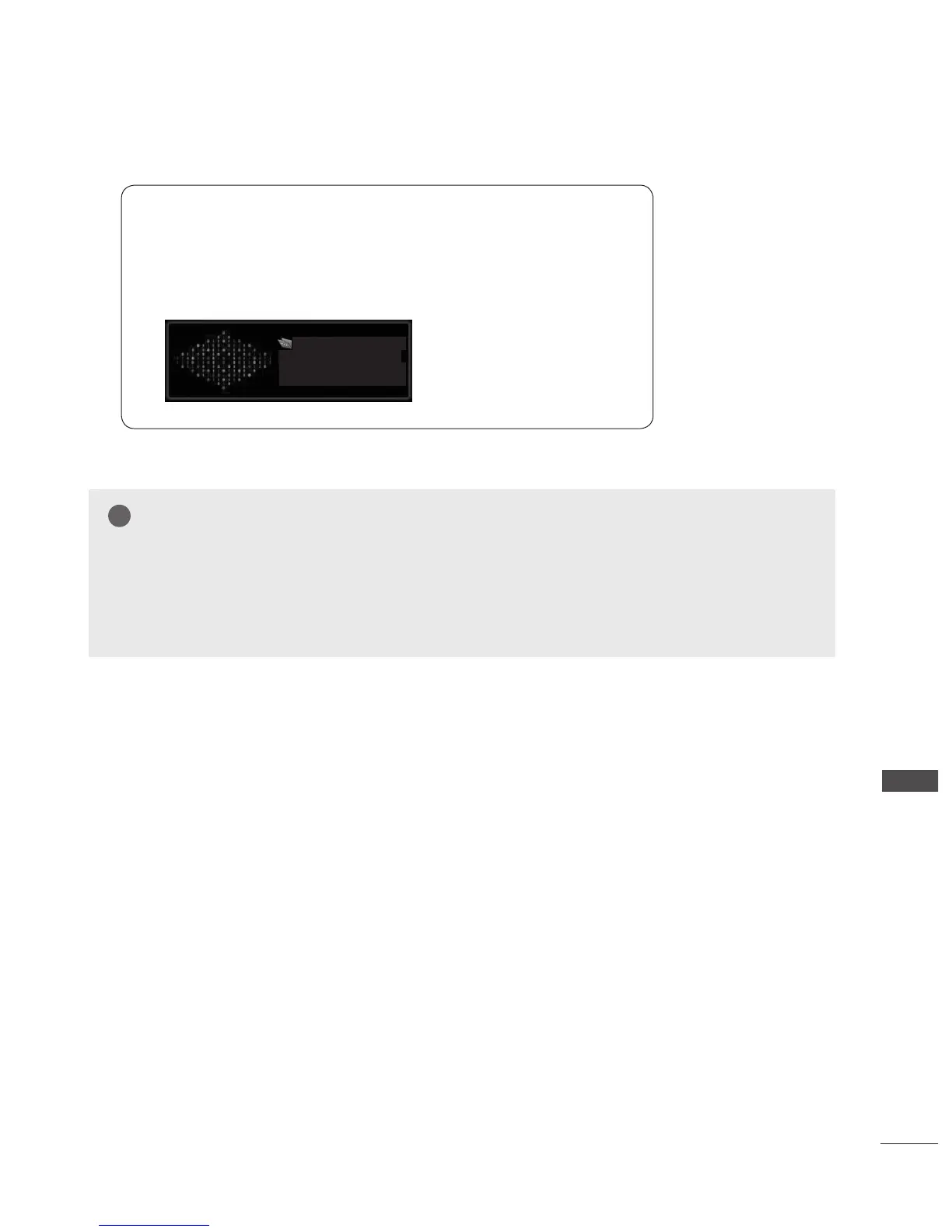101
USING USB DEVICES
■ The play information box (as shown below) will automatically move
across the screen when there is no user input to prevent a fixed image
remaining on the screen for an extended period of time.
NOTE
►When music is playing, ♪ is displayed in front of the music play time.
►A damaged or corrupted music file that does not play displays 00:00 as the play time.
►A music downloaded from a paid service with copyright protection does not start but displays
inappropriate information in playtime.
►If you press ENTER, ꔠ or BACK , screen saver stops.
!
Music
S003
► 0:27 / 3:67
