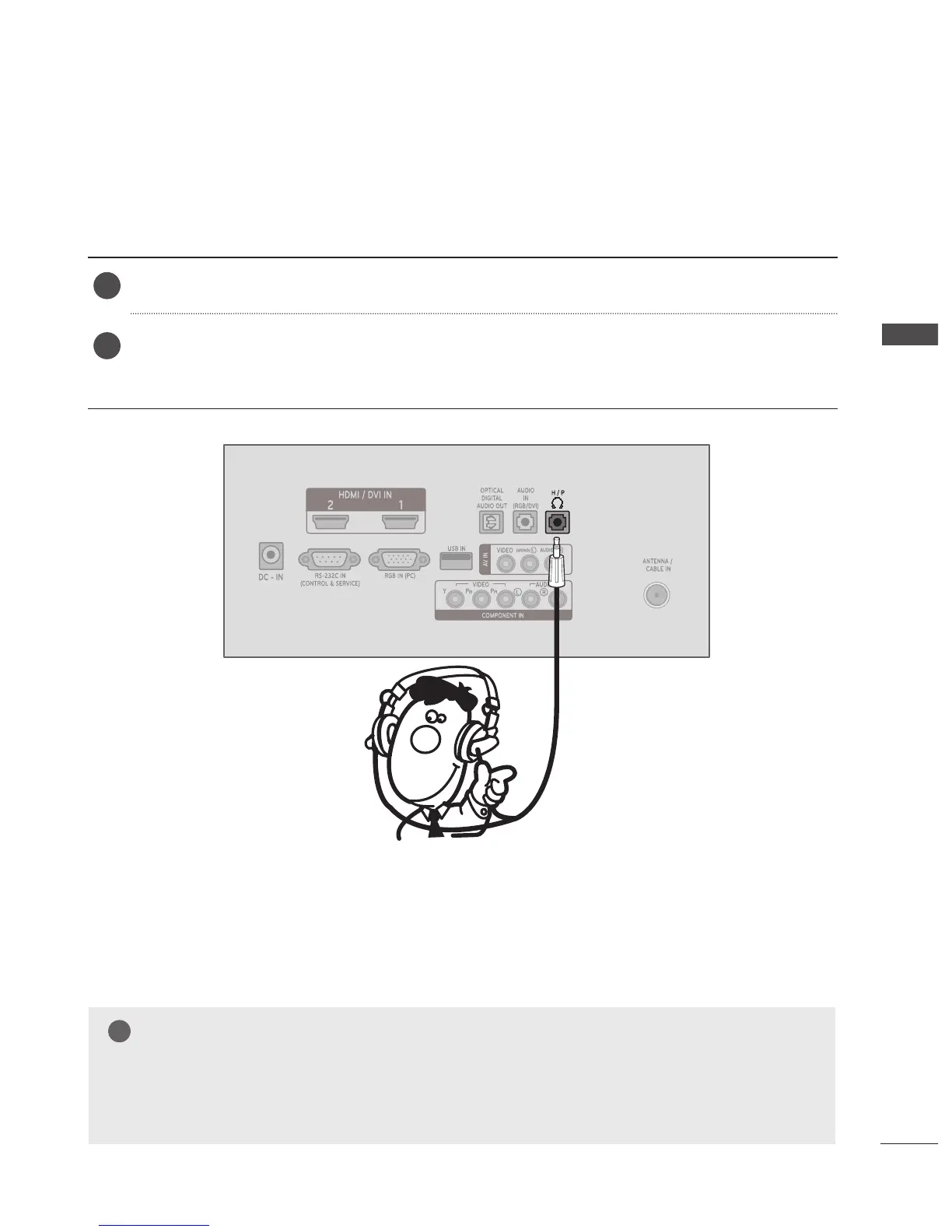25
EXTERNAL EQUIPMENT SETUP
HEADPHONE SETUP
Plug the headphone into the headphone socket (H/P).
To adjust the headphone volume, press the VOL + or - button. If you press the MUTE button,
the sound from the headphone is switched off.
1
2
You can listen to sound through headphones plugged into the headphone jack.
NOTE
►AUDIO menu items are disabled when headphones are connected.
►Optical Digital Audio Out is not available when headphones are connected.
!
