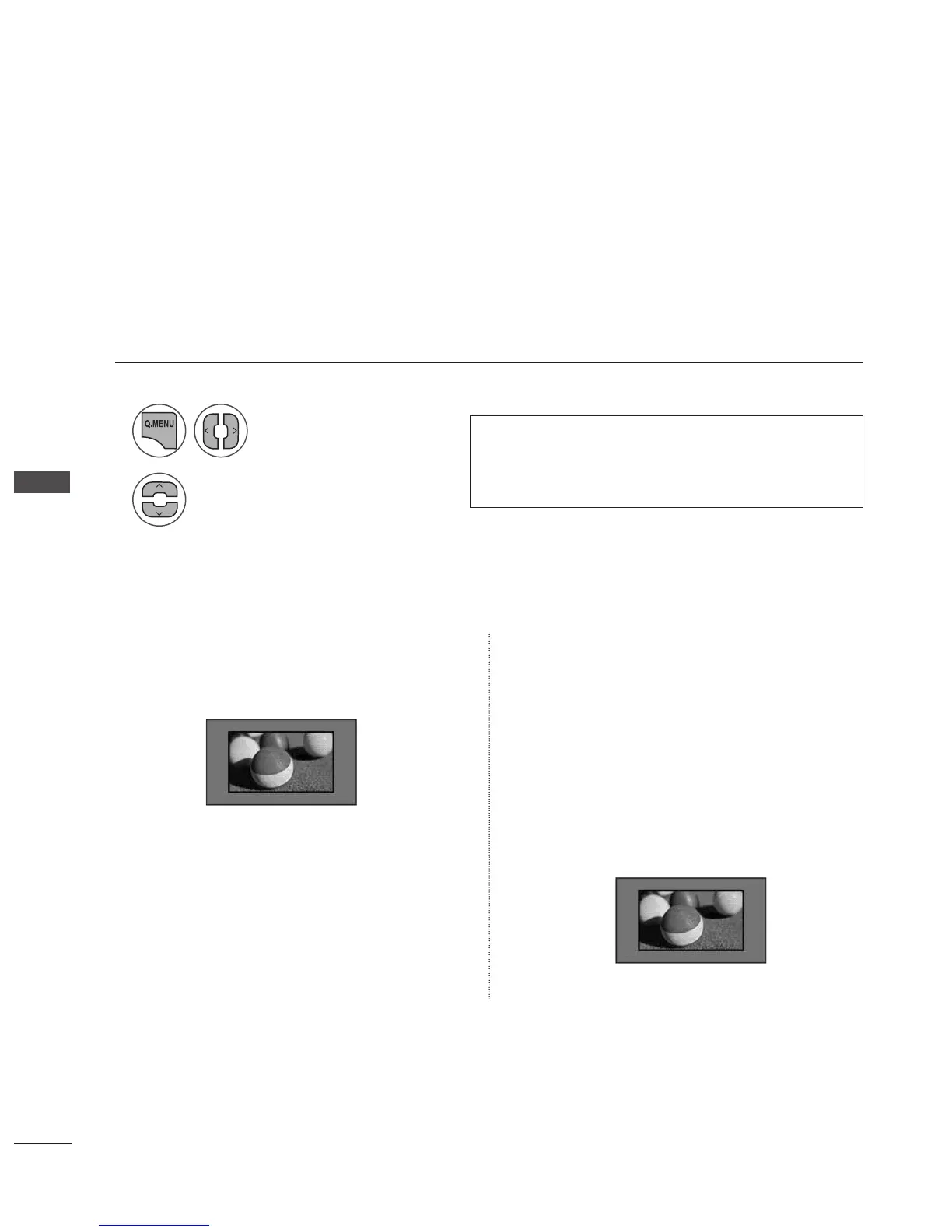46
PICTURE CONTROL
Image signals can be displayed in various picture formats: 16:9, Just Scan, Set By Program , 4:3, Zoom
and Cinema Zoom. You can adjust the enlarge proportion using ꕭꕮ button. This function works with the
signals listed below.
Note that if a fixed image is displayed on the screen for a long time, that image may become imprinted
on the screen and remain visible.
PICTURE CONTROL
ASPECT RATIO SELECTION
1
2
Select Aspect Ratio.
Select the desired picture format.
• You can also adjust Aspect Ratio in the PICTURE
and Q.MENU menu.
• Press RATIO repeatedly to select the desired picture
format.
• 16:9
Adjust the picture horizontally, in a linear pro-
portion to fill the entire screen.
• Just Scan
Normally, the edges of video signals are cropped
1-2%. Just Scan turns off this cropping and
shows the complete video.
Note: if there is noise on the edges of the
original signal, it will be visible when Just Scan
is activated.
Just Scan operates only in DTV/CADTV/
Component/HDMI-DTV(720p/1080i/1080p)
input source.
Just Scan
