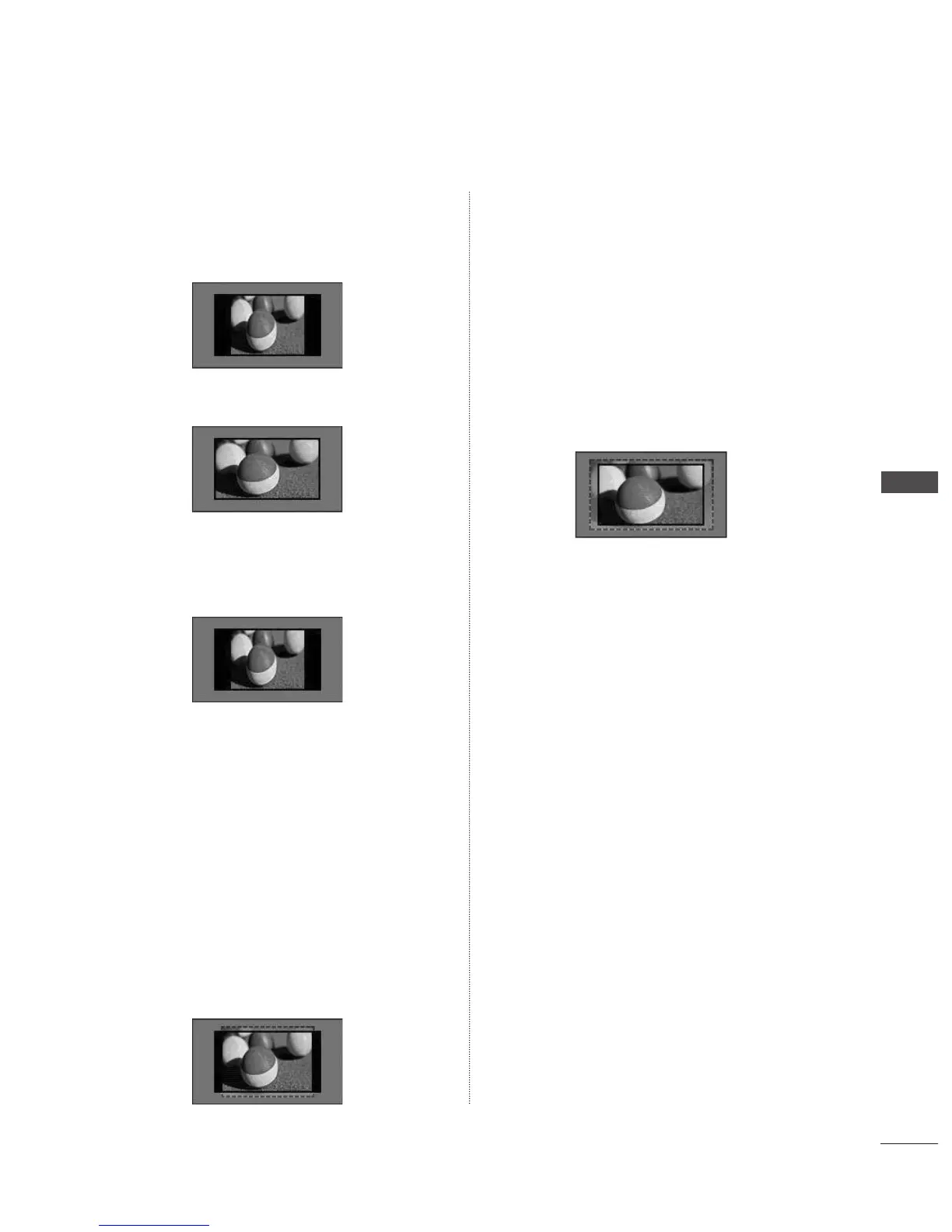47
PICTURE CONTROL
• Set By Program
Selects the proper picture proportion to match
the source’s image.
(4:3 4:3)
(16:9 16:9)
• 4:3
Choose 4:3 when you want to view a picture
with an original 4:3 aspect ratio.
• Zoom
Choose Zoom when you want to view the pic-
ture without any alteration. However, the top
and bottom portions of the picture will be
cropped.
When adjusting in Q.MENU menu,
a. < or > : Adjust proportion of Zoom.
b. ꕭ or ꕮ: Move the image on the screen.
• Cinema Zoom 1 to 16
Choose Cinema Zoom when you want to
enlarge the picture in correct proportion.
Note: When enlarging or reducing the picture,
the image may become distorted.
< or > : Adjusts proportion of Cinema Zoom.
The adjustment range is 1 to 16.
ꕭ or ꕮ: Moves the image on the screen.
Set By Program
Set By Program
