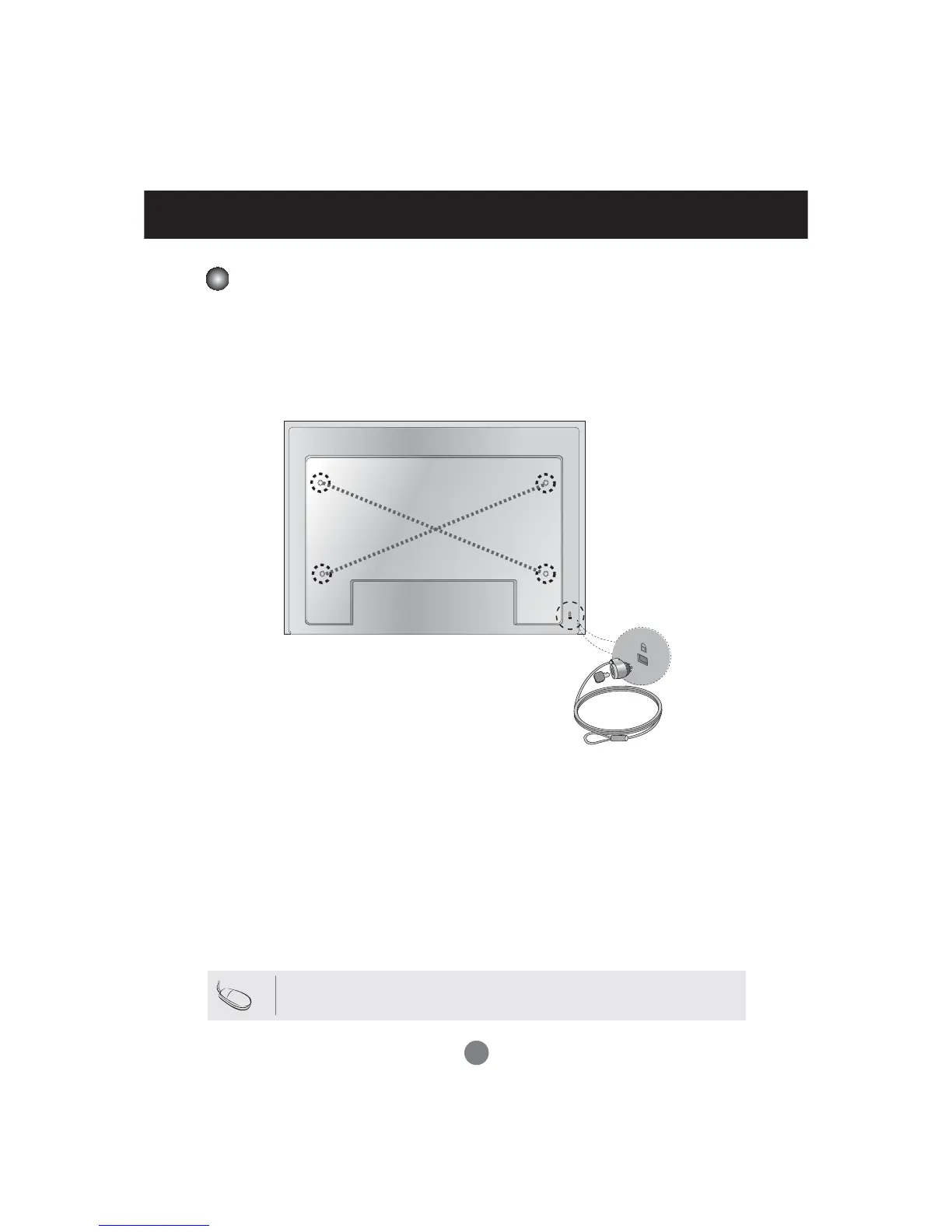14
Kensington Security Slot
The Set is equipped with a kensington
Security System connector on the back
panel. The cable and lock are available
separate and are not sold by LG. For
more info, visit http://www.kensington.
com, the internet home page of the
Kensington company.
This product supports a VESA FDMI compliant mounting interface. These mounts
are purchased separately and not available from LG. Refer to the instructions
included with wall mount for more info.
Connecting to External Devices
VESA FDMI wall Mounting
Note
There is a switch on the lower side of the back. You can set the switch to "On"
before connecting a power cord to make it more convenient for use.
