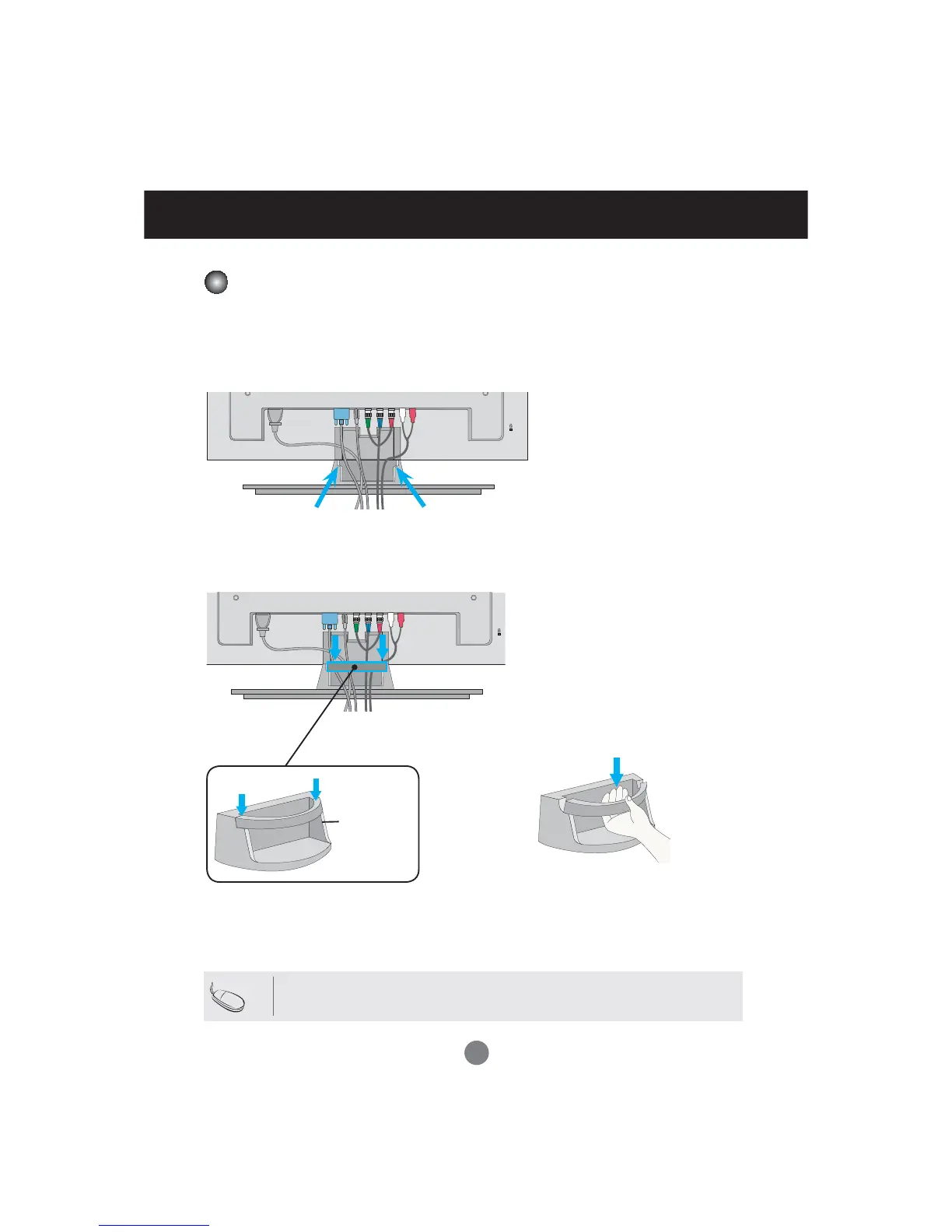15
Note
Connecting to External Devices
Cable Management
- Only on some models.
Cable
Management
Hold the Cable management with both hands
and pull it downward.
Removing the cable guide.
Do not use the cable management as a handle for the Monitor.
Arrange the cables in the center as shown in the following picture.
Fit the cable guide to the back to help manage the cables.
2.
1.
