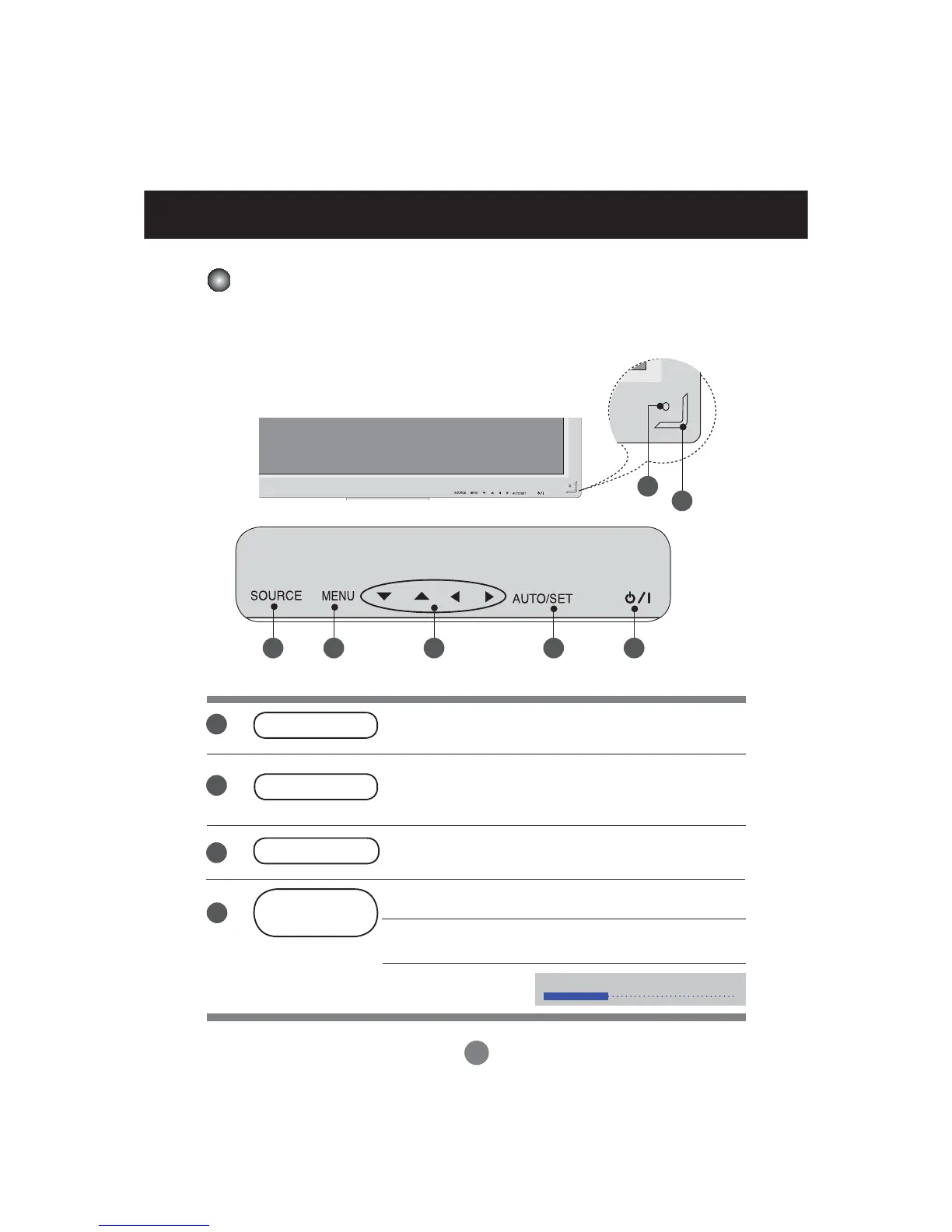19
User Menus
Screen Adjustment options
Press this button to turn on the power. Press this button
again to turn it off.
This Indicator lights up green when the display operates
normally(on mode). If the display is in sleep (Energy Saving)
mode, this indicator color changes to amber.
Power Button
Use this button to show/hide the OSD (On Screen Display)
menu screen.
MENU Button
Use
this
button to select an icon or adjust the setting in the OSD
screen.
OSD Select /
Adjust Button
Power Indicator
Volume
35
1
6 3 4 5 1
7
2
2
3
4
