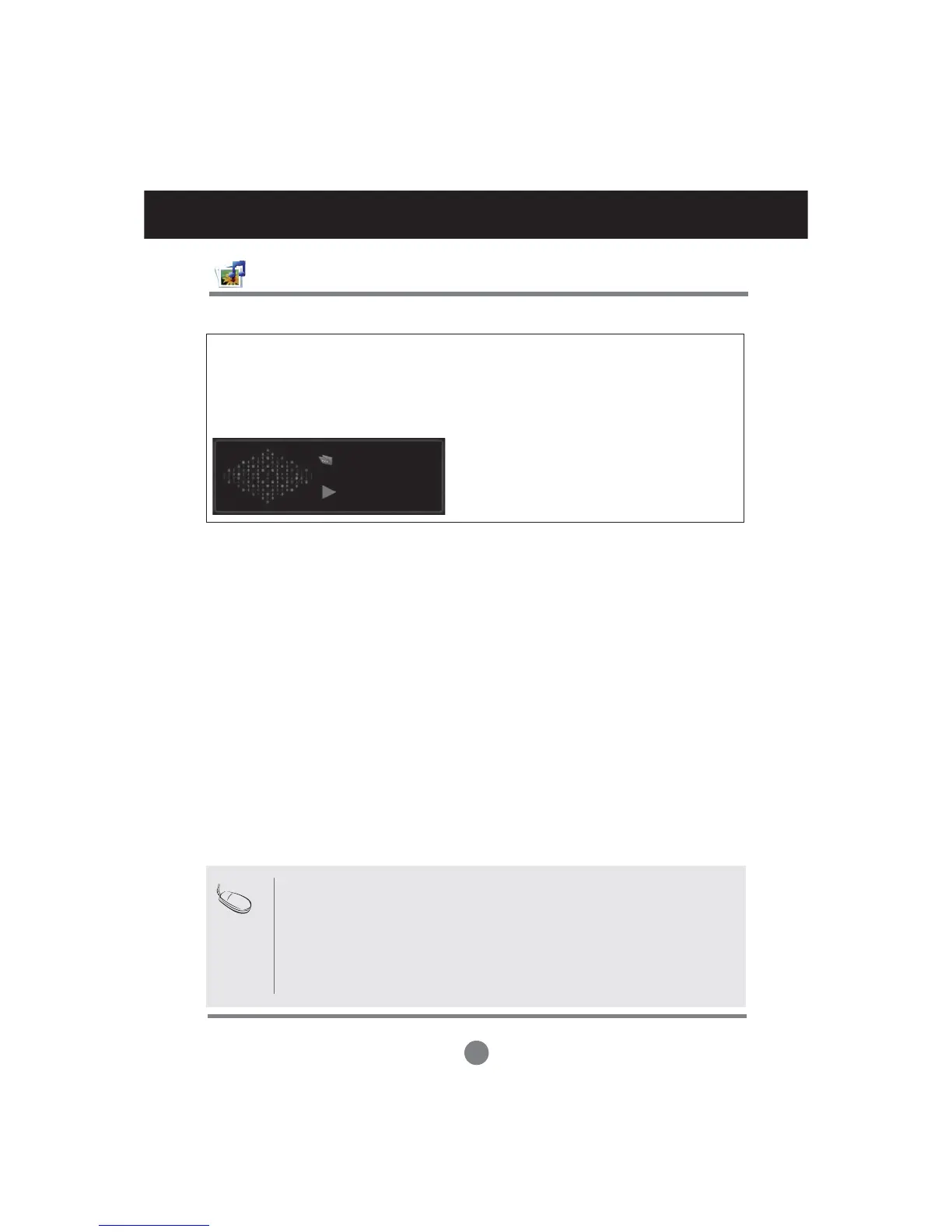42
Music
S003
0:27 / 3:67
If you don't press any button for a while during the playing, the play information box (as shown in the below)
will float as a screen saver.
The ‘Screen Saver’?
Screen saver is to prevent screen pixel damage due to an fixed image remaining on the screen
for a extended period of time.
A damaged or corrupted music does not play but displays 00:00 in playtime.
A music downloaded from a paid service with copyright protection does not start but
displays inappropriate information in playtime.
-
able in this mode.
the previous music.
Note
User Menus
Adjusts the USB options.
