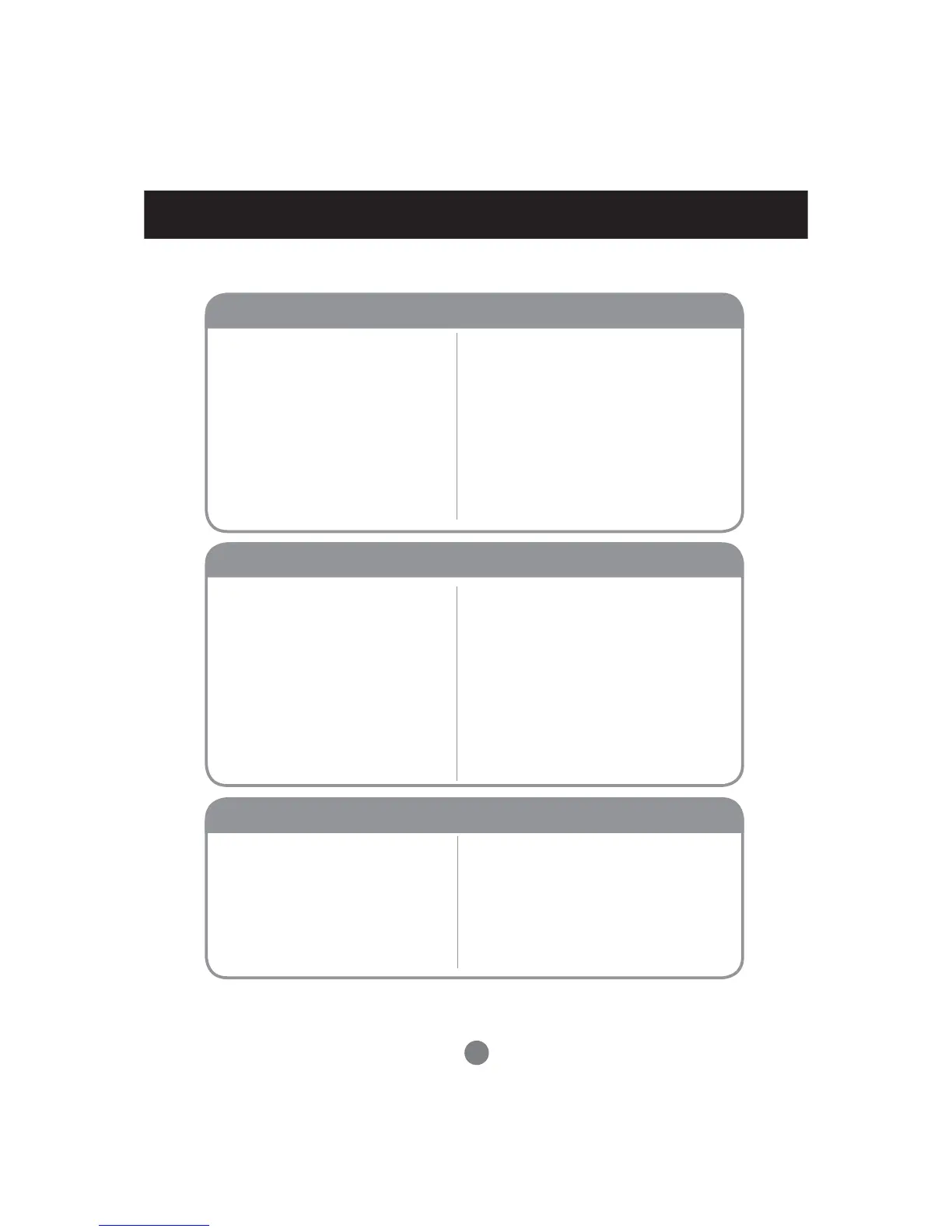51
Troubleshooting
(true color)
Select Control Panel - Display - Settings - Color
Table menu in Windows.
Or, re-insert the PC video card.
may appear on the screen, which can be
attributable to the unique characteristics of the
LCD panel. It is not a malfunction of the LCD.
Screen has poor color resolution
(16 colors).
Screen color is unstable or mono-
colored.
Do black spots appear on the screen?
No sound?
Sound is too dull.
Sound is too low.
Power interrupted.
"CAUTION! FAN STOP!"
If the power is turned off after this message
appears, it means that the fan is out of order.
In this case, contact your local service center.
The power suddenly turned off.
The audio function does not work.
Screen color is abnormal.
The operation does not work normally.
