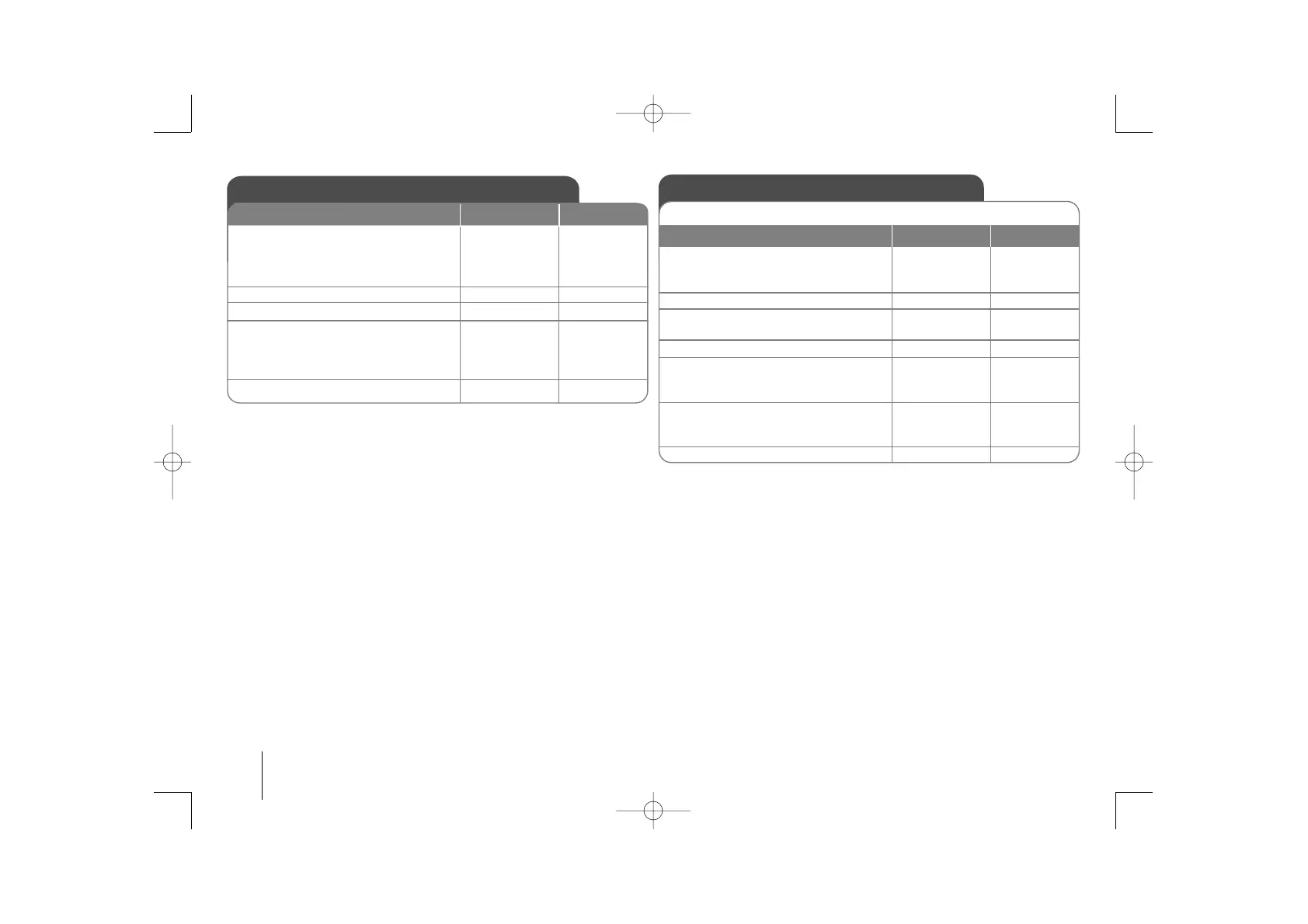10
Synchronized Recording from CD to Tape
Recording to TAPE
You can record a various sound source to TAPE.
1.Open the tape deck.
There are 2 tape decks on the unit, open
the second one.
2. Insert a blank tape and close the door.
3. Select a mode in which you want to
record.
4. Play back a sound source first.
5. Press
The display changed in the following
order, “USB REC” <-> “TAPE REC”
6. Press the button once more when
“TAPE REC” is displayed.
Recording starts.
7. To stop recording, press
Z PUSH EJECT
-
(CD,TUNER, ...)
BB
REC./ PAUSE
(USB)
REC./ PAUSE
(USB)
STOP
-
-
FUNCTION
BB
/
[]
z
REC
z
REC
xx
ON UNIT ON REMOTE
1. Open the tape deck and then insert a
blank tape.
There are 2 tape decks on the unit,
open the second one.
2. Close the door and insert a CD.
3. To select CD function, press
4. Press the button on a stop status to
move to CD synchronizing mode.
- Recording automatically starts
7 seconds later after “REC” blinks.
5. To stop, press
Z PUSH EJECT
Z OPEN/ CLOSE
CD
CD SYNC
STOP
-
-
FUNCTION
-
xx
ON UNIT ON REMOTE
