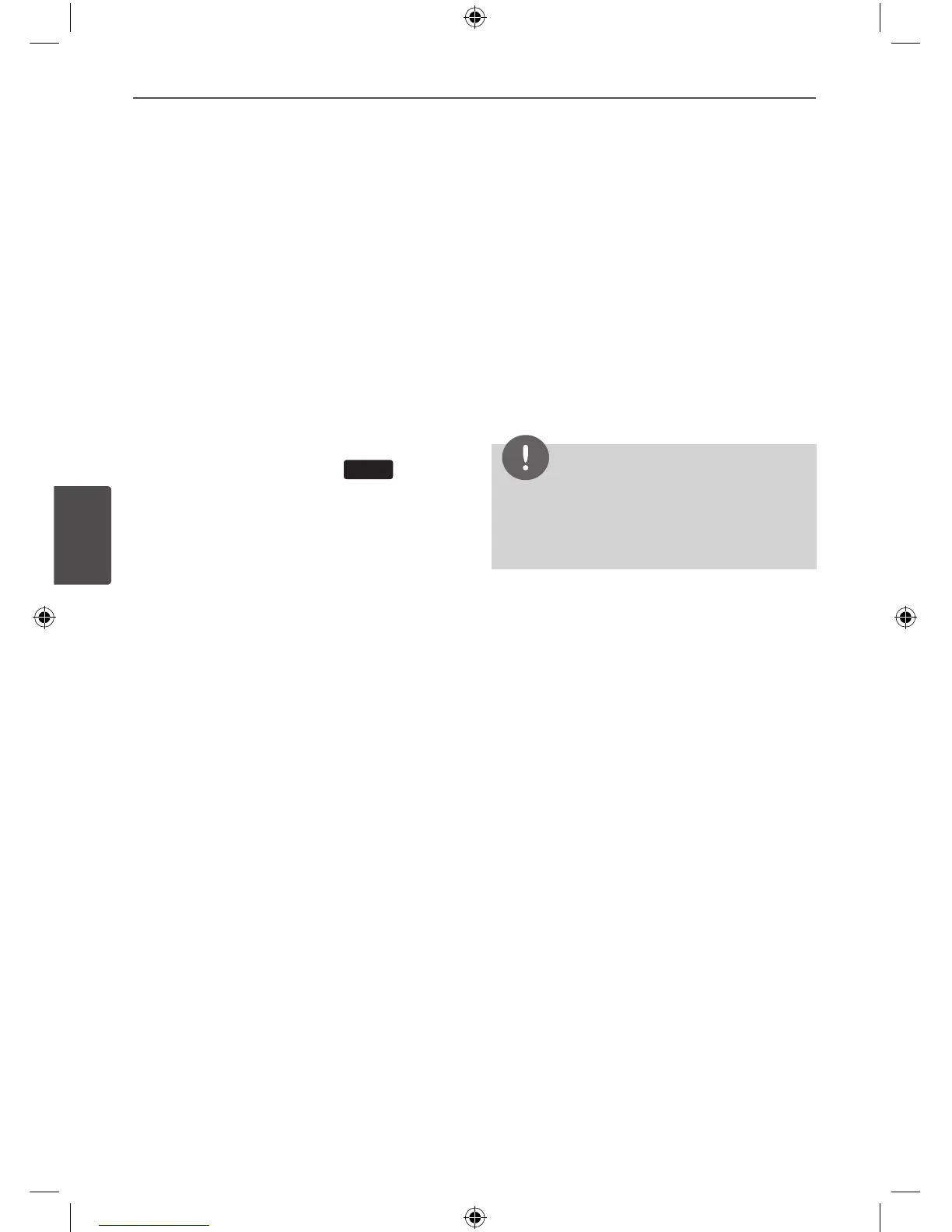Screen Saver
The screen saver appears when you leave the
unit in Stop mode for about ve minutes.
System Select - Optional
You must select the appropriate system mode
for your TV system. Press and hold
X
(PAUSE/
STEP) for more than ve seconds to be able to
select a system in the [Home] menu.
(AUTO/
PAL/ NTSC)
Last Scene Memory
DVD
This unit memorizes last scene from the last
disc that is viewed. The last scene remains in
memory even if you remove the disc from the
unit or switch o the unit. If you load a disc
that has the scene memorized, the scene is
automatically recalled.
DEMO
In power o state to demonstrate the function
on display window.
VOCAL FADER
You can enjoy the function as karaoke, by
reducing singer vocal of music in the various
source. (MP3/ WMA/ CD/ etc.) Press the
VOCAL FADER, and “FADE ON” will appear in
display window.
To cancel it, press VOCAL FADER again.
The quality of the VOCAL FADER may be
dierent depending on the recording
conditions of music les.
This function is available only when MIC is
connected.
NOTE
• This function is available to use only when a
microphone is connected.
• It is not available on the MONO source.
