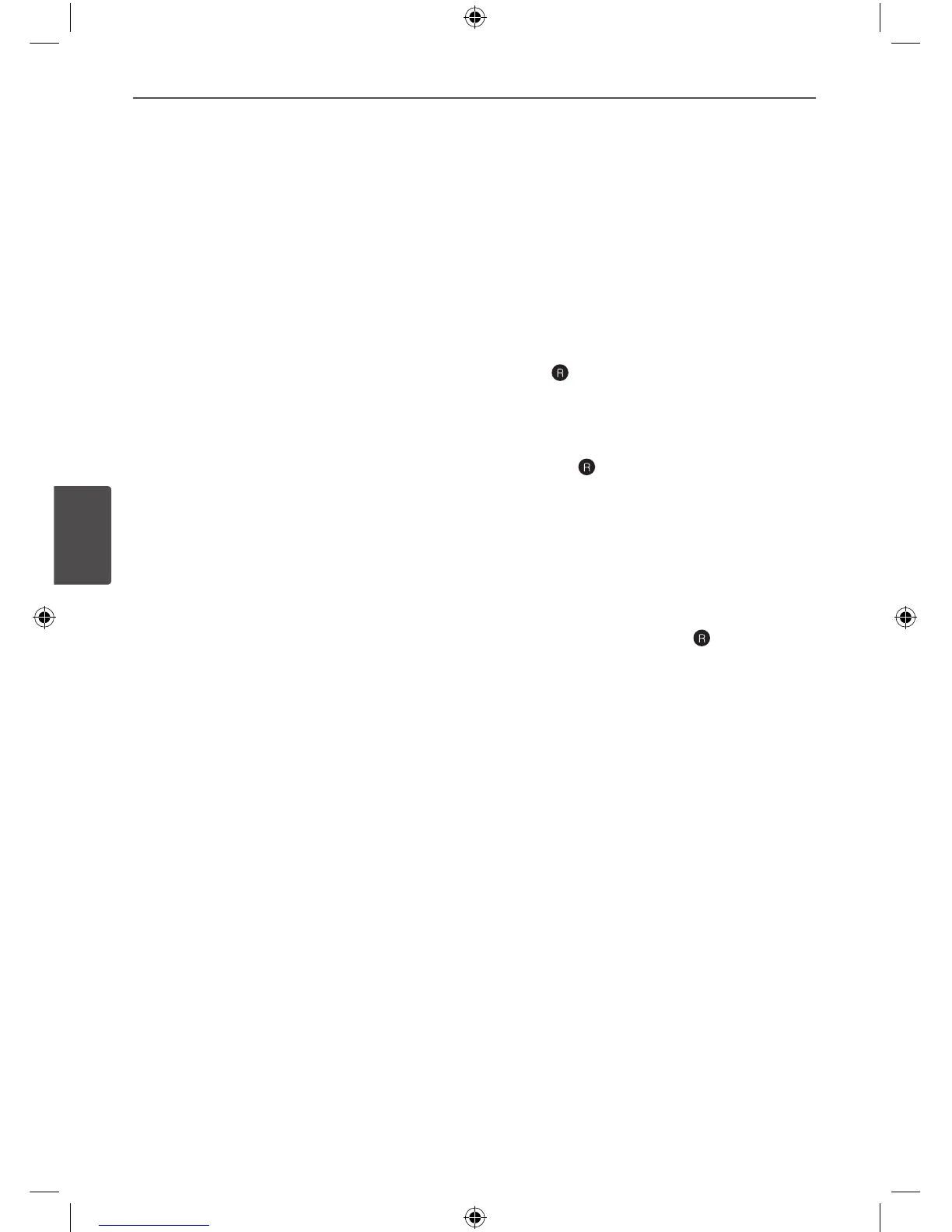Advanced Operations
Listening to music from your
portable player or external
device
The unit can be used to play the music from
many types of portable player or external
devices. (Refer to the page 19)
1. Connect the portable player to the
PORT.IN(PORTABLE IN) connector of the
unit.
Or
Connect the external device to the AUX
connector of the unit.
2. Turn the power on by pressing POWER.
3. Select the PORTABLE or AUX (L/R) INPUT
function by pressing RADIO&INPUT.
4. Turn on the portable player or external
device and start it playing.
Recording to TAPE
You can record a various sound source to TAPE.
1. Open the tape deck and then insert a blank
tape.
2. Select a function in which you want to
record.
3. Playback a sound source rst.
4. Press (Rec) on the unit or REC on the
remote control.
> The display changed in the following
order, “USB REC” <-> “TAPE REC”
5. Press the (Rec) on the unit or REC on the
remote control button once more when “
TAPE REC” is displayed.
> Recording starts.
6. To stop recording, press
x
STOP.
Pausing recording
During TAPE recording, press (Rec) on the
unit or
z
REC on the remote control to pause
recording. Press it again to restart recording.
(Only Radio/ AUX)
Synchronized Recording from
CD to Tape
1. Open the tape deck and then insert a blank
tape.
2. Close the door and insert a CD.
> Audio CD only
3. Select CD function.
4. Press SET/CD SYNC on a stop status to
move to CD synchronizing mode.
> Recording automatically starts 7 seconds
later after “CD SYNC” blinks.
5. To stop, press
x
STOP.
