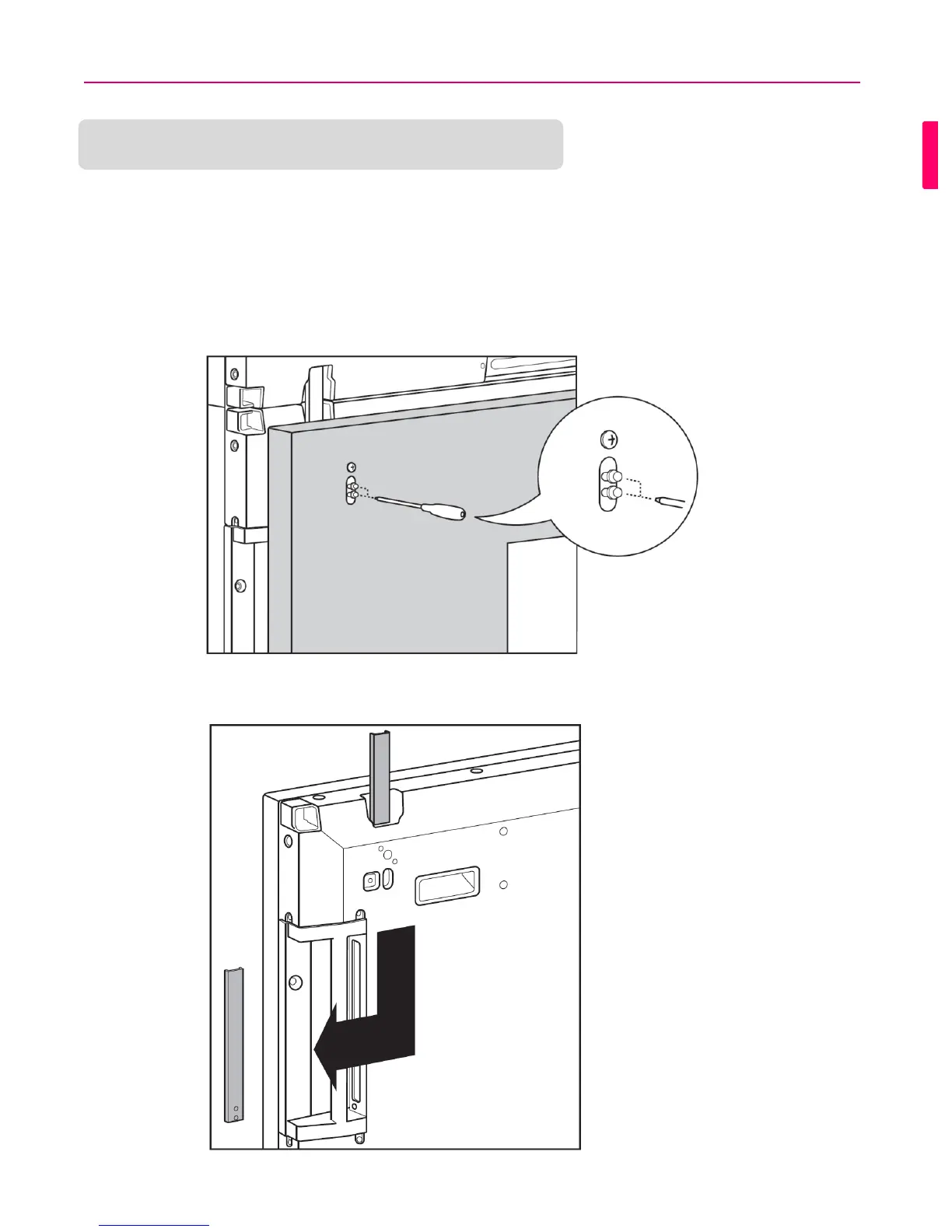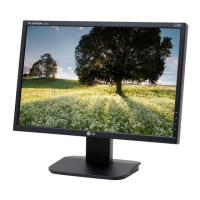Unscrew the guide bracket screws from the rear of the set and remove the guide brackets.
Once the screws are removed, the guide brackets will drop. You need to remove them
through the gap on the sides of the set.
This can be done only when there is enough space between the set and the wall mount
plate or the wall to unscrew the screws. (Please check whether there is enough space
to remove the screws before fixing the guide brackets.)
Removing the guide bracket through the side gap
How to remove the guide brackets
