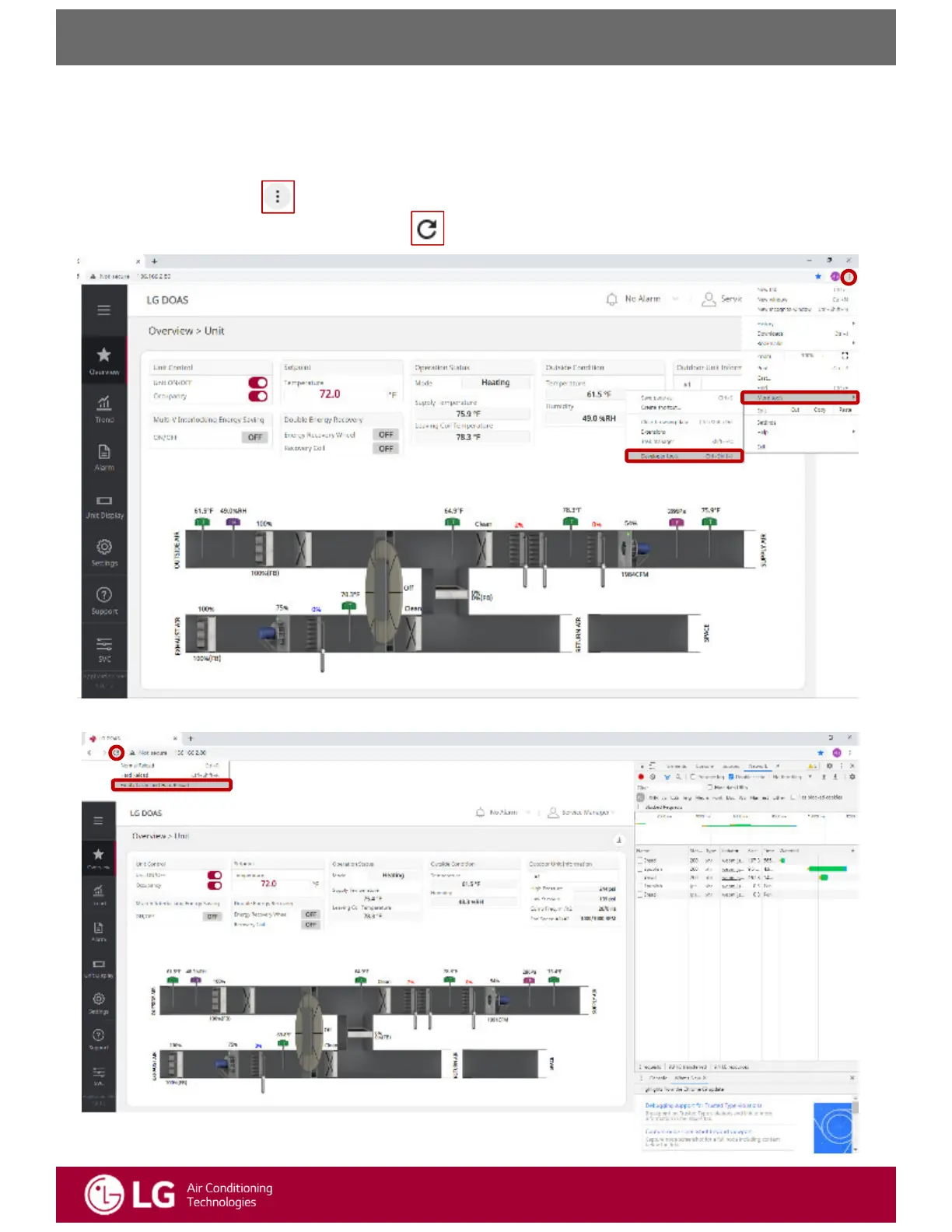ProcedureafterupgradingCARELsoftware
LGSplitDOASSetUpReferenceGuide
①
②
③
④
⑤
① ClicktheButton ② Moretools ③ Developertools
④ ClicktheButtonfor3Seconds ⑤ EmptyCacheandHardReload
AfteraFirmwareupdateuserneedstorefreshtheChromeBrowsercache.
Otherwise,thereisnochangeorblankedscreenwillpopuponyourWebUI