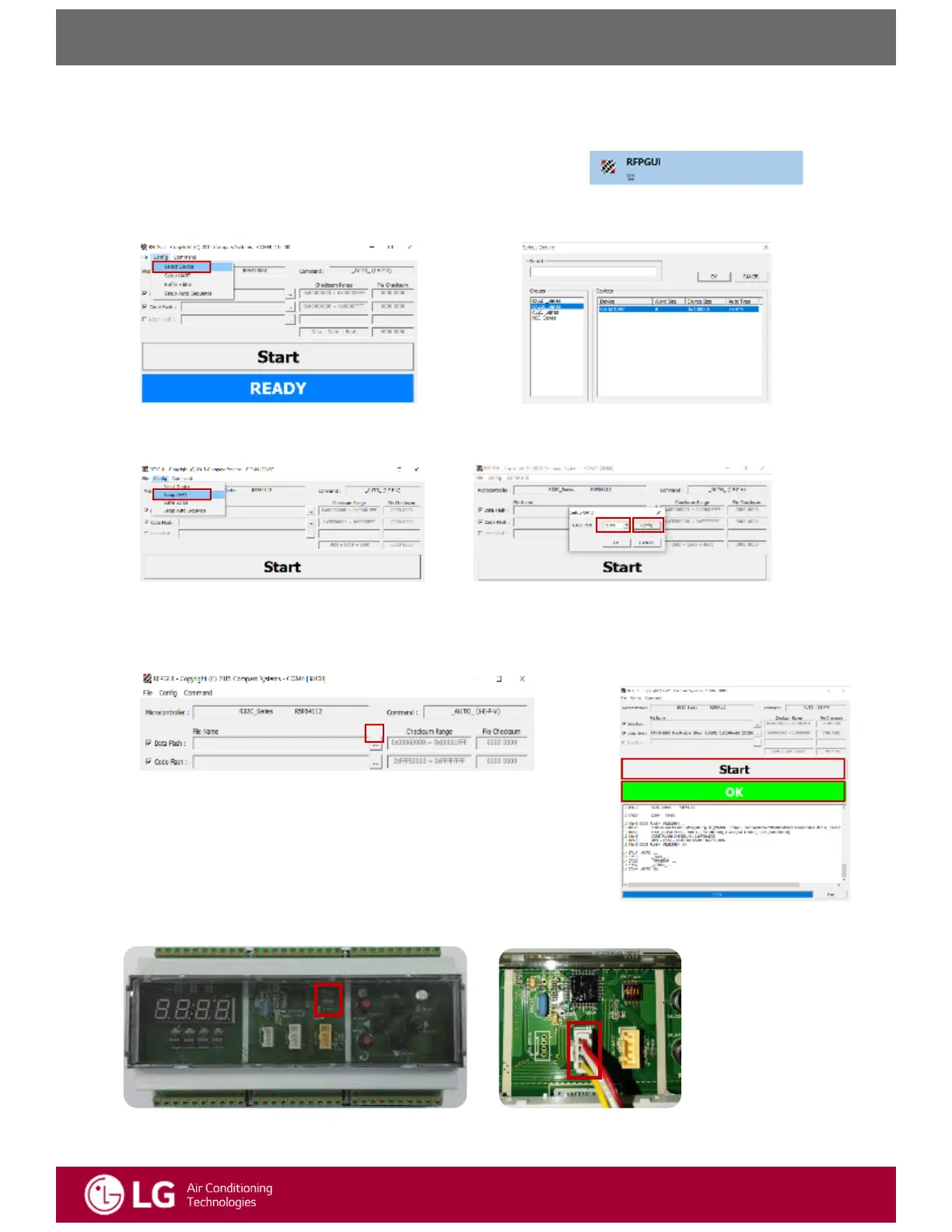4.Goto‘Config’ ‘SelectUART’
5.SelectcompatibleUARTPort Click‘config’
LGSplitDOASSetUpReferenceGuide
On BoardingProcess
‐.MainModule(viaLGMV)
1.Activatetheprogram(RFPGUI)onyourPC(Laptop)
2.Goto‘Config’ ‘SelectDevice’
3.Select‘RX210_Series’ ClickDevice‘R5F5210AB’ Click‘OK’
6.Select38400at‘Byte/sec’Category Click‘OK’
*Recommendcommunicationspeedisbelow38400
7.Click‘CodeFlash’ SelectFirmware(e.g [DOAS]Main_SAA39108423_1D9D_0xD0F870DE_MP1_20211113)
‐.HardwareSetting
1.DipSW#1 On
2.ConnectLGMVandCN_UART
3.AfterFinishingOnboarding,disconnectLGMVandsetbackDIPSW#1 Off
8.Click‘Start’ Check‘OK’isappearedafterupgrade
