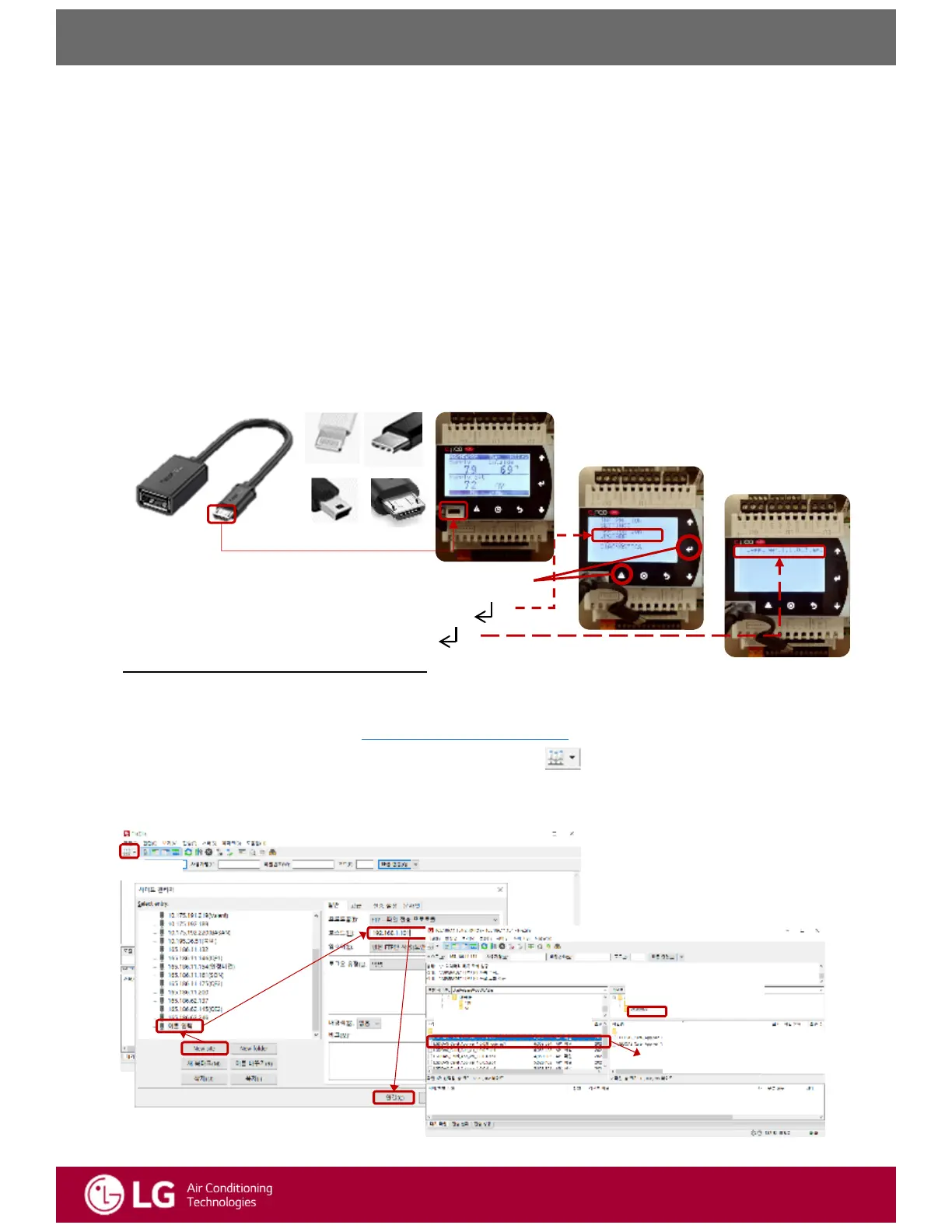LGSplitDOASSetUpReferenceGuide
On BoardingProcess
Thesoftware’sversioncanbefoundonyourWebUIandCARELcontroller.The
latestversionofDOASSWFirmwareis(May’22);
‐.CAREL:1.1.0.3
‐.MainModule:1.4
HowtoupgradetheSW?
‐.CAREL(viaUSB)
1.SavethelatestCARELfirmwareina foldercreatedwiththename‘UPGRADE’
intheUSB
*Firmware: LGDOAS_Carel_App_ver_1.1.0.3.ap1
2.ConnectCARELandUSB*MicroUSBMaletoUSBFemaleOTGadapterisrequired.
ToCAREL
USB
3.Pressbothbuttonsatthesametime(3sec)
4.Goto‘Upgrade’(↑or ↓)thanPress()
5.Checkthefirmwareandconfirm()
Updatetakesaround10minutes.
‐.CAREL(viaFTP)*CARELControllerandPC(Laptop)shouldbeconnectedwithanEthernetline
1.DownloadFTPprogram(https://filezilla-project.org/) on your laptop
2.launch‘Filezilla’ Click‘Sitemanager’Icon()
3.Click‘NewSite’ InputHostIPaddress(sameasCAREL) Click‘Connect’
4.DragandDropthefirmwarefromPCto‘UPGRADE’folderinCAREL
X X
apple C‐type
X
Camera
O
5pin
Sitemanager
①
②
③
④
⑤
Select’SW’onlaptop
⑦
⑥
‘UPGRADE’Folder
DragandDropthe‘SW’into
‘UPGRADE’folderofCAREL
5.Followthesamestepfrom3to5asupgradeprocessviaUSB
