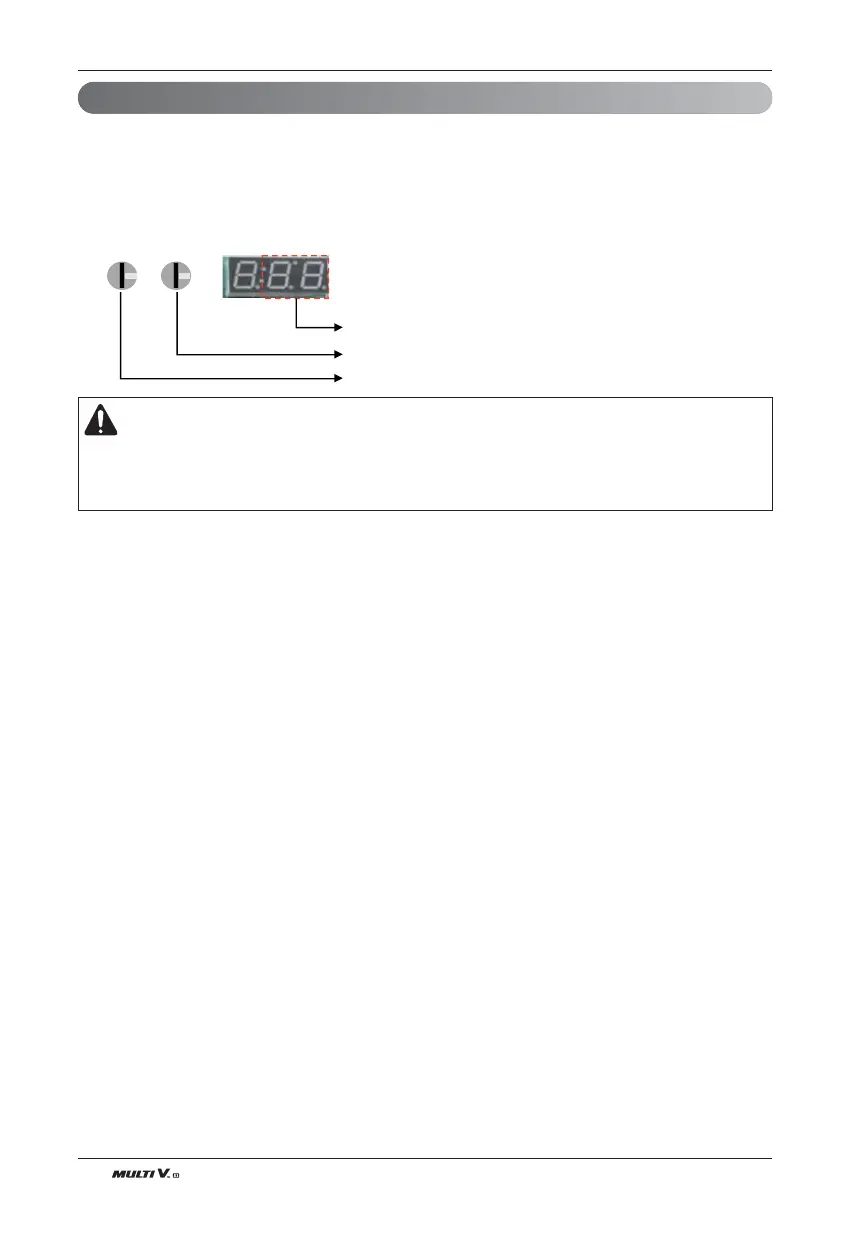1) Turn dip switch 5,6,10 on at system off.
2) Set the left Ratary switch for HR unit.(Rotary switch No. "0" ‘ HR unit No. "1")
3) Set the right Ratary switch for IDU unit.(Rotary switch No. "0" ‘ HR unit branch No. "1")
4) Display the Master IDU No. of the HR unit on 7segment.(Default display is "00" on 7segment)
5) Press the black button.(The IDU No. increase every 1 second in the zoning )
6) Set the Master IDU(Press the red button during 1.5seconds stop twinkling)
No. of Indoor unit.
No. of HR unit branch.
No. of HR unit.
CAUTION
• Waiting for 80seconds after power on.
• The zoning information and Master IDU information remove from EEPROM after Auto-addressing.
• If there is installed the central control, it is impossible setting of Master IDU in zoning.
