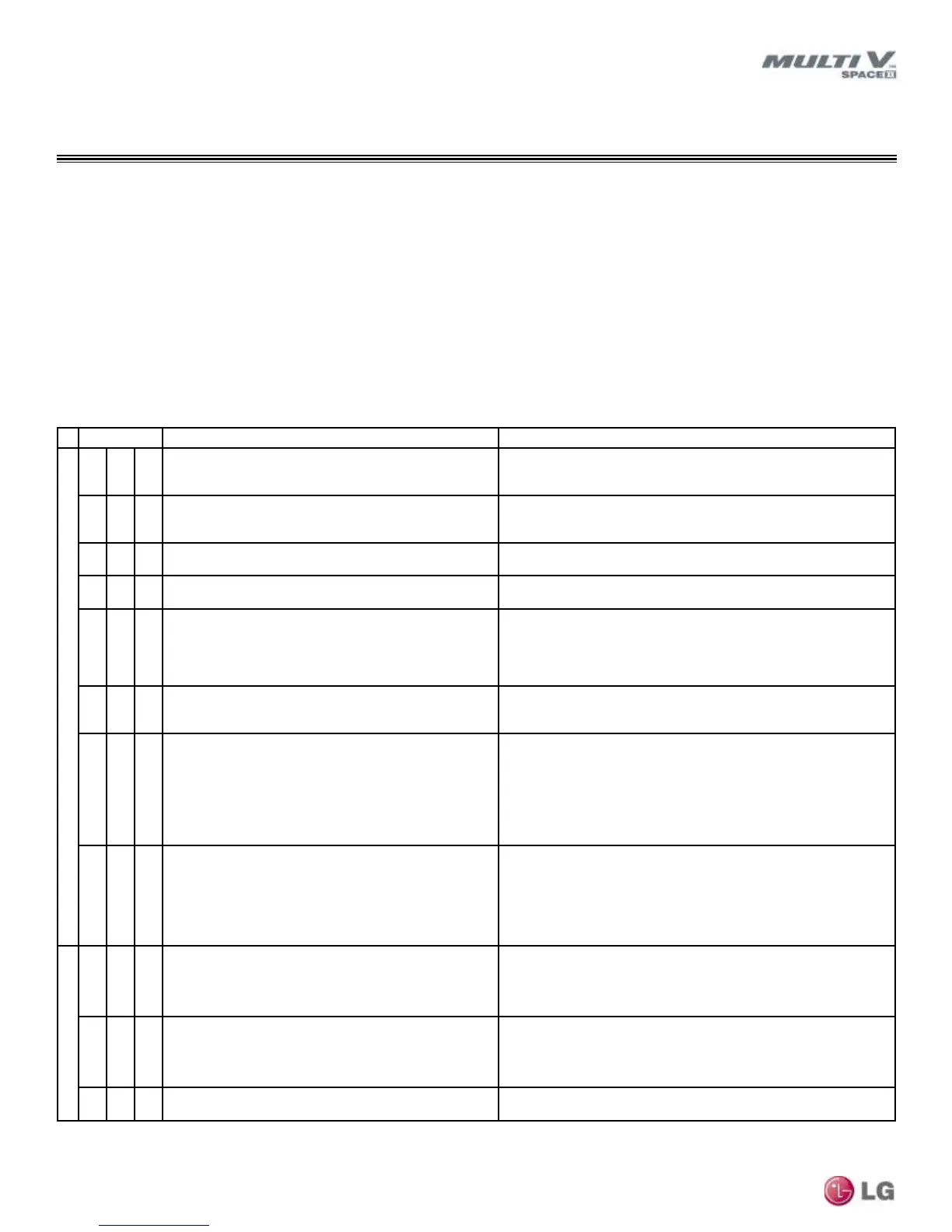60
MULTI V Space II Installation Manual
Due to our policy of continuous product innovation, some specifications may change without notification.
©LG Electronics U.S.A., Inc., Englewood Cliffs, NJ. All rights reserved. “LG” is a registered trademark of LG Corp.
Error Codes
• Indicate different types of unit failures, assists in self-diagnosis and
to track the frequency of occurrence.
• Error codes are shown on the LEDs of indoor units, wired remote
controller, the Space II unit control board, and LG Monitoring
View (LGMV) Diagnostic Software.
• If two or more errors occur simultaneously, the lower error code
number is displayed rst.
• After error is resolved, the error code does not display.
Self Diagnosis Functions
ELECTRICAL WIRING
Error Display
The first and second number on the LED indicates error number; the
third number on LED indicates Space II unit number.
Example: 01 = Error No. 1 on water source unit 1
Error Code Nomenclature Definitions
• MICOM: Non-volatile memory chip where unit setup information is
stored.
• EPROM: Non-volatile memory chip where device identification,
size, and factory defined default component operating parameters
are stored.
Table 29: Error Codes.
Error Code Description Details
Indoor Unit
0 1 -
Indoor unit return air or optional remote wall tempera-
ture sensor communications error.
Indoor unit air temperature sensor has disconnected or short
circuited. (Check the wiring, connection at the CN Room socket
on the indoor unit PCB, then check the thermistor.)
0 2 -
Indoor unit inlet pipe temperature sensor communica-
tion error.
Indoor unit inlet pipe temperature sensor has disconnected or
short circuited. (Check the connection at the CN-PIPE/IN socket
on the indoor unit PCB, then check the thermistor.)
0 3 -
Communication error between zone controller and
indoor unit.
Indoor unit PCB has not received communications signal from
zone controller.
0 4 - Indoor unit drain pump error.
Drain pump and/or flow switch is/are malfunctioning. Also check
drain line for obstructions.
0 5 -
Communication error between Space II unit and indoor
unit.
• Indoor unit has not received communications signal from Space
II unit. Check indoor unit to Space II unit communication cable
for issues (Check A terminals are connected to indoor unit A
and 3 (5 on 3 x 3 cassette) terminals; B connect to B or 4 (6 on
3 x 3 cassette) terminals.
0 6 - Indoor unit outlet pipe temperature sensor error.
Indoor unit outlet pipe temperature sensor has disconnected or
short circuited. (Check the connection on the indoor unit PCB,
then check the thermistor.)
0 9 - Indoor unit EPROM error.
• Communication error between the indoor unit PCB board and
its option card. (The option card is about 1"x 1" and is plugged
into the indoor unit PCB board. Check the connection between
the two.)
• Communication error between EPROM chips on the indoor unit
main PCB.
• Indoor unit EPROM data is not available.
1 0 - Indoor unit BLDC fan motor communications error.
• Fan motor has been removed or is defective.
• The system has detected the fan motor is not spinning.
• On new installs, verify the installation manual and paperwork
were removed from the fan discharge shroud before the unit
was installed.
• Check the wiring plug and connection at sockets (if used).
Space II Unit
2 1 1 Space II unit inverter compressor PCB error.
• Space II unit inverter compressor PCB error.
• Under voltage
• Refrigerant ow restriction from defective LEV or clogged strainer.
• Refrigerant charge is too high (overcharge).
2 2 1
Space II unit inverter board input overcurrent (RMS)
error.
• Overcurrent of Space II unit inverter board PCB.
• Under voltage
• Refrigerant ow restriction from defective LEV or clogged strainer.
• Refrigerant charge is too high (overcharged).
2 3 1
Low DC voltage sensed at the Space II unit inverter
compressor DC link.
DC voltage failed to charge on power up. (Start diagnosis at the
CN inverter socket on the Space II unit noise filter PCB.)
For detailed information on how to troubleshoot each error, see the Space II Unit Service Manual on www.lg-vrf.com.
