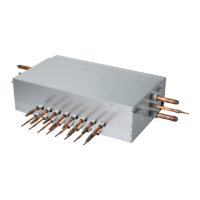- 24 -
Copyright © 2018 LG Electronics Inc. All rights reserved.
Only training and service purposes.
2) Step 2 : Communication check
- If all model code is displayed in 7 segment communication between Compressor Module is normal.
- If 104* is displayed in 7-segment, check communication wires between Compressor Module and Dip switch
setting.
3) Step 3 : PCB error check
- After 40 s, error check begins.
4) Step 4 : Auto addressing of indoor units
- Auto addressing begins when address(red) button in DISPLAY PCB is pressed for 6 s.
- During auto addressing, 7 segment on DISPLAY PCB displays "88"
- After auto addressing, the number of indoor units is displayed in 7 segment for 30 s. The address of each
indoor unit is displayed on each wired remote controller.
Auto address starts
Auto address is in progress (max. 15 min.)
The number of indoor units is displayed for 30 s
(10 indoor units found)
Auto address process is finished.
Every indoor unit displays its address on
wired remote controller and the 7 segment of
main PCB is off.

