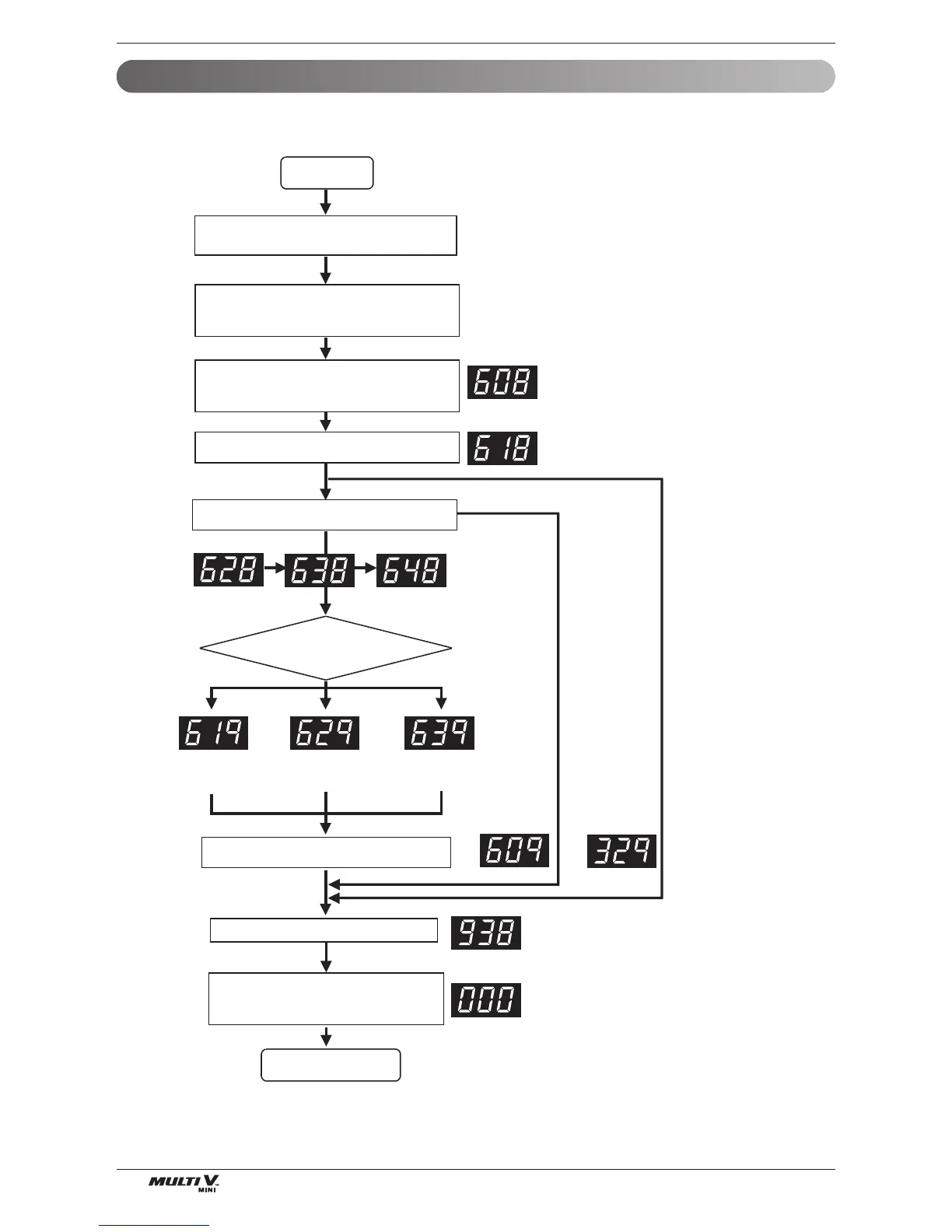58 Outside Unit
Test Run
This function charges appropriate amount of refrigerant automatically through cycle operation.
This function judges refrigerant leakage and overcharging.
Refrigerant Checking Function
Wait for 3 min. after power reset
Start
Main
PCB
SW01S
Set the DIP S/W.
Refrigerant Checking : 1,2,7,14 ON
Main
PCB
SW01B
SW02B
Press the black button on main PCB
Press the black button for 2 sec. after
turning off all of DIP S/W.
Completed
Press the black button on main PCB.
( Press until ‘608’ is displayed )
Main
PCB
SW01V
IDU runs with cooling mode in order.
Main
PCB
SW01V
Press the black button on main PCB
Main
PCB
SW01V
Note 1)
IDU, ODU are turned off
Note 2)
Judging
Refrigerant
Amount
Note
1. In case air temperature is out of guaranteed
temperature, refrigerant checking function may end
without performing refrigerant checking. Use
guaranteed temperature range only.
2. During the process of judging refrigerant amount, if
the cycle isn't stable, refrigerant checking function
may end without performing refrigerant checking.
Excess of
Refrigerant
Scarcity of
Refrigerant
Impossible
To Judge
