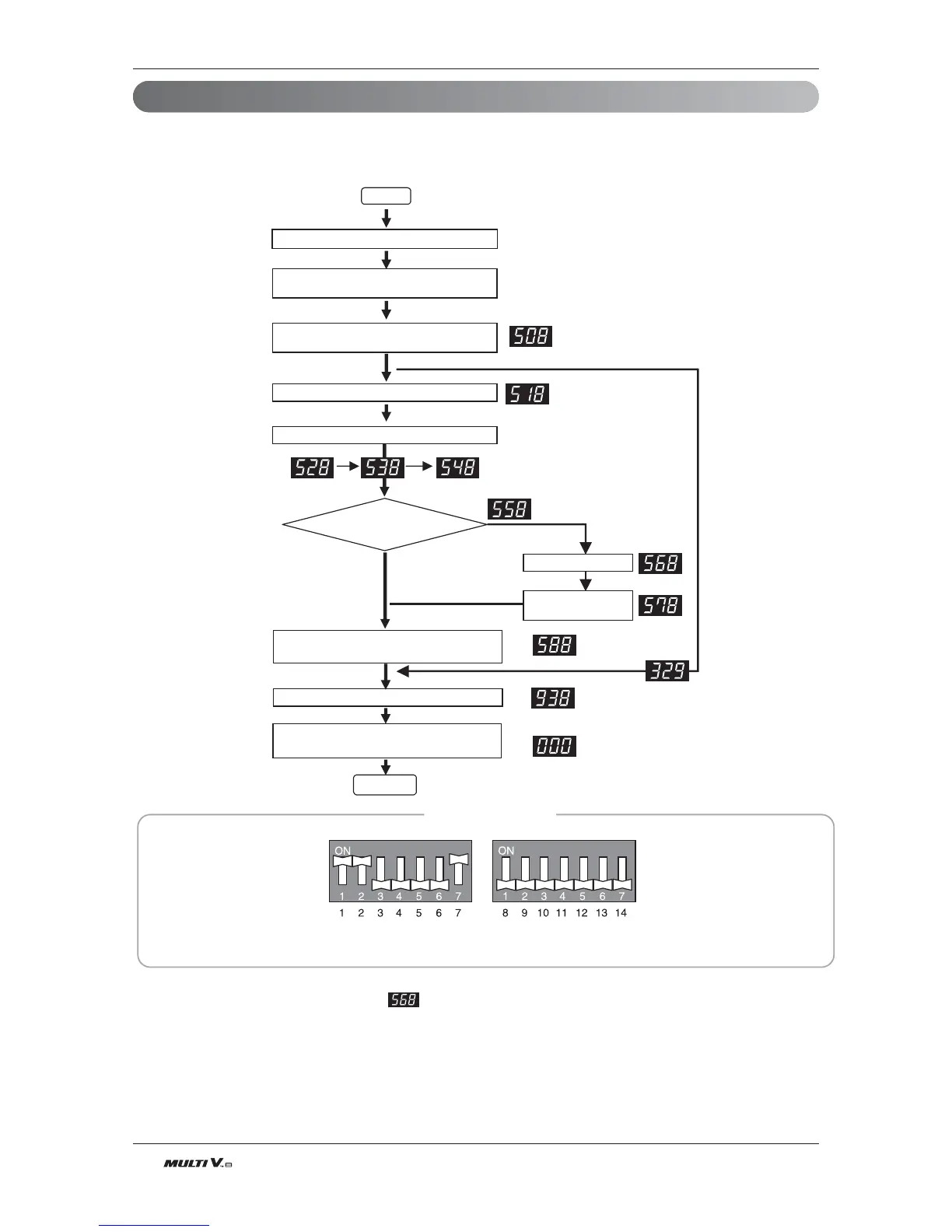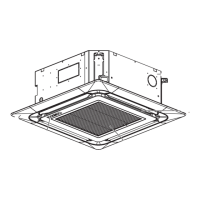84 Outdoor Unit
Refrigerant Auto Charging
This function charges appropriate amount of refrigerant automatically through cycle operation.
It can be used when refrigerant amount Isn't certain because of SVC and leakage.
Wait for 3 min. after power reset
Start
Set the Dip S/W.
(Refer to DIP S/W setting)
Press the black button.
(Press until ‘508’ is displayed)
Press the black button.
Is it necessary to
charge refrigerant?
Press the black button for 2 sec. after turning off
all of dip S/W.
Yes
No
IDU runs with cooling mode In designated order.
Press the black button
IDU and ODU are turned off when Auto Charging
is completed. Close the valve.
Press the black button
*1)
Refrigerant Auto
Charging Process
Completed.
*2)
DIP Switch Settings
Warning : Please reset Main PCB before starting this function
Note
1. After installing the refrigerant charging device, as shown in figure, open the valve
2. In case air temperature is out of guaranteed temperature, it may end without performing Auto charging
3. Refrigerant charging Time may change according to the charging amount. (Abt. 1.5min/lbs)
Test Run
