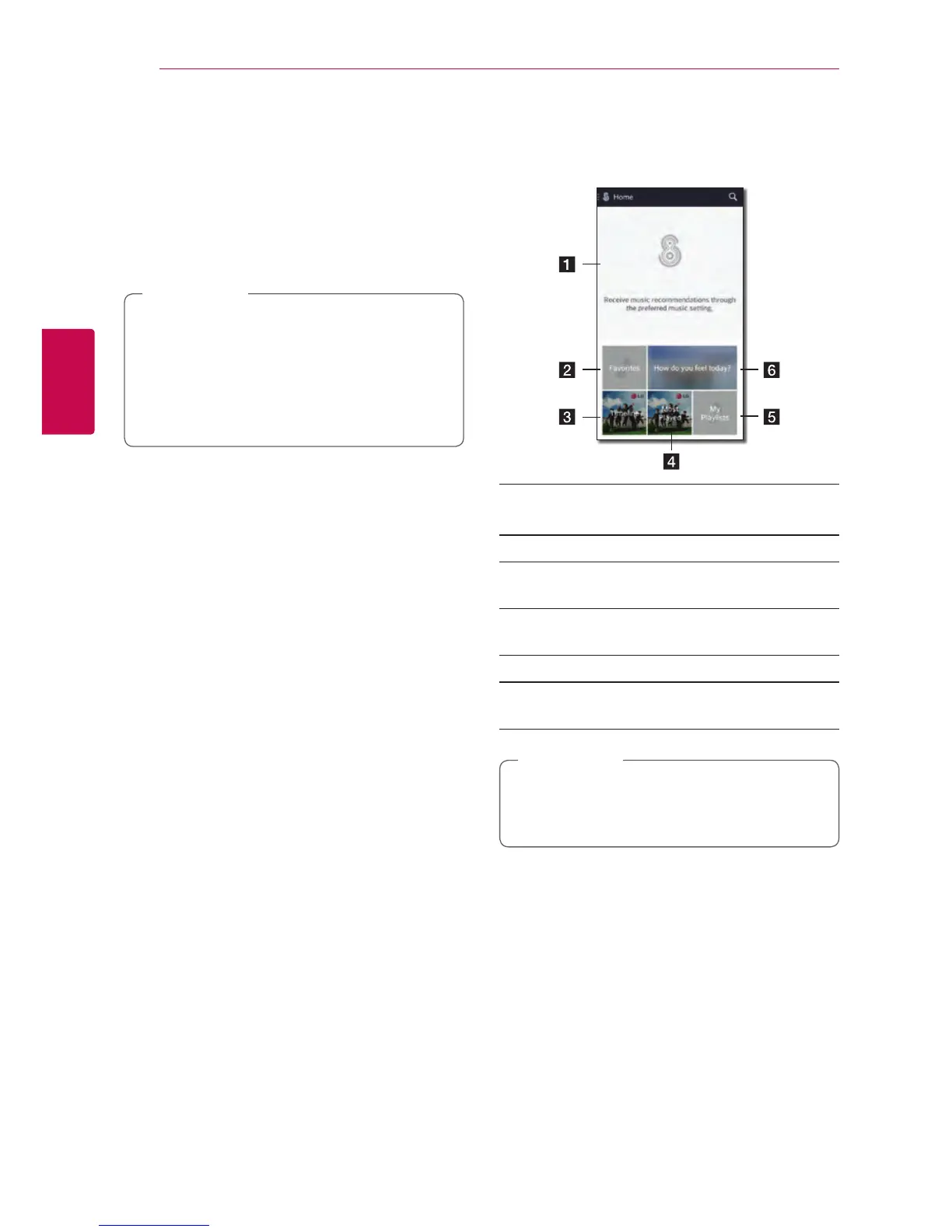Operating30
Operating
3
Enjoying the Music
with Music Flow Player
app
With Music Flow Player app, you can play music in
your smart device.
y
For more detailed instruction about Music
Flow Player app, switch on the [User Guide]
in [Settings] > [General] on the side menu.
y
Some of the content in this part may dier
from Music Flow Player app depending on
the application’s version.
,
Note
Preparation
1. Check the network connection with the
speaker. (page 12)
2. To use the speaker, you must download and
install the Music Flow Player app. (page 10)
Overview of Home menu
Launch Music Flow Player app on your smart
device. The [Home] appears.
a
Recommendation – Click the sentence area
to see the recommendation.
b
Favorites– Displays the favorites songs
c
Timeline – Displays the songs played on this
speaker.
d
Most Played – Displays the songs most
played on this speaker.
e
My Playlists – Displays the playlists.
f
How do you feel today? – Displays the music
curation screen.
Depending on your smart device’s O/S or
version of Music Flow Player app, some of the
content in this manual may dier.
,
Note
