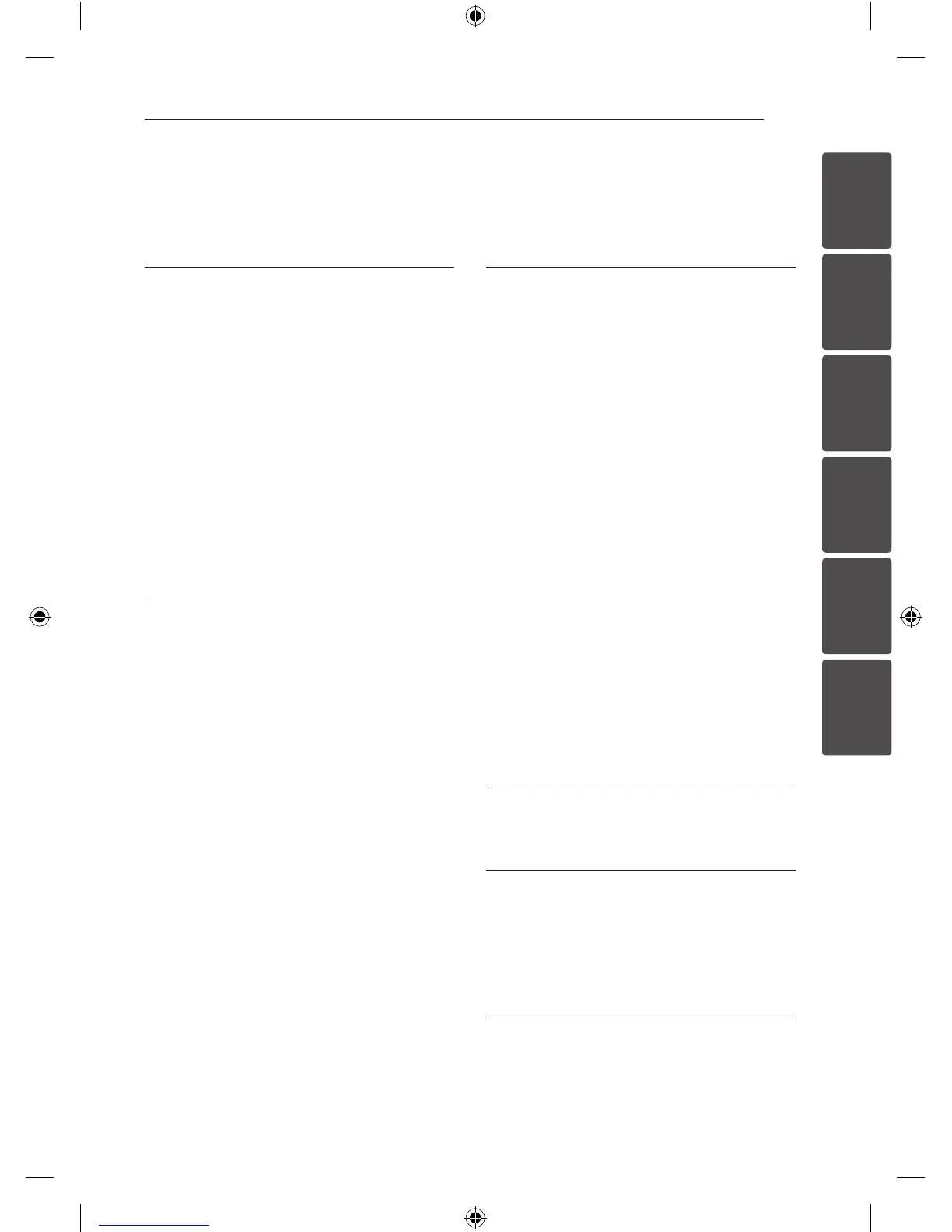Table of Contents 5
1
2
3
4
5
6
Table of Contents
1 Getting Started
2 Safety Information
6 Unique features
6 – Auto power down
6 – Portable In
6 – Speaker ez (easy) setup
6 – LG Sound Sync
6 Introduction
6 – Symbols used in this manual
6 Accessories
7 Remote control
8 Front panel
8 Rear panel
9 Mounting the main unit on a wall
2 Connecting
11 Optional equipment connection
11 – PORT. (Portable) IN connection
11 – OPTICAL In connection
12 – USB connection
12 – Playable file
12 – Compatible USB devices
12 – USB device requirement
3 Operating
13 Basic operations
13 – USB operation
13 Other operations
13 – DRC (Dynamic range control)
13 – AV Sync
13 – Displaying file and input source
13 – Turn off the sound temporarily
14 – AUTO POWER On/Off
14 – Auto power down
14 – Sleep timer setting
14 – Dimmer
15 – LG Sound Sync
16 Using Bluetooth® technology
17 – Listening to music stored on the
Bluetooth devices
18 Sound adjustment
18 – Setting the surround mode
18 – Auto volume On/Off
19 Controlling a TV with the supplied remote
control
19 – Setting up the remote to control your
TV
4 Troubleshooting
20 Troubleshooting
5 Appendix
21 Specifications
22 Trademarks and licenses
22 Maintenance
22 – Handling the unit
6 Warranty
23 Warranty
NB2430A-NB_DGBRLLK_ENG_2472.indd 5 2013-10-30 9:47:00
