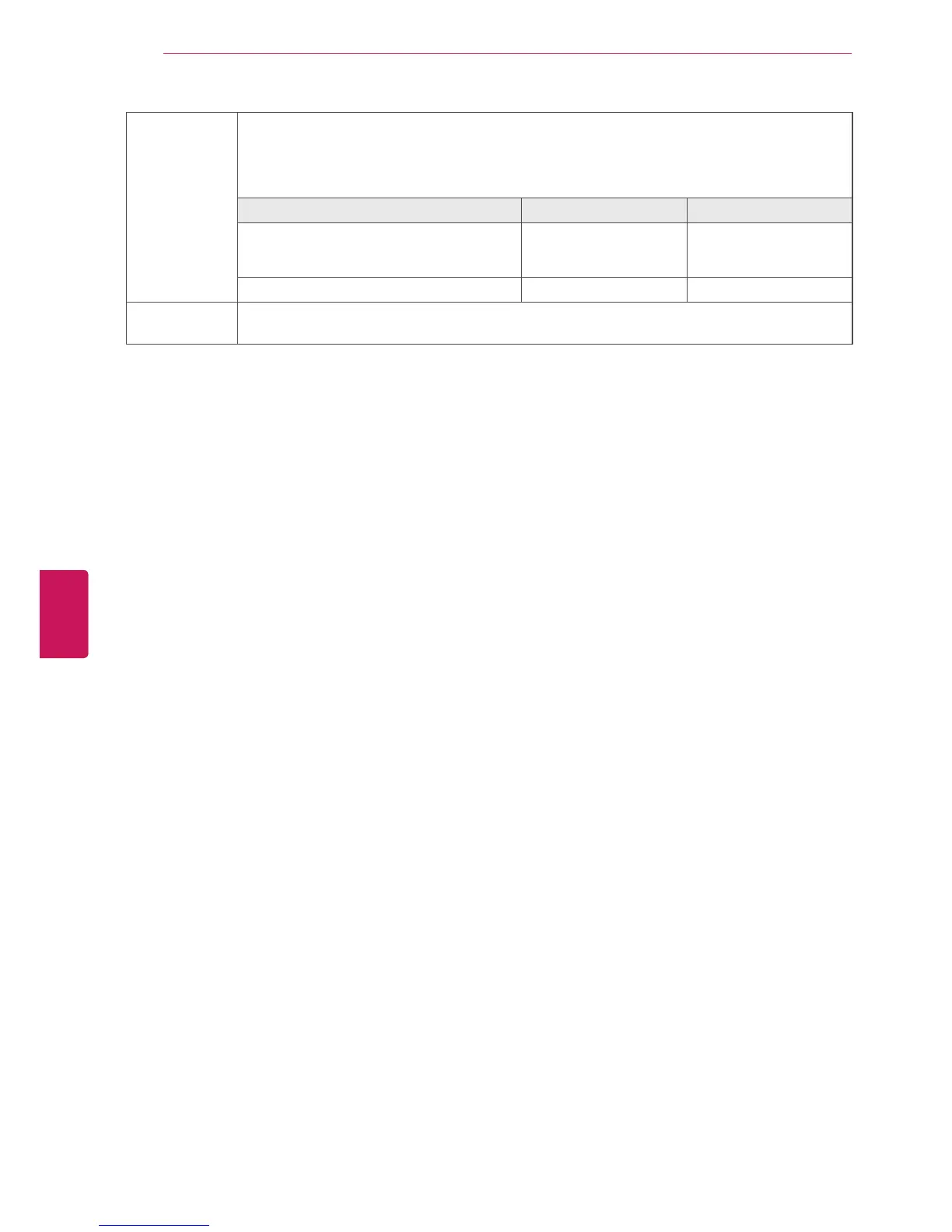66
ENG
ENGLISH
CUSTOMIZING SETTINGS
Digital Audio
Out
Allows you to change the type of audio output from the TV..
If you select “Digital Audio Out - Auto” when Dolby digital is available, SPDIF (Sony Philips Digital
InterFace) output will be Dolby Digital.
If you select “Digital Audio Out - PCM” when Dolby digital is not available, SPDIF output will be
PCM (Pulsecode modulation).
Item Audio Input Digital Audio output
Auto MPEG
DD
HE-AAC
PCM
DD
DD
PCM All PCM
TV Speaker Turns on the internal speaker of the TV when using an external Hi-Fi system. You can use the TV
speaker as an audio output device even if there is no video input.
