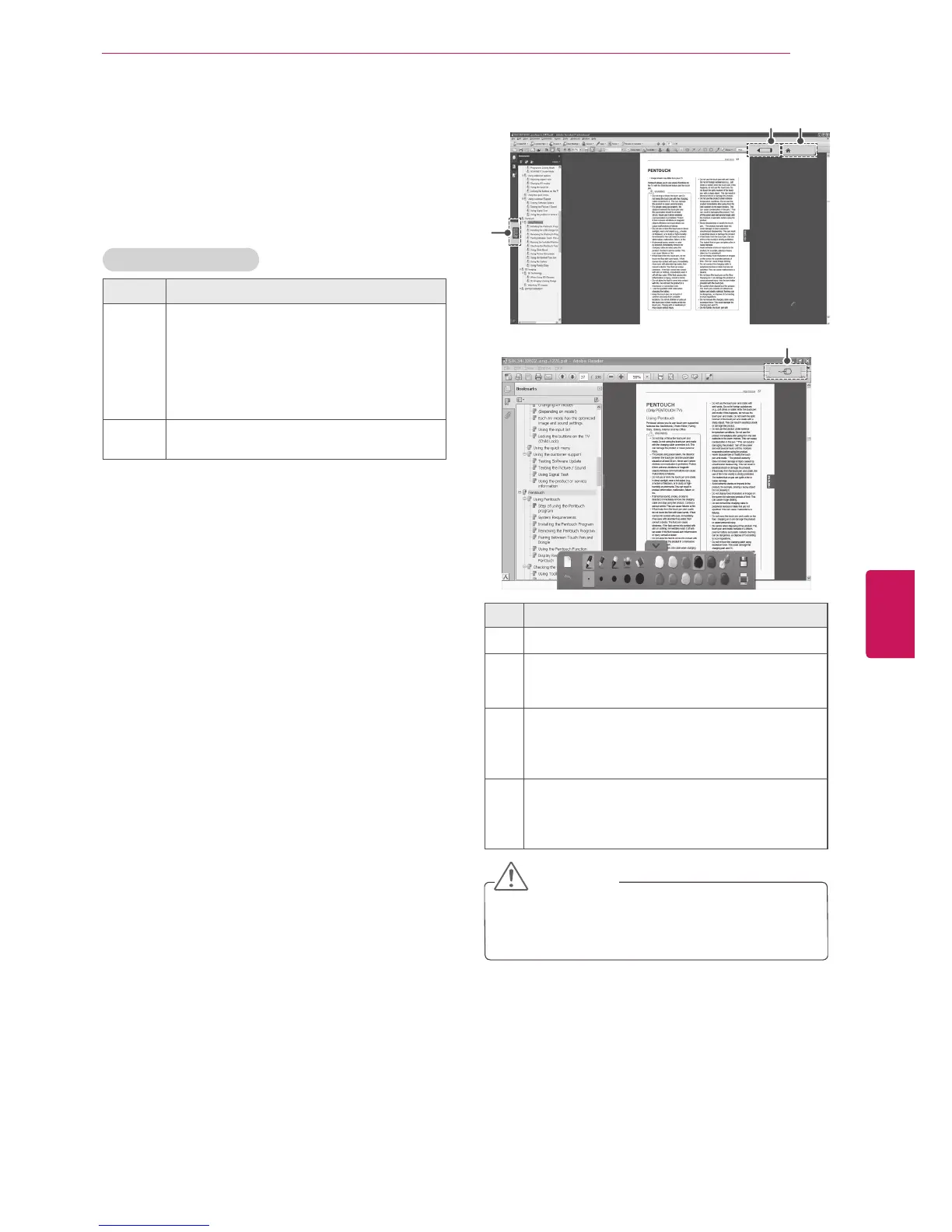49
ENG
ENGLISH
PENTOUCH
Using My Office
You can draw or write in Microsoft Office or PDF
files.
Folders and formats supported are displayed
below.
Supported file format
Type. Supported file format
Office
Files
2003 version ppt, doc, xls
2007 version pptx, docx, xlsx
All Microsoft PowerPoint files (*.ppt, .pptx)
All Microsoft Word files (*.doc, .docx)
All Microsoft Excel files (*.xls, .xlsx)
Outlook data files (*.msg, *.eml)
PDF
Files
Adobe PDF files (*.pdf)
1
Touch the screen with the touch pen to select
My Office
.
2
Touch the screen with the touch pen, then
in the Open popup window, select the file to
open.
3
Touch the screen with the touch pen to select
the desired option or use the toolbar.
Home
2
1
3
4
No. Description
1
Enter the Pentouch Home menu.
2
Virtual keyboard tab: Insert text. Select the
virtual keyboard tab to display the keyboard on
the screen.
3
If you select a pen icon on your TV, the drawing
mode will be activated.
When you in drawing mode, the virtual keyboard
will be hidden.
4
If you select a mouse icon on your TV, the click
mode will be activated.
Drawings will be cleared when you exit the
drawing mode.
CAUTION
Applications that support Microsoft Office
and PDF files must be installed on your
computer.
