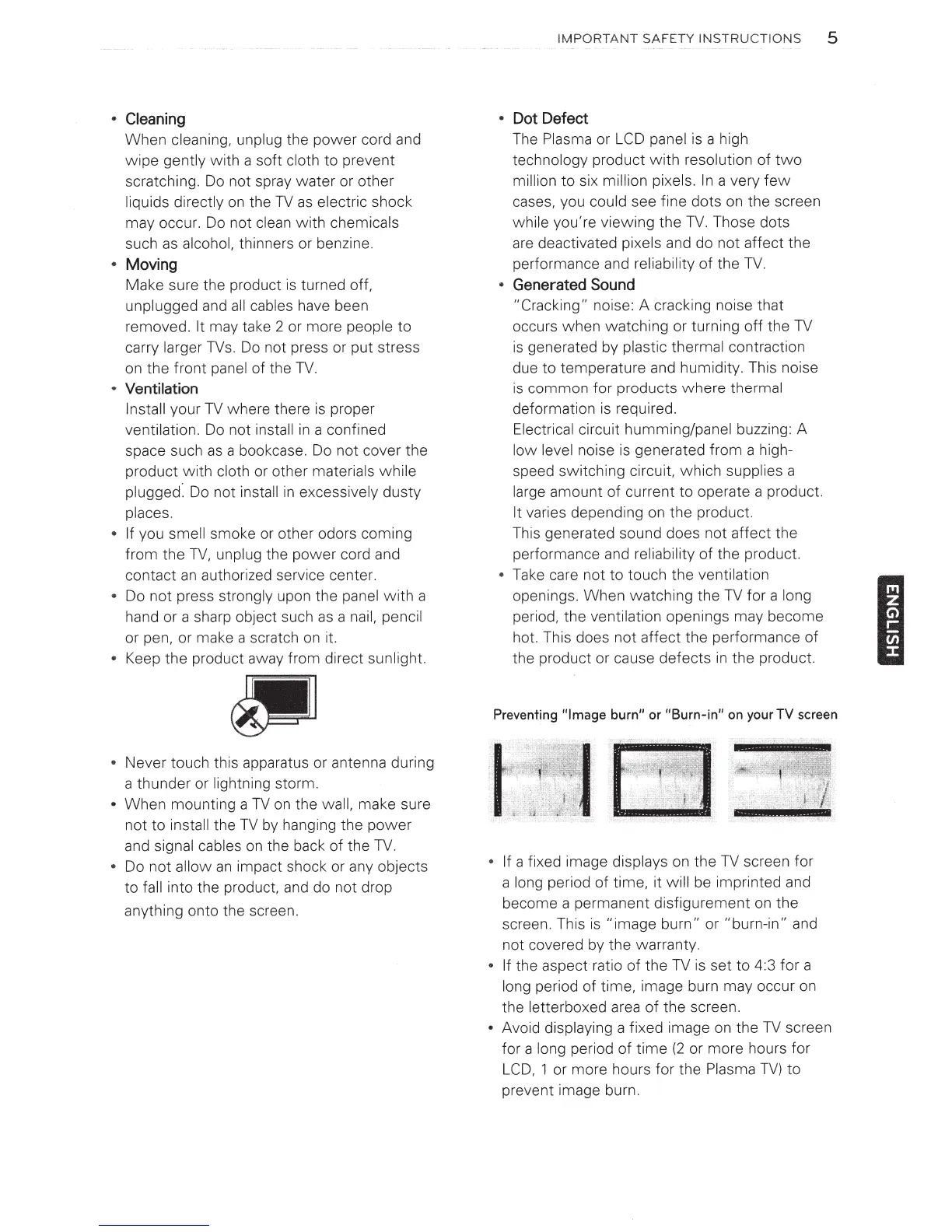•
Cleaning
When
cleaning, unplug
the power cord and
wipe
gently
with a soft
cloth
to prevent
scratching.
Do
not spray water or other
liquids directly
on
the
TV
as
electric
shock
may occur.
Do
not
clean w ith
chemicals
such
as
alcohol, thinners or benzine.
•
Moving
Make sure the product is turned off,
unplugged
and
a
ll
cab
les
have been
removed.
It
may take 2 or more people
to
carry
larger
TVs.
Do
not press or put stress
on the front
panel of the TV.
•
Ventilation
Install
your
TV
where there is proper
ventilation.
Do
not
in
stall
in
a
co
nfined
space such
as
a bookcase. Do not cover the
product with
cloth or other
materials while
plugged:
Do
not install
in
excessively
dusty
places.
• If you
smell
smoke
or
other odors coming
fr
om the
TV,
unplug
the power cord and
contact
an
authorized service center.
•
Do not press
strongly upon the
panel
with
a
hand or a s
harp
object such
as
a
nail
, pencil
or
pen,
or make a
scra
tch
on
it.
•
Keep the product away from
di
rect sunlight.
•
Never touch t
hi
s
appa
ratus or ant
en
na
during
a thunder or
lightning storm.
When mounting a
TV
on
the
wall,
make sure
not to
in
stall
the
TV
by hangi
ng
the
power
and
signal cables
on
the back of the
TV.
•
Do not
al
l
ow
an
impact shock or any objects
to
fall
in
to the
product,
and do not drop
anything onto the screen.
IMPORTA
NT
SAFETY
INSTRUCTIONS
5
•
Dot
Defect
The P
la
sma
or
LCD
panel
is a high
technology
product
with
resolution
of
two
million
to six
million pixel
s.
In
a very few
cases, y
ou
could see f
in
e dots
on
the screen
while you're viewing the
TV
. Those dots
are
dea
ctivated pixels and do not affect the
performance and
rel
i
ab
ili
ty
of
the
TV.
•
Generated
Sound
"Cracking"
noise:
A cracki
ng
noise that
occurs when watching or turning
off
the TV
is
generated by
plastic thermal
contraction
due to temperature
and
humidity. This noise
is
common for products
wh
ere thermal
deformation is
re
quir
ed
.
Electrical circuit
humming/panel buzzing: A
low
level
noise
is
generated from a high-
speed switching circuit,
wh
ich
supplies
a
large
amount
of
current
to
operate a product.
It
varies depending on the product.
Thi
s generated sound does n
ot
affect the
performance
and
re
li
abi
lity
of
the product.
•
Take care not to touch the
ventilation
open
in
gs. When watching the
TV
for a lo
ng
period, the
ventilation
openings may become
hot.
Th
is does not affect the performance of
the product or cause defects
in
the product.
Preventing
"Image burn"
or
"Burn-in"
on your
TV
screen
• If
a fixed i
mage displays
on the
TV
screen for
a
long
pe
riod of
time,
it
w
il
l
be imprint
ed
and
become a permanent disfigurement
on
the
sc
re
en. This is
"imag
e burn"
or
"burn
-
in
"
and
not covered by the warranty.
• If
the aspect ratio of the TV is set to 4:3 for a
long
period
of
time,
image bu
rn
may occur
on
the
letterboxed area
of
the screen .
•
Avoid
di
sp
l
ay
ing a fixed image on the TV screen
for a
long
period
of
tim
e
(2
or more hours for
LCD,
1 or more hours for the Plasma
TV)
to
prevent image burn.
I
