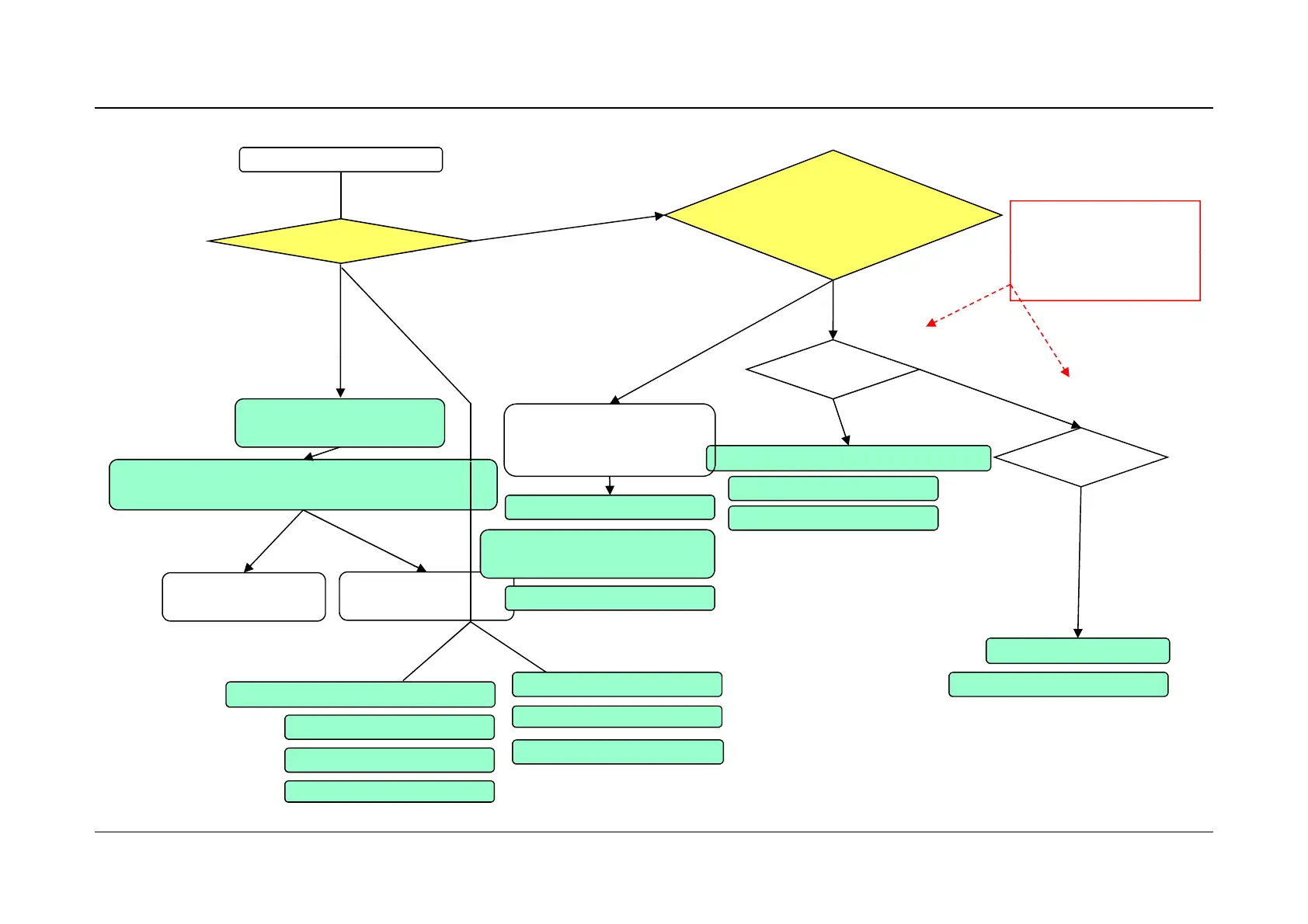Trouble Shooting - Flow Chart for each phenomena
SET problem occurrence
SET Power On
Yes
Automatic turning off
after SET is
on ?
Possible to check the
phenomena in instart
No
Yes
No
No
(Keypad LED
status while in
automatic turning off
“FAN Error”
ey
a
does not work)
Check a power cord
connection
Fan operation check
Broken image
(Vertical / parallel bar
Yes
No
“High Temp Error”
After separation of SET and an adapter, check
an Adapter power(19V)
FAN defect check
Main board defect check
DMD I/F Cable check
Check after DMD Assy B’d
YesNo
No
Main Assy
replacement
Adapter
replacement
LED 30P Cable check
Main Assy check
A light source of LED turns
on but an image does not appear
A light source of LED
does not turn on
Main board defect check
DMD connection cable check
LED connection check
Main board defect check
DMD board defect check
DMD parts defect check
LED board defect check
Copyright © 2012 LG Electronics Inc. All rights reserved.
Only for training and service purposes
LGE Internal Use Only
Main board defect check
