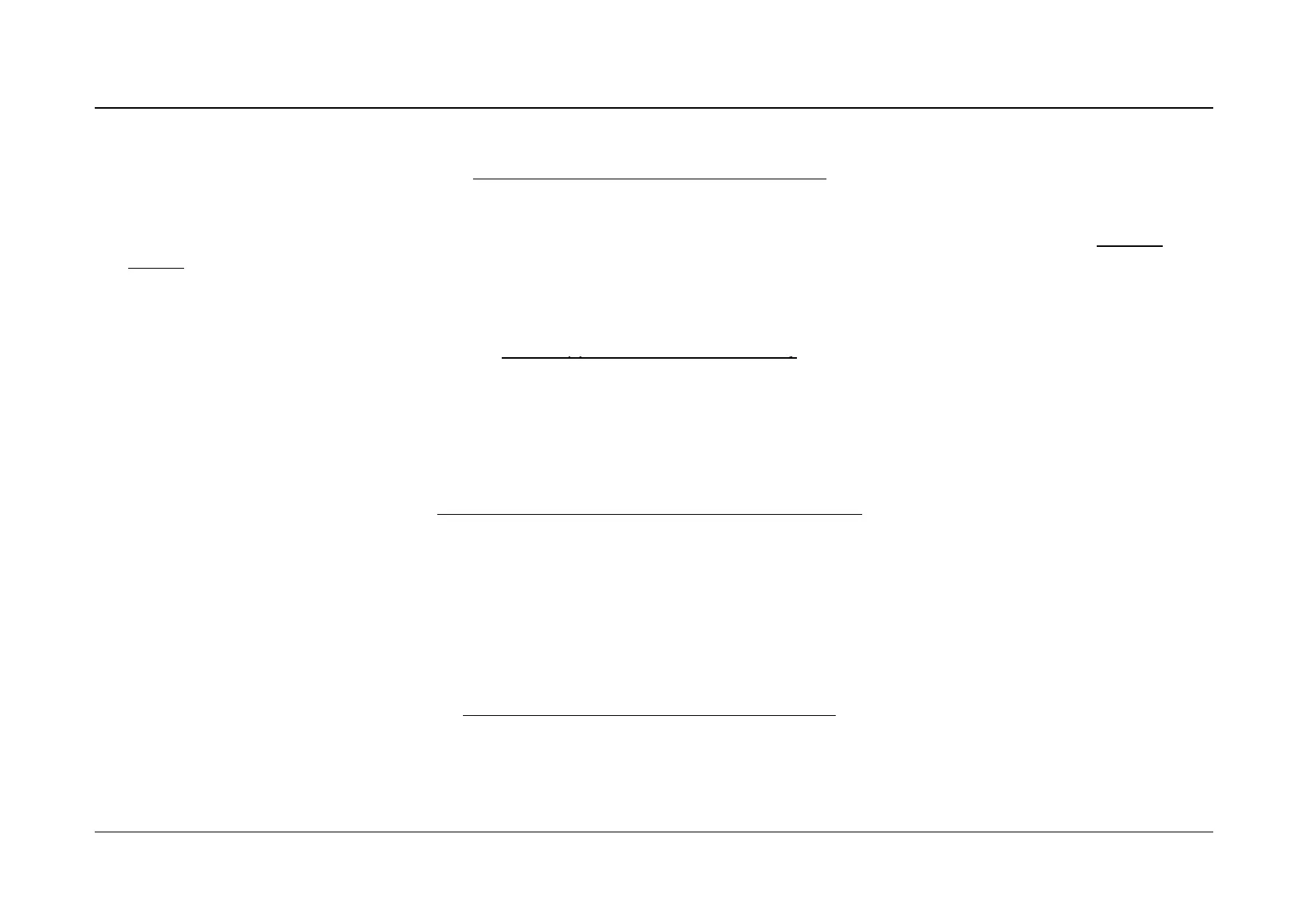(DPP6401) SUB S/W Download Tool
USB Support - Installation (All Platforms)
This release includes support for a USB communications interface to DDP2230-based projectors. The setup program i
ncludes the files needed to install USB support (for Win98/WinMe/Win2K/WinXP only -- Win95 and WinNT are
not sup
orte
.
After DLP Composer™ Lite is installed, to install the USB support, choose the "Install DDP2230 USB Driver" icon under
"DLP Composer™ Lite" in your
Start
menu.
USB Su
ort - Win98/WinMe Onl
Installation on Windows 98 or Windows Me may prompt "Please insert the disk labeled 'DLP Composer Installation Dire
ctory', and then click OK". This message may be safely ignored by clicking the OK button.
Another prompt will then appear: "The file 'windrvr6.sys' on DLP Composer Installation Directory cannot be found". Ag
and the installation proceeds without further problems
,
.
USB Support - Using a projector for the first time
After installation is complete, and you plug a DDP2230-based projector into USB for the first time, Windows will run th
"Wh th i d ttfidth di tth ddhi (l
e
ew
ar
ware
zar
.
en
e w
zar
rom
s
o
n
e necessar
r
vers, acce
e recommen
e
c
o
ce
et the system find the driver for you) and click "Next" to complete the installation.
Note: The Windows 98/Me "New Hardware Wizard" may not automatically find the driver. You should use the "Advanced"
option, and enter the directory where the DLP Composer
™
Lite Tool Suite was installed (normally "C:₩Program Files₩DL
P Composer Lite"). The wizard will find the file "DDP2000.inf" and complete the installation.
USB Support - Choosing the USB interface
To select the USB communications interface, choose "Preferences" from the "Edit" menu, click the "Communications"
"
"
You can now use DLP Composer
™
Lite to communicate with a DDP2
-
Copyright © 2012 LG Electronics Inc. All rights reserved.
Only for training and service purposes
LGE Internal Use Only
.
ased projector via USB using the Flash Loader and Projector Control tools.
