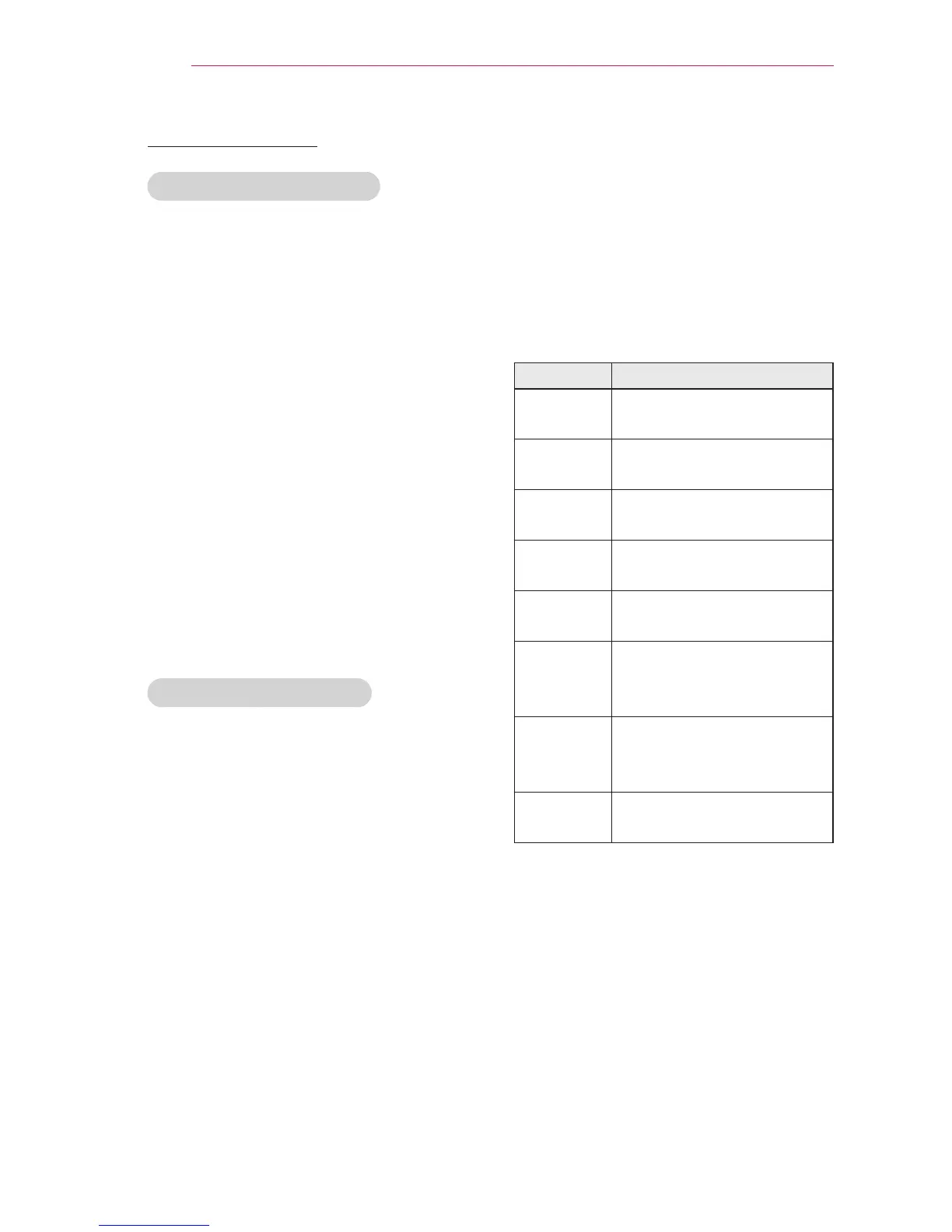26
USING THE PROJECTOR
Blank Function
Using the Blank Function
This function may be effective when you
need to draw attention during a meeting
or training.
1 Press the BLANK button, and the
screen is covered by the background
color.
You can change the background
color by referring to "Selecting a
Blank Image".
2 Press any button to clear the blank
function.
To cover the screen temporarily, press
the BLANK button on the remote
control.
Do not block the lens with any object
while the projector is running.
It may become overheated and
deformed or even cause a fire.
Selecting a Blank Image
1 Press the SETTINGS button.
2 Press the orbutton to
select O
PTION
and press the OK
button.
3 Press the button to select
B
LANK IMAGE
and press the OK
button.
4 Use the button to move to
the setting or option you want and
press the OK button.
Using the Quick Menu
You can customize frequently used
menus.
1 Press Q.MENU to access the quick
menus.
2 Press theorbutton to scroll
through the following menus and
pressOK.
Menu Description
Aspect
Ratio
Changes the aspect ratio
(see 24 page)
Picture
Mode
Changes the picture
mode. (see 43 page)
Energy
Saving
Adjusts the brightness.
Clear
Voice II
Makes the voice from the
projector crisp and clear.
Sound
Mode
Sets the sound mode.
Sleep
Timer
Sets the Projector to be
turned off at the specified
time.
PJT Mode Turns the projected image
upside down or flips it
horizontally.
USB
Device
Disconnects a USB
device.
3 Press the or button to
scroll through the following menus.
