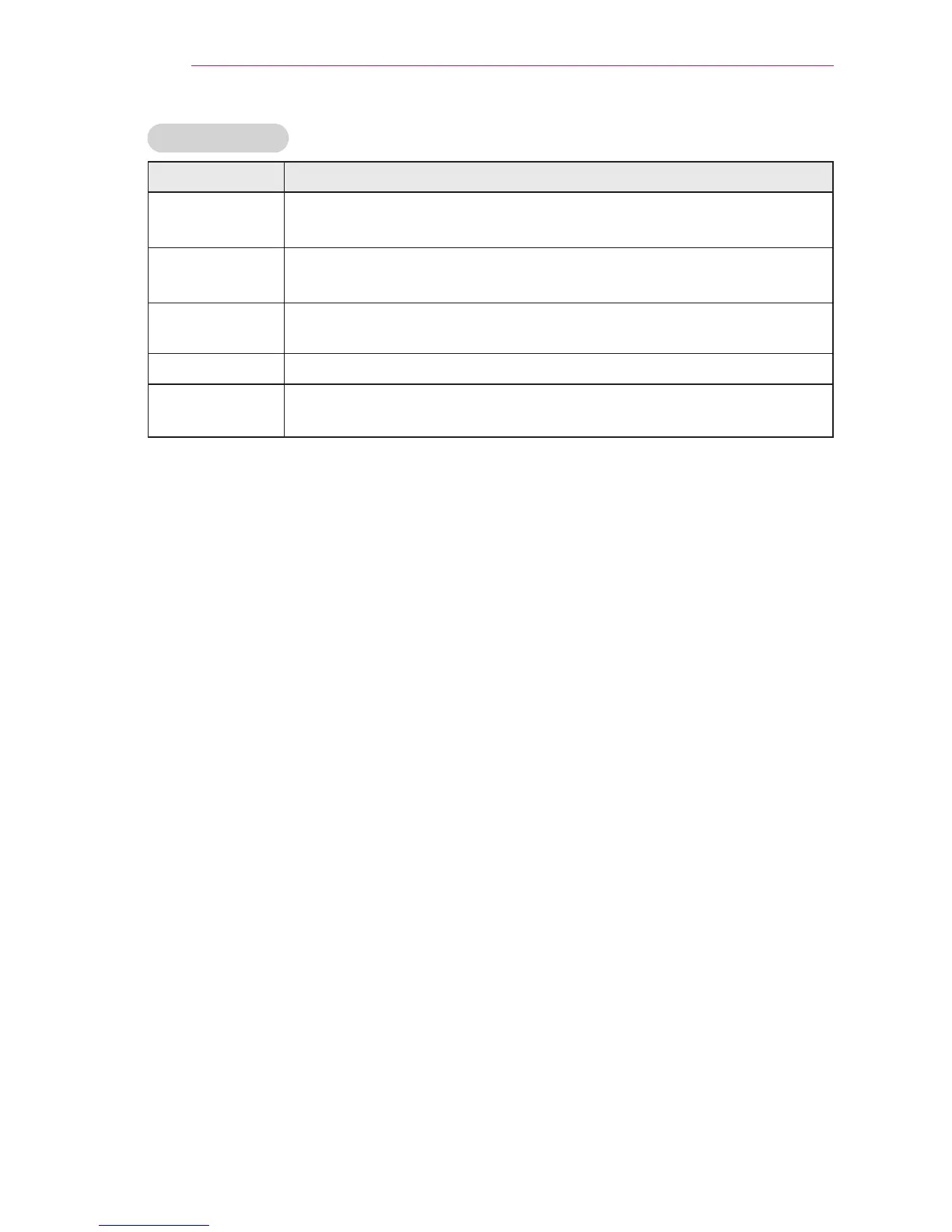46
CUSTOMIZING SETTINGS
Picture Option
Setting Description
Noise
Reduction
Removes noises in the picture.
MPEG Noise
Reduction
Reduces the noise produced while creating digital video signals.
Black Level
Compensates the brightness and contrast of a screen to balance with
the black level of the video input.
Real Cinema
Provides optimal picture quality for watching a movie.
Color
Temperature
Adjusts the overall color of the screen to suit your preference.
You can
select Warm, Cool, Medium or Natural.