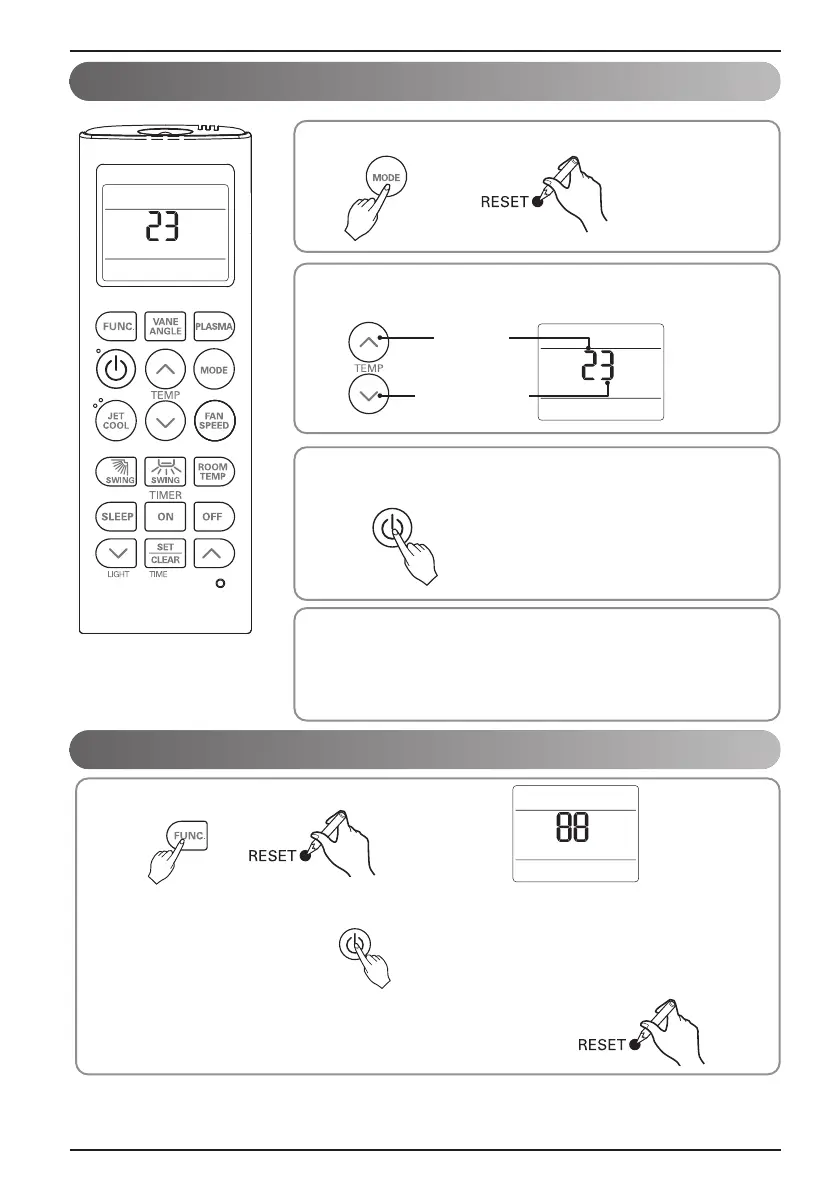12 Indoor Unit
Installation Instructions
Installer Setting - Checking Address of Central Control
(3 s)
˚C / ˚F (5 s)
With the MODE button pressed, press the RESET button.
1
When FUNCTION button pressed, press RESET button
1
Press the ON/OFF button toward the indoor unit 1 time, and the indoor unit will display the set
address in the display window.
- The address display time and method can differ by the indoor unit type.
2
Reset the remote controller to use the general operation mode.
3
By using the TEMPERATURE SETTING button, set the indoor unit address.
- Setting range : 00 ~ FF
2
After setting the address, press the ON/OFF button toward the
indoor unit 1 time.
3
The indoor unit will display the set address to complete the address setting.
- The address display time and method can differ by the indoor uint type.
Reset the remote controller to use the general operation mode.
4
5
Group No.
Indoor Unit No.
Installer Setting - Setting Address of Central Control
